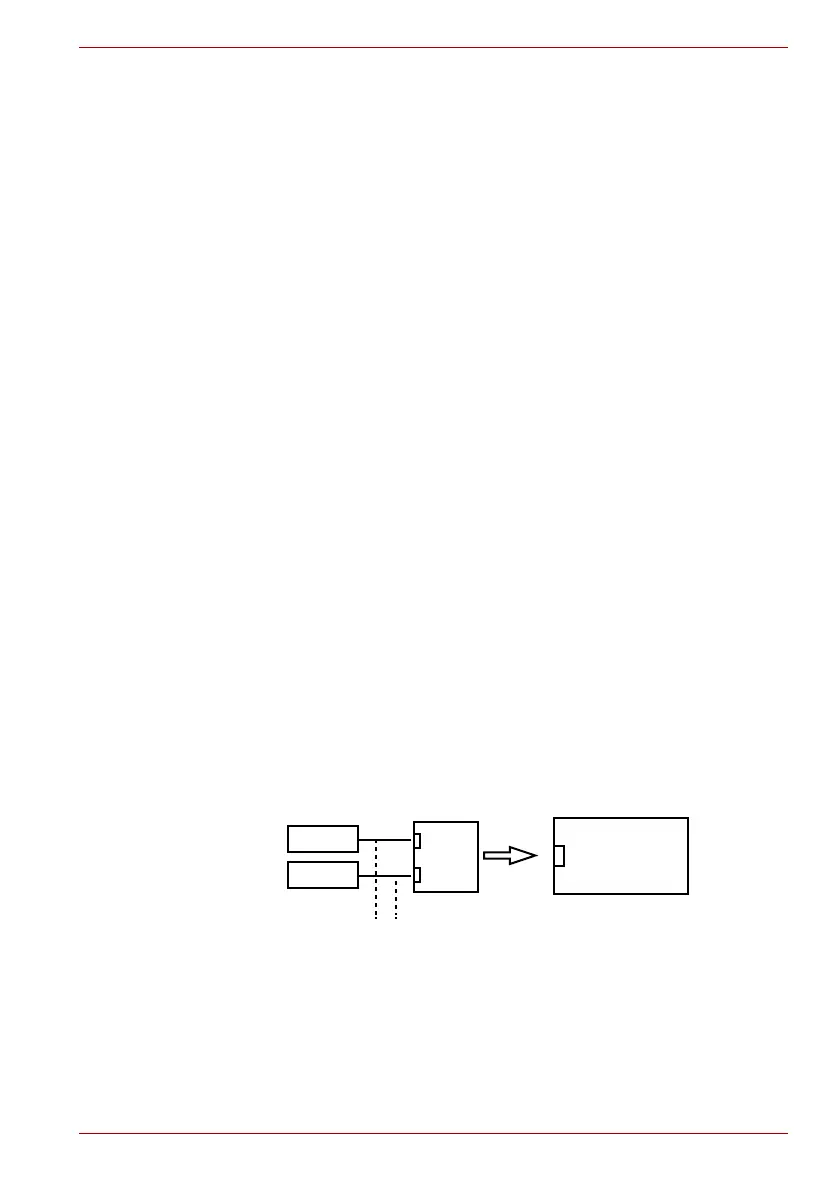Maintenance Manual (960-943) 2-18
Troubleshooting Procedures
Check 2
LAN cable may be faulty. Replace it with a new one. If the
problem still occurs, perform Check 3.
Check 3
LAN jack may be faulty. Replace it with a new one following the
instruction in Chapter 4, Replacement Procedures. If the
problem still occurs, perform Check 4.
Check 4
System board may be faulty. Replace it with a new one following
the instruction in Chapter 4, Replacement Procedures.
2.11 Wireless LAN + Bluetooth Troubleshooting
To check if the computer’s Wireless LAN + Bluetooth module is
malfunctioning or not, follow the troubleshooting procedures below as
instructed.
Procedure 1: Module/Antennas’ Check
Procedure 2: Connection Check
Procedure 3: Replacement Check
2.11.1 Procedure 1 Module/Antennas’ Check
Check 1
This procedure checks if the Wireless LAN and Bluetooth is
working properly by using the function of Windows. Refer to
Chapter 3, Tests and Diagnostics for more information.
If the computer passes the test, the function is correctly working.
If the computer does not pass the test, perform Procedure 2.
2.11.2 Procedure 2 Connection Check
The wireless LAN/Bluetooth module’s wiring diagram is shown below:
Any of the connections may be defective. Disassemble the computer
following the steps described in Chapter 4, Replacement Procedures, and
perform the following checks:
Check 1
<System board>
CN2631
black
white
AUX
MAIN
Antennas
antenna cable
WLAN/BT module
