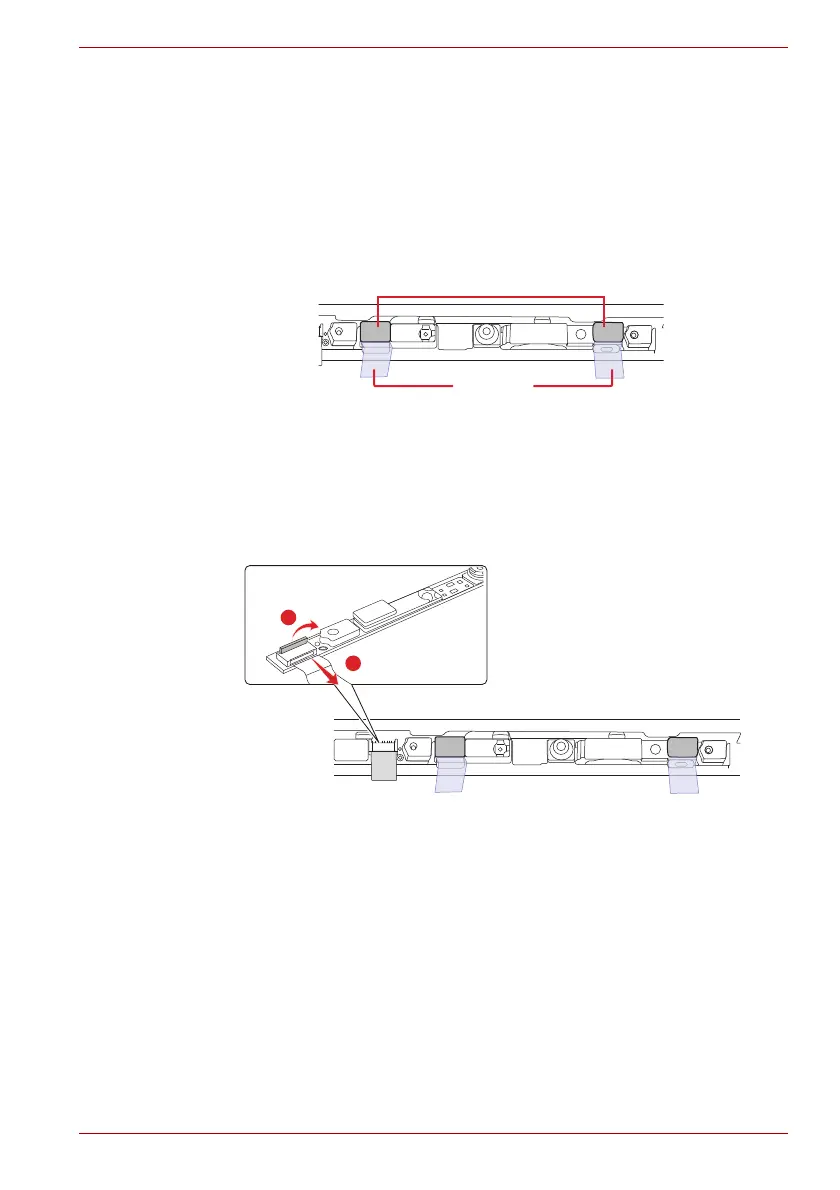Maintenance Manual (960-943) 4-44
Replacement Procedures
4.27 Camera module
4.27.1 Removing the Camera module
To remove the camera module, follow the steps below.
1. Peel off two pieces of GASKET and AL TAPE on the camera module.
Figure 4-47 Removing the camera module (1)
2. Peel off the HD web CAM FPC/IR CAM FPC from the LCD cover.
3. Disconnect the FPC from the connector on the camera module.
Figure 4-48 Removing the camera module (2)
4. Peel off the camera module from the slot of the LCD cover.