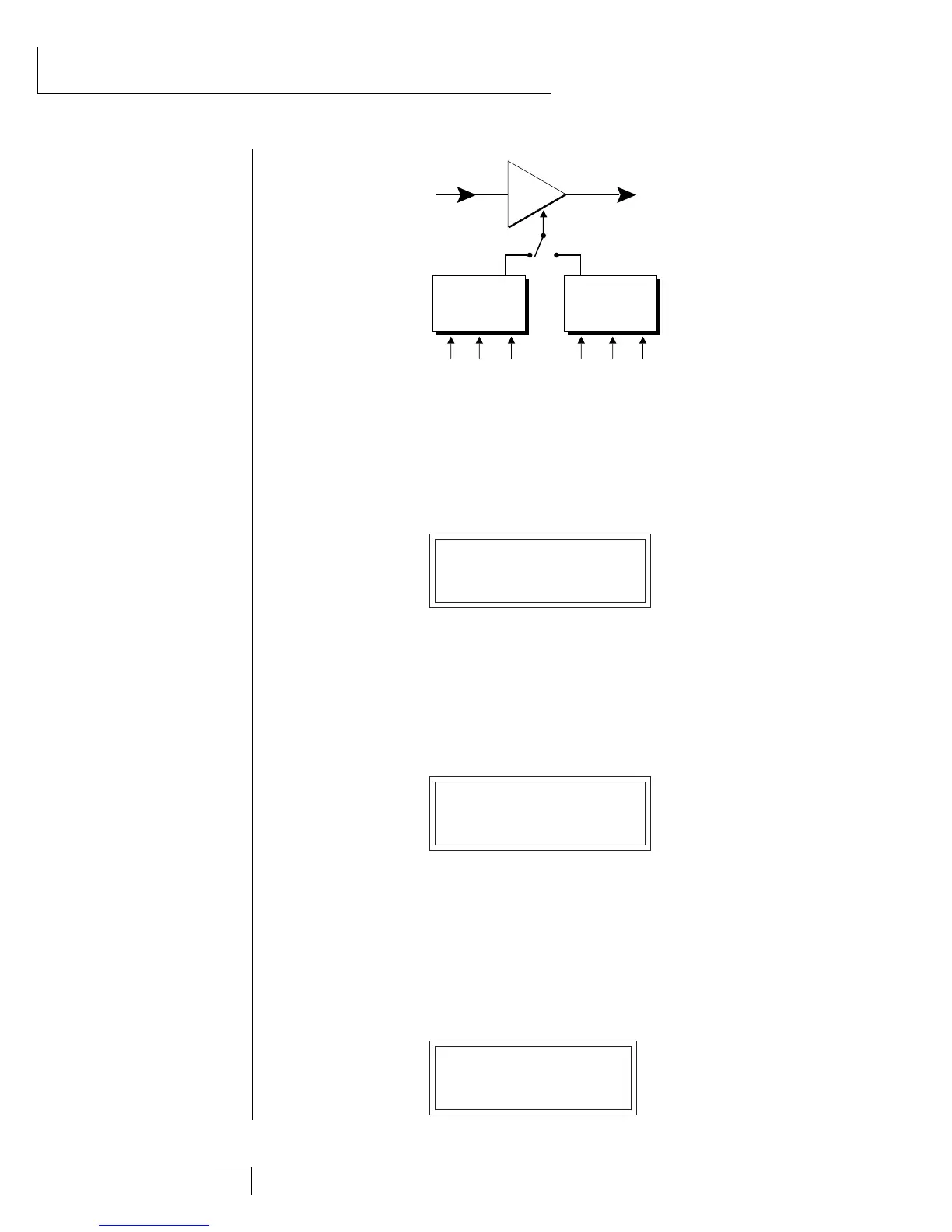Morpheus Operation Manual106
• Primary Alternate Envelope Parameters
This function allows you to adjust the alternate volume envelope para-
meters for the primary instrument. The parameters are Attack time,
Hold time, Decay time, Sustain level, Release time and are adjustable
from 00 to 99.
P: A H D S R
00 00 00 99 16
• Secondary Alternate Envelope Parameters
This function allows you to adjust the alternate volume envelope para-
meters for the secondary instrument. The parameters are Attack time,
Hold time, Decay time, Sustain level, Release time and are adjustable
from 00 to 99.
S: A H D S R
00 00 00 99 16
• Double + Detune
Double + Detune “thickens” the sound by doubling the sound and then
detuning it. The amount is variable over a range of 1 to 15. When
Double + Detune is on, a particular instrument will use twice as many
channels. If Double + Detune is used for both the primary and second-
ary instruments, the preset will use four channels per key.
DOUBLE + DETUNE
pri:Off sec:07
PRESET MENU
DCA
Atk Dec Rel
Normal
Envelope
Atk Dec Rel
Alternate
Envelope
••• See pages 73-74 for an
explanation of the envelope
parameters.
••• Shortening the attack
and release times of the
Alternate Envelope can
alleviate channel “ripoff”
problems. Morpheus exam-
ines the Alternate Envelope to
determine if a channel can be
reused.