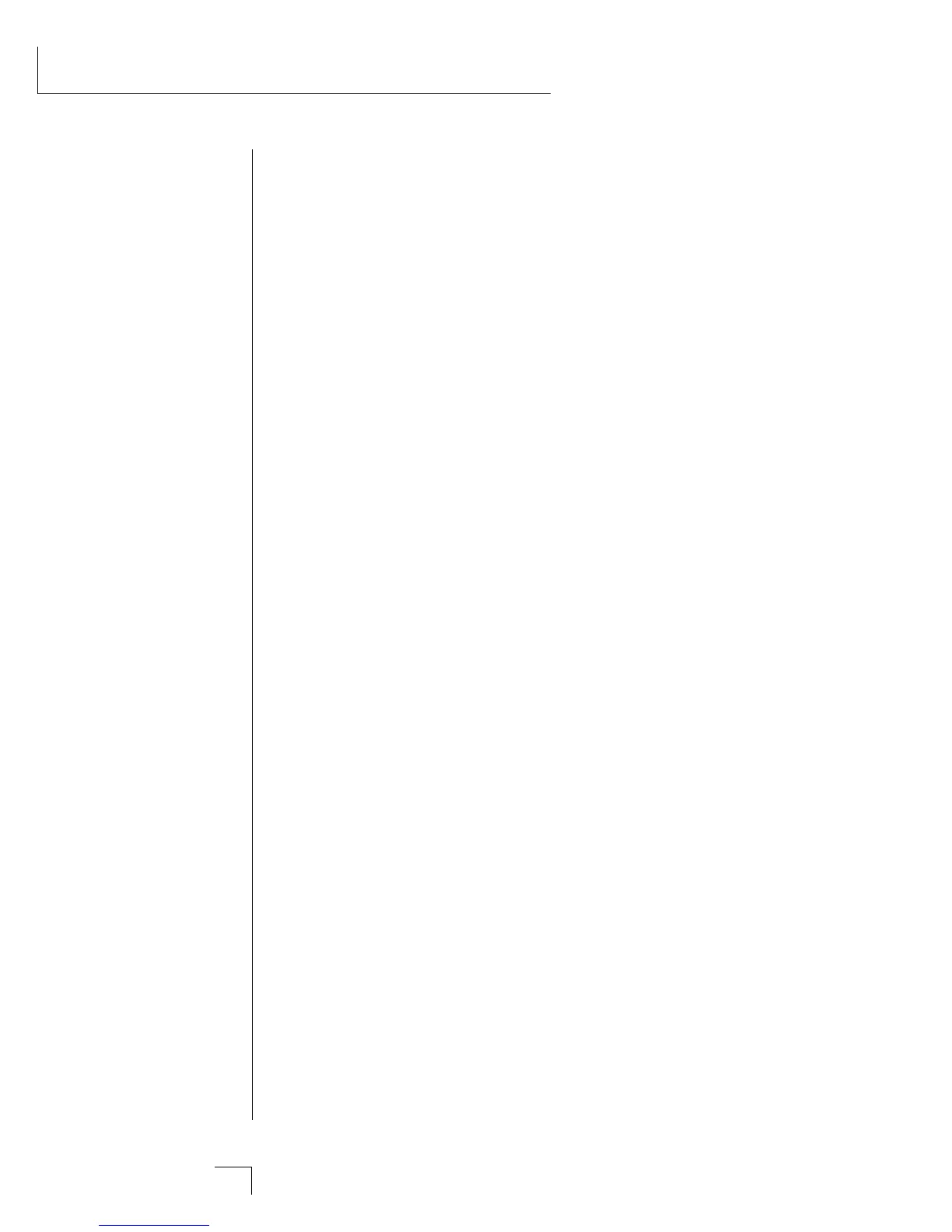Morpheus Operation Manual252
SYSEX TUTORIAL
••• In all of these examples,
the process of Hexadecimal
conversion has been omitted.
Use a table or a Hex calcula-
tor to convert decimal
numbers to Hexadecimal.
HOW TO EDIT AN INDIVIDUAL PRESET PARAMETER
Parameter data editing is accomplished using the format described on
page 234.
F0 System Exclusive Status Byte
18 E-mu Mfg. ID
0C Morpheus Product ID Byte
dd Device ID 0-15 (usually 00)
03 Command ID - Parameter Data (from Command Summary)
pl Parameter Number ls byte
pm Parameter Number ms byte
vl Parameter Value ls byte
vm Parameter Value ms byte
F7 EOX
Example: Change the waveshape of LFO 1 to Random.
1) Find the command ID for the operation you wish to perform from the
Command Summary on page 227 (03 = Parameter Data).
2) Next, we need to find the preset parameter number for LFO 1 wave-
shape in Hexadecimal. This will be the Parameter Number portion of
the message.
The preset parameter offset numbers shown on pages 229-231 must be added
to the base offsets in order to get the actual parameter number.
3) The preset parameter list shows LFO 1 waveshape as 93 (page 229). The
base offset number for preset parameters is 8192 (page 250). Add these
numbers to get the actual parameter number. 8192 + 93 = 8285.
4) Now the parameter number must be converted into 14-bit 2’s comple-
ment in order to fit into the MIDI format. The instructions are given on
the previous page, but we will go through the process again.
a) 8285 ÷ 128 = 64 r93
b) 64 in Hex = 40 = msb
c) 93 in Hex = 5D = lsb
5) The least significant byte is always sent first. The MIDI SysEx string now
looks like this: F0 18 0C 00 03 5D 40 XX XX F7. We’re still missing the
value data to select the desired waveform.
6) From the table on page 229 you can find out that “0” corresponds to
the random wave. Zero is the easiest number to convert. 0 in 14-bit 2’s
complement is still 0, or more strictly speaking 00 00.
7) The completed message is: F0 18 0C 00 03 5D 40 00 00 F7.
8) If we wanted to change the waveform to Square, the message would be:
F0 18 0C 00 03 5D 40 04 00 F7. Substitute 04 00 for 00 00 in the data
bytes (lsb first).