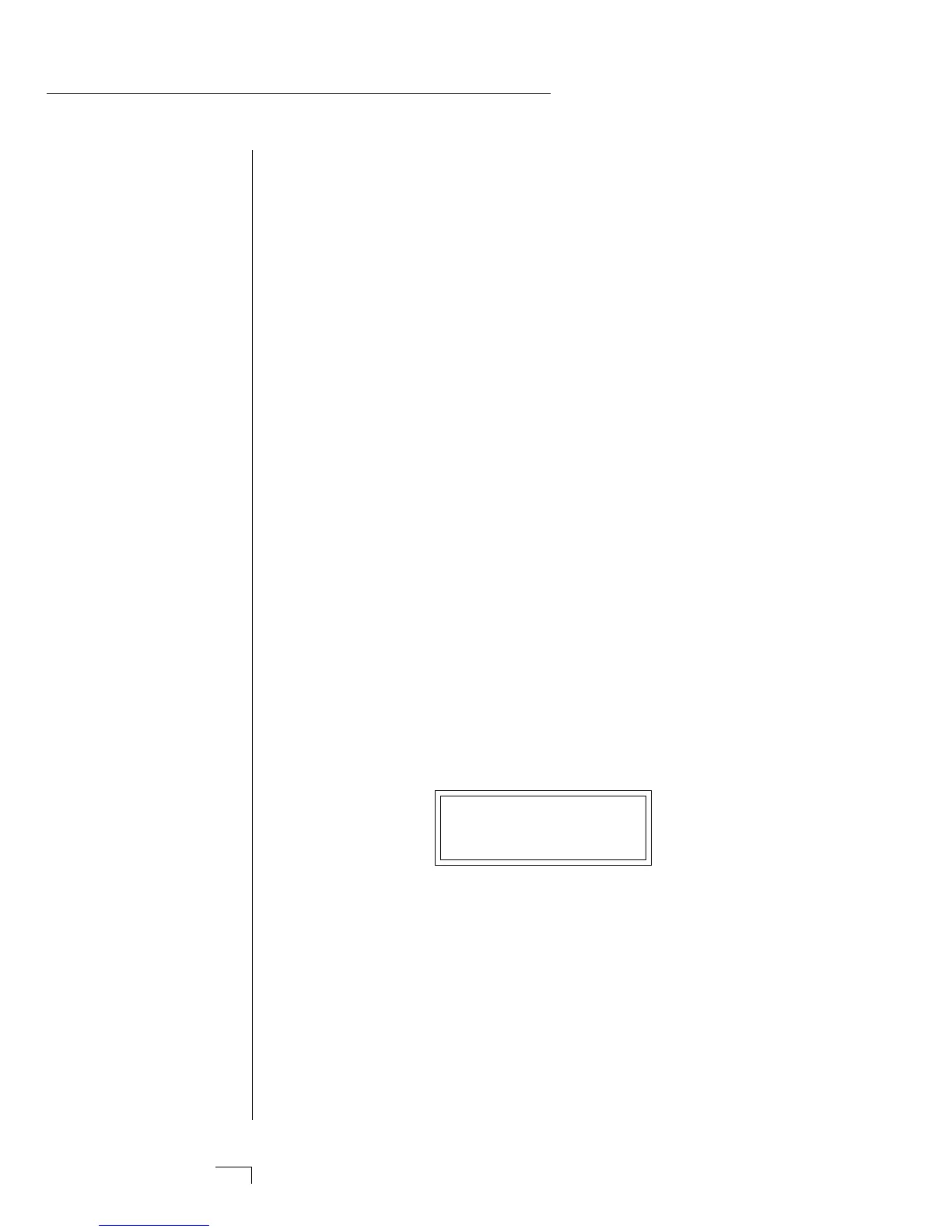Morpheus Operation Manual66
HYPERPRESET MENU
The functions of the Free-Run FG are almost identical to the preset FG's
except that the conditional jumps are more limited. The conditional
jumps are listed below.
Never ............................. Never jumps. Always goes on to next segment.
Always End .................. Always jumps at the end of the current segment.
Note On End................. Jumps at the end of the segment if the note is still
on.
Note On Imm. .............. Jumps immediately if the note is still on.
Note Off End................ Jumps at the end of the segment if the note is off.
Note Off Imm. ............. Jumps immediately if the note is off.
Footsw. 1-3 End........... Jumps at the end of the segment if the selected
Footswitch is pressed.
Footsw. 1-3 Imm. ........ Jumps immediately if the selected Footswitch is
pressed.
• Save Hyperpreset
Changes made to a hyperpreset are NOT made permanent until the
hyperpreset is Saved. To save a hyperpreset, move the cursor to the
bottom line and select the location for the new hyperpreset with the
data entry control. The Enter LED will be flashing. Pressing the Enter
switch will confirm the operation. Any of the hyperpreset locations
may be selected. Saving to a hyper erases the existing hyper in that
location. Make sure that the destination does not contain information
you want to keep.
SAVE HYPER to...
000 SynBass/Lead
2