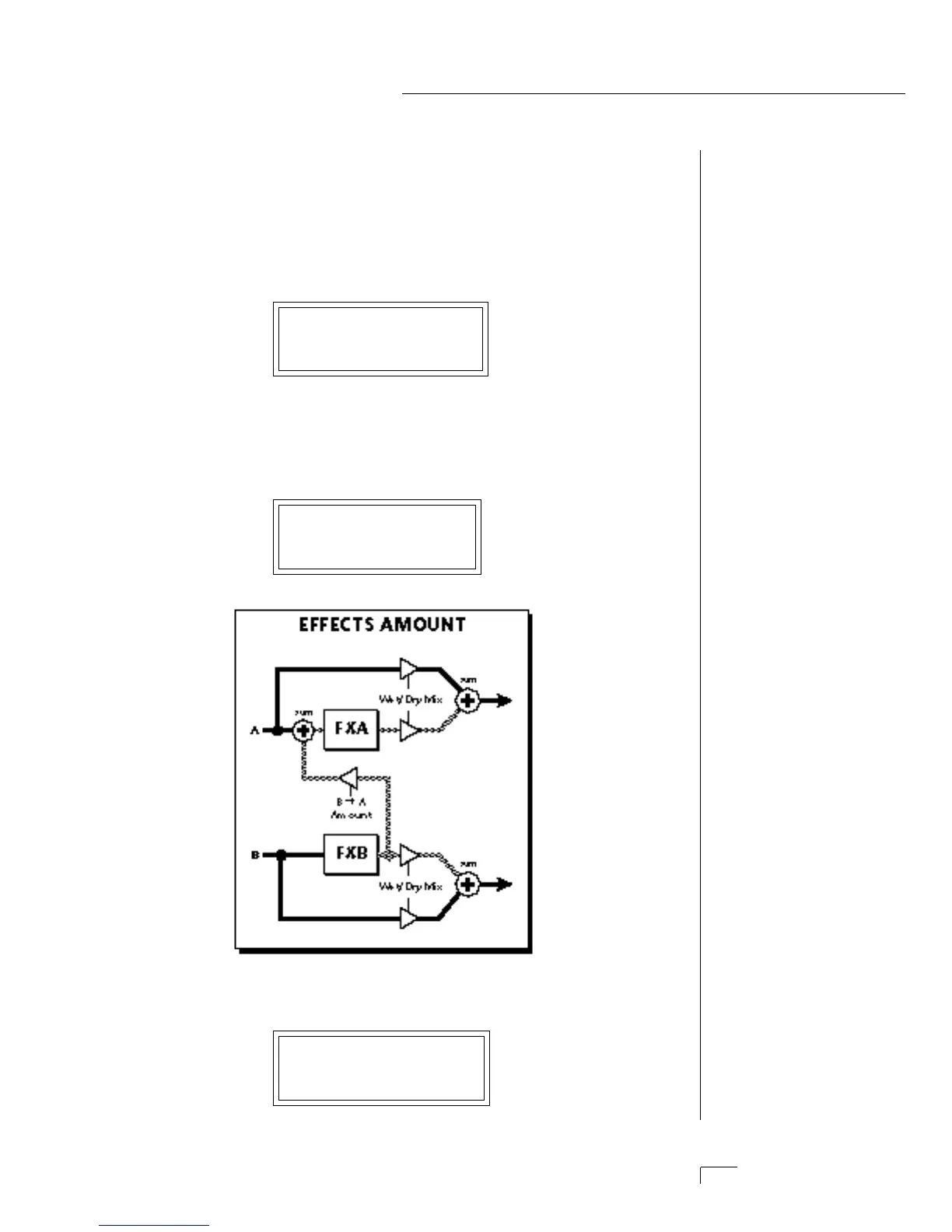Chapter 5: Effects Section 41
EFFECTS SECTION
TO PROGRAM AN EFFECT:
1) Press the MIDIMAP button lighting the LED.
2) Slowly turn the data entry knob clockwise until you find the screen
shown below. Select one of the effect processors in the Mix Selec-
tion. This selects the input to the effect processors.
VOL PAN MIX C01
127 =P FXA
3) Set the FX Amount for the A or B effect. This adjusts the ratio of
effected to un-effected signal. B->A allows you to route the output
of effect B through effect A (set the MIX to effect B).
FX AMOUNT A:50%
B->A:0% B:50%
4) Select the desired Effect and program the appropriate parameters.
FXA:Echo
L Delay Time 255