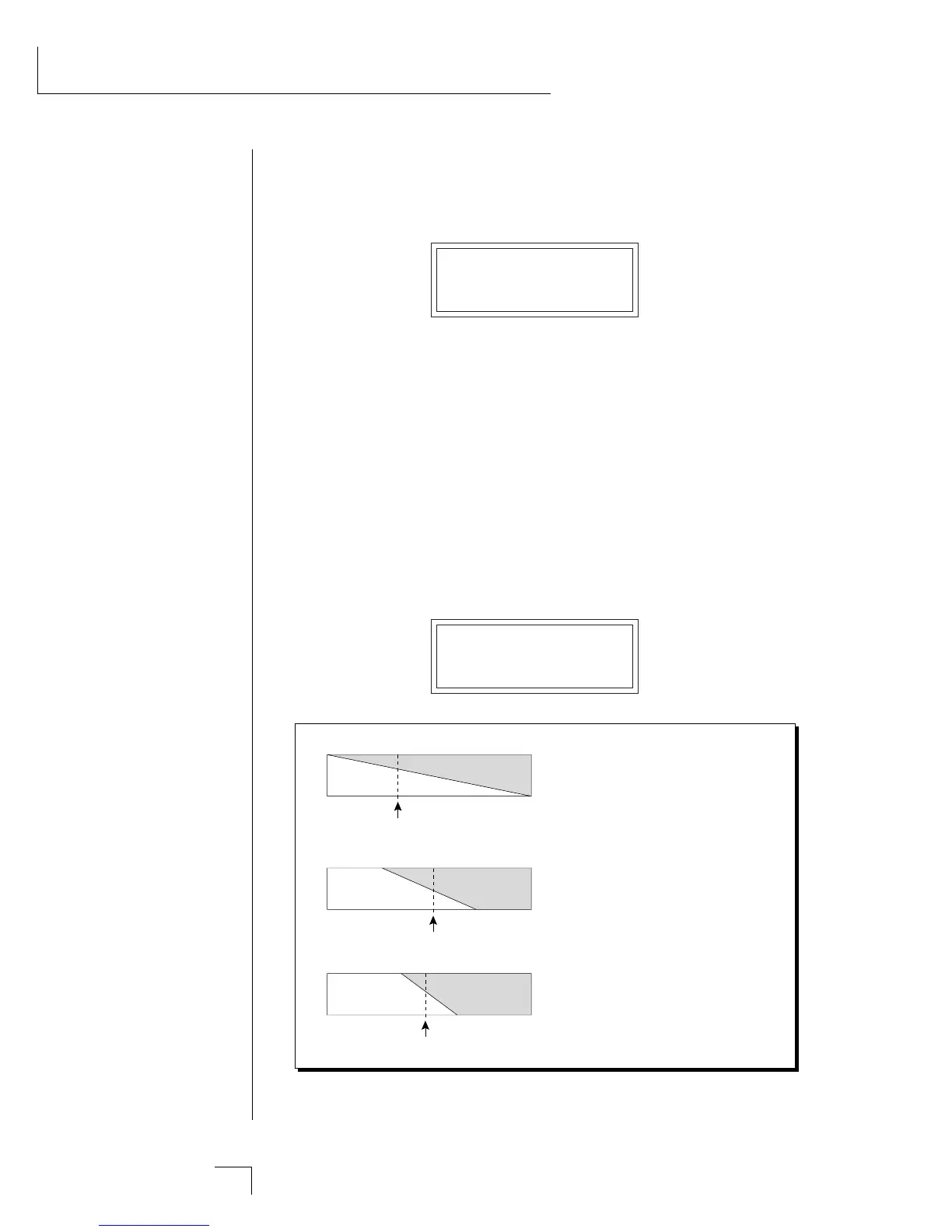Morpheus Operation Manual112
PRESET MENU
▼ In order to use the
Crossfade or Cross-Switch
functions, you must assign
Crossfade to a modulation
source in the Realtime or
Note-On modulation screens.
••• A Crossfade Balance
setting of 000 would be
appropriate with a source
such as a modulation wheel
or footpedal, either of which
can only change the value in
a positive direction.
• Crossfade Direction
This function determines the polarity of the crossfade or cross-switch.
The direction is either primary ➝ secondary, or secondary ➝ primary.
XFADE DIRECTION
Pri -> Sec
• Crossfade Balance and Amount
The crossfade balance parameter determines the initial balance between
the primary and secondary layers. Higher values shift the balance to the
secondary instrument. When the Crossfade Direction is Pri->Sec, Modu-
lation subtracts from the primary volume and adds to the secondary
volume. When crossfade modulation and balance equal 64, the two
instruments are at equal volume.
The crossfade amount parameter determines the range over which
crossfading will occur. Crossfade amount is variable from 000 to 255.
The larger the value, the more modulation will be required to effect a
complete crossfade.
XFADE BAL AMT
064 128
0 255
Pri Sec Medium Crossfade Amount
0 255
Pri Sec
0 255
Pri Sec
Balance + Mod
Balance + Mod
Balance + Mod
Large Crossfade Amount
Small Crossfade Amount
Modulation and Crossfade balance are added together to determine the mixture of
primary and secondary instruments. Higher values increase the secondary volume.