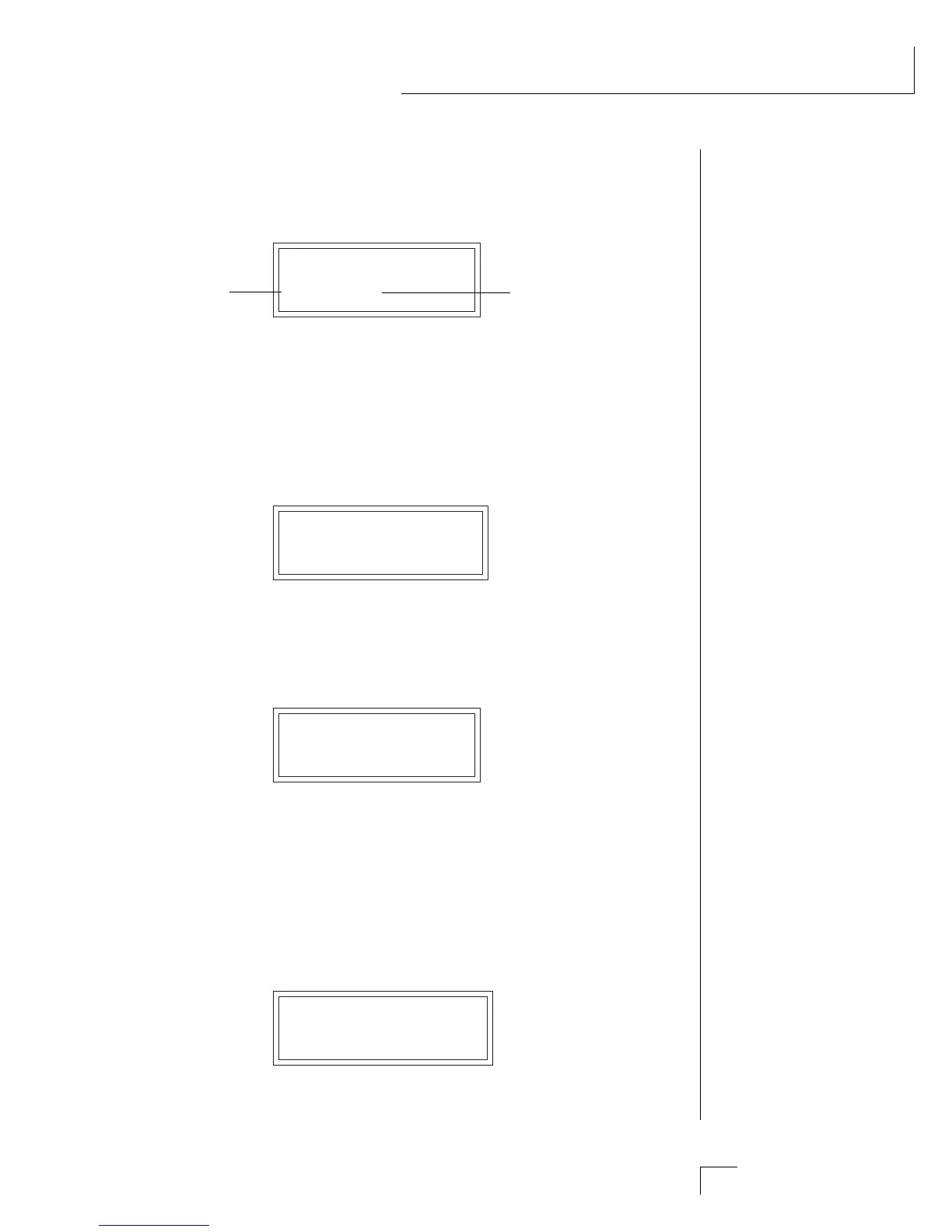Chapter 8: Preset Menu 113
• Cross-Switch Point
The cross-switch point determines the point at which cross-switching
will occur when key position or velocity is controlling cross-switch.
XSWITCH POINT
064 (E3)
• Primary Filter Type
This screen allows you to select one of 197 Z-Plane filter types available
in ROM. These filters include: traditional low-pass filters, flanger simu-
lators, vowel formants, distortion filters, acoustic instrument models
and many, many more. See the reference section for a complete listing
and descriptions of the filters.
FILTER TYPE pri
F035 Ee-Yi.4
• Secondary Filter Type
This screen allows you to set the filter type for the secondary layer. See
Primary Filter Type.
FILTER TYPE sec
F139 MidFeedBk2
• Filter Level
This function sets the amount of signal into the filter. This control can
be used to balance the levels between instruments or to control the
distortion characteristics of the filter. Depending on the type of instru-
ment and the filter, this control can have a dramatic effect on the
sound. This control differs from the Volume parameter which adjusts
the volume after the filter. The default setting is 255 (full level).
FILTER LEVEL
pri:198 sec:255
Velocity
Key
▼ To enable the Cross-switch
function, you must assign
Crossfade to a modulation
source in the Note-on or
Realtime Cords screens.
PRESET MENU
▼ Under certain unusual
circumstances the filters may
overload, producing a loud
objectionable noise. Turn
down the Filter Level value to
alleviate the problem.
