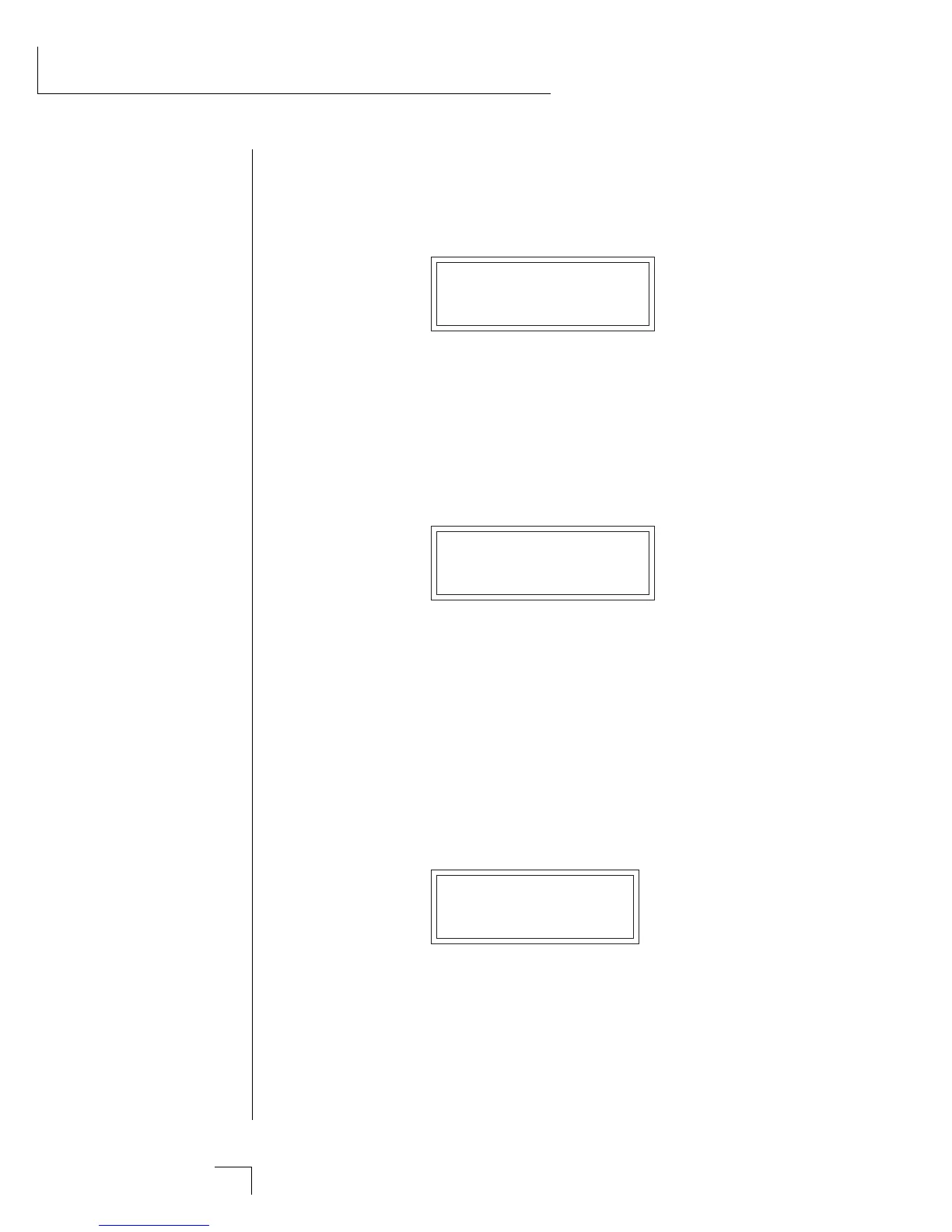Morpheus Operation Manual158
STEP-BY-STEP
USING MORPHEUS WITH A SEQUENCER
We thought you’d never ask. Morpheus was designed from its concep-
tion with multi-timbral sequencing in mind. Just take a look at the
main screen.
C01 VOL127 PAN=P
000 Program Name
The preset for each MIDI channel is selected from the main screen or
from the Midimap menu which stores sixteen (32 with a RAM card
installed) complete 16-channel MIDI setups. The Main Screen settings
are the same settings in the currently selected Midimap and any
changes you make will be reflected in either screen. Press the cursor
button to move the cursor up so that it is underneath the channel
number.
C01 VOL127 PAN=P
000 Program Name
Turn the data entry control and you will see that every MIDI channel
has a preset assigned to it. Just select a preset or hyperpreset for each of
the MIDI channels. It’s simple! If you want to store the sixteen channel
MIDI setup, press the Midimap button and turn the data entry control
to the last screen, “Save Midimap to”. Then select a location and press
Enter.
In order to respond to multiple MIDI channels, Morpheus must be in
Multi-Mode. Multi-Mode is selected in the Master menu. Press the
Master menu button and use the data entry control to scroll through
the screens until you find MIDI MODE.
MIDI MODE ID
Multi 00
Move the cursor down to the second line and change the mode to
Multi as shown. Morpheus will now respond to multiple MIDI
channels.