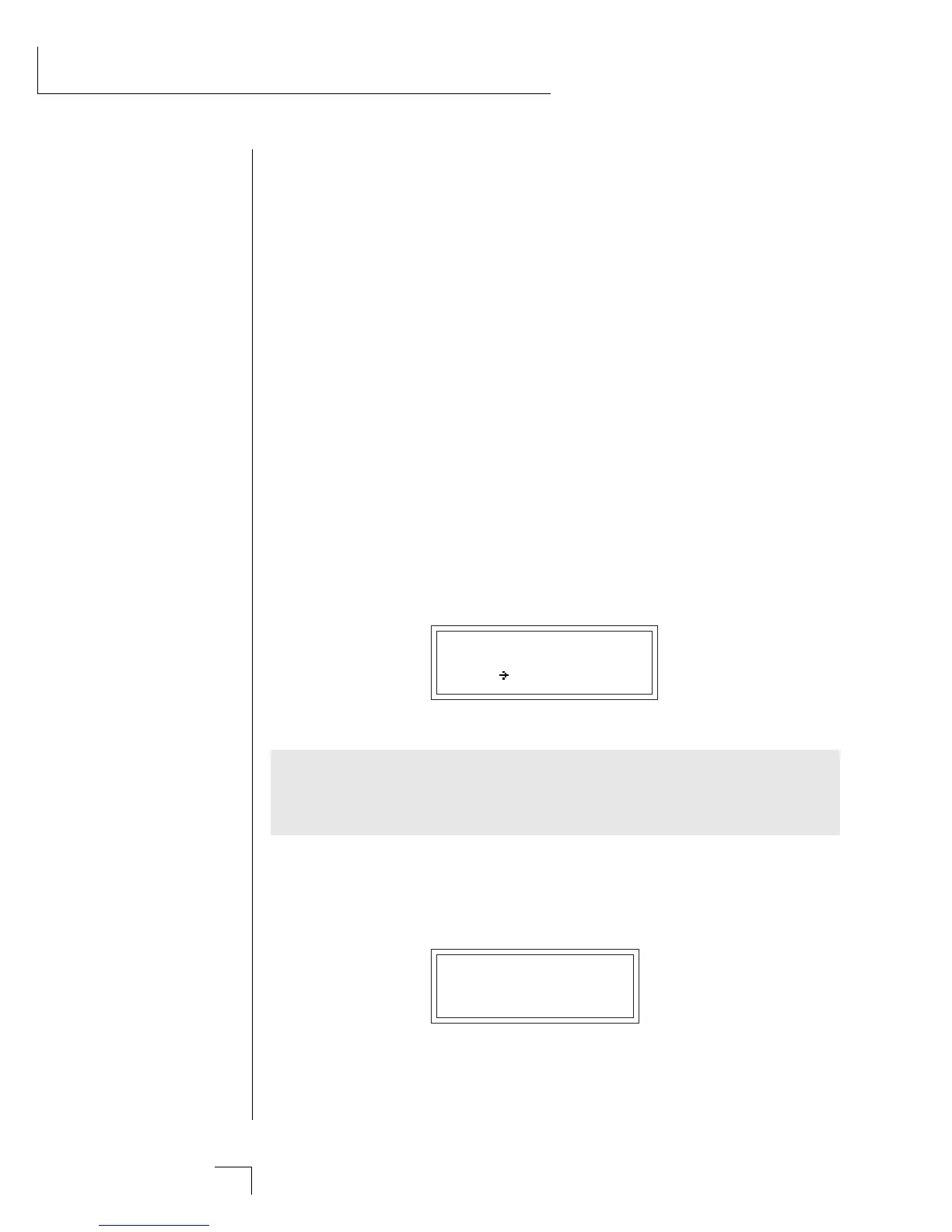Morpheus Operation Manual152
STEP-BY-STEP
Key tracking is used to keep the timbre of the sound constant as you
play up and down the keyboard. Of course, you can route any Note-On
controller to control Frequency Tracking.
Like the Morph control, the effect of Transform 2 varies from filter to
filter and in many cases it is not used at all. On a simple lowpass filter,
Transform 2 might be used as a Q (or resonance) control. On a flanger,
it might control the depth of the notches. The Z-plane filter descrip-
tions in the Reference Section give specific information on the function
of Transform 2 in each filter.
Just Do It!
OK. Let's start experimenting with the filters. First, we should connect
the modulation wheel to control Morph so that it will be easy to hear
the effect of this important parameter. Start with a clean slate by select-
ing the default preset again. Enter the Preset menu and select an instru-
ment rich in harmonics such as “I004 PunchyBrass”.
The mod wheel is usually transmitted on MIDI controller 01. Morpheus
Controller A is set to controller 01 by default. So if you have not
changed this parameter in the Master menu, Controller A is the mod
wheel. We want to route Controller A (the mod wheel) to Morph. Go to
the Realtime Modulation Control screen and set it as shown below.
REALTIME CTRL #1
CtlA Morph +127
Note: A good way to verify that the mod wheel is connected is to set the
destination (in the screen above) to “Pitch” instead of “Morph”. Move
the wheel to verify that the pitch varies with the wheel. If so, change the
destination back to “Morph”.
Move to the “Primary Filter Type” screen and scroll though the various
filters as you play the keyboard. Move the modulation wheel and verify
that the wheel is controlling the morph parameter. For this experiment,
set the filter type to “F029 Vocal Cube”. This is an interesting filter and
since it is a “cube”, it has three parameters to adjust.
FILTER TYPE pri
F029 Vocal Cube
▼ Many of the Z-plane filters
do not use Transform 2.
••• Note: Filter Frequency
Tracking is Transform 1.
••• Information on connect-
ing MIDI controllers can be
found at the end of the
Programming Basics section.