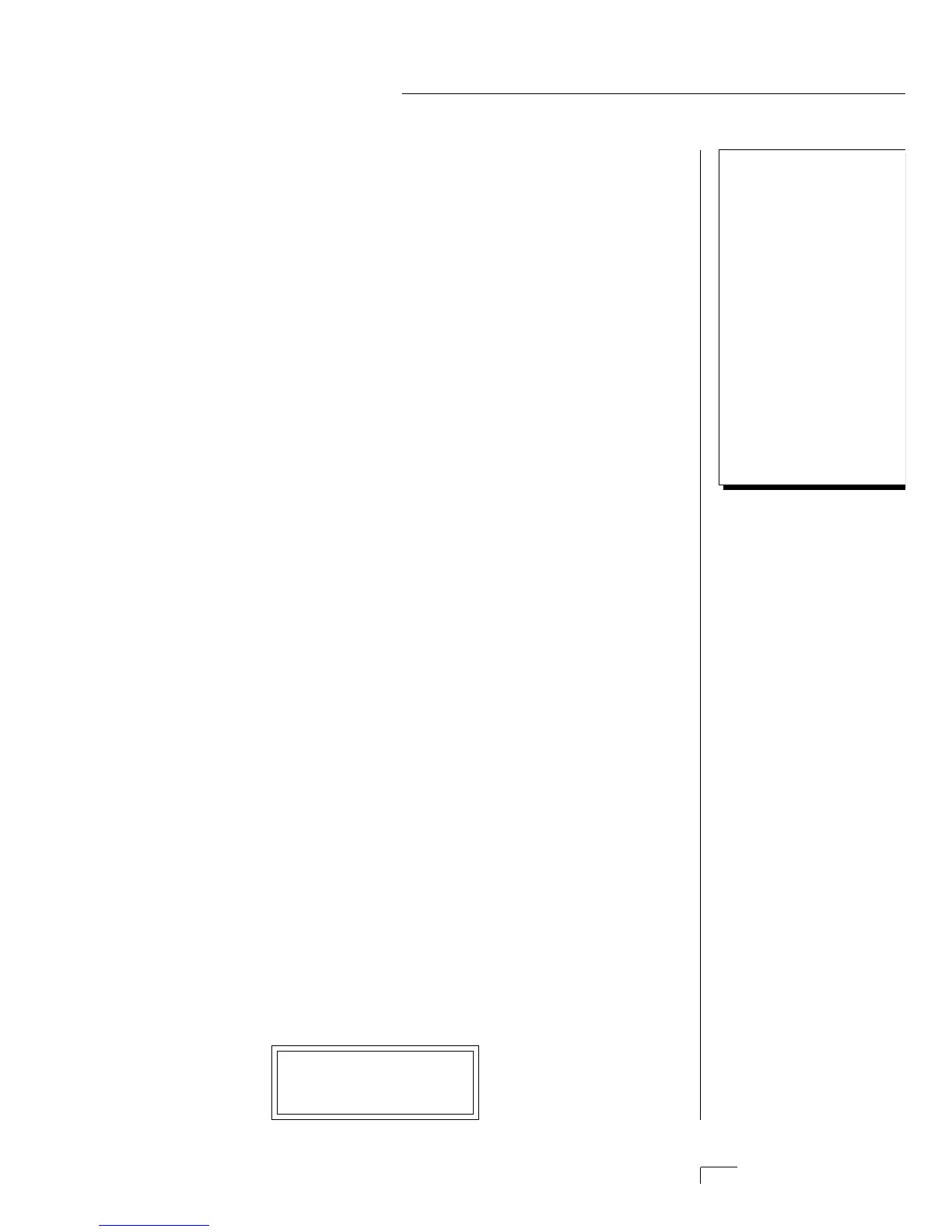Chapter 3: Master Menu 25
MASTER MENU
The Enter LED will be flashing. Press the Enter button to confirm the
operation. To receive MIDI data, simply send the MIDI data into
Morpheus from another Morpheus or your sequencer. The choices are:
RAM Presets.........................................Transmits all the user RAM presets.
ROM Presets ................................... Transmits all the factory ROM presets.
Card Presets ...................................Transmits all the memory card presets.
RAM Hypers............................... Transmits all the user RAM hyperpresets.
Card Hypers.......................... Transmits all the memory card hyperpresets.
RAM MIDI Maps ................................... Transmits all the user MIDI maps.
Card MIDI Maps....................Transmits all the memory card MIDI maps.
Program Change Maps ............Transmits all the program change maps.
Master Settings .................... Transmits all parameters in the Master menu
except tuning table, program change map & viewing angle.
The “scratch” Midimap is also transmitted.
Tuning Table..................................... Transmits only the user tuning table.
All RAM Data ................. Transmits all the user RAM data in the machine.
Individual Program ... Transmits only the specified preset or hyperpreset.
Individual Midimap....................... Transmits only the specified midimap.
Individual Program Change Map Transmits the specified program map.
When Individual Programs, Midimaps or Program Change Maps are
received via SysEx, they are placed in their proper locations.
• Sysex Packet Delay
Errors can sometimes occur when transferring Sysex data from
Morpheus to a computer because the computer cannot process and
store the incoming data fast enough. This function allows you to
change the amount of delay between MIDI Sysex data packets so that
the input buffer of your computer does not overflow. The default
speed is 300 delay units. A setting of “000” allows full speed MIDI
Sysex. If you are having data transmission errors, increase the delay
until the problem disappears.
SYSEX PKT DELAY
300
To Record MIDI Data into
a Sequencer:
1. Setup sequencer to receive
system exclusive data.
2. Place sequencer into
record mode, then Send MIDI
Data.
To Receive MIDI Data
from a Sequencer:
1. Simply play back the
sequence into Morpheus.
▼ Warning: Send data
from your sequencer as you
would a regular sequence.
Sending data in one huge
chunk may clog the
Morpheus input buffer.
▼ A Midimap received by
Morpheus does not change
the “scratch” Midimap
unless it is currently selected.
You must select the Midima
for it to be active. See page
159.
••• The Individual Midimaps
and Program Change Maps
are located after the Indi-
vidual Programs (keep
scrolling).
▼ Turn “Keyboard Thru”
mode OFF on your sequencer
when transferring SysEx data
or a MIDI feedback loop may
result.