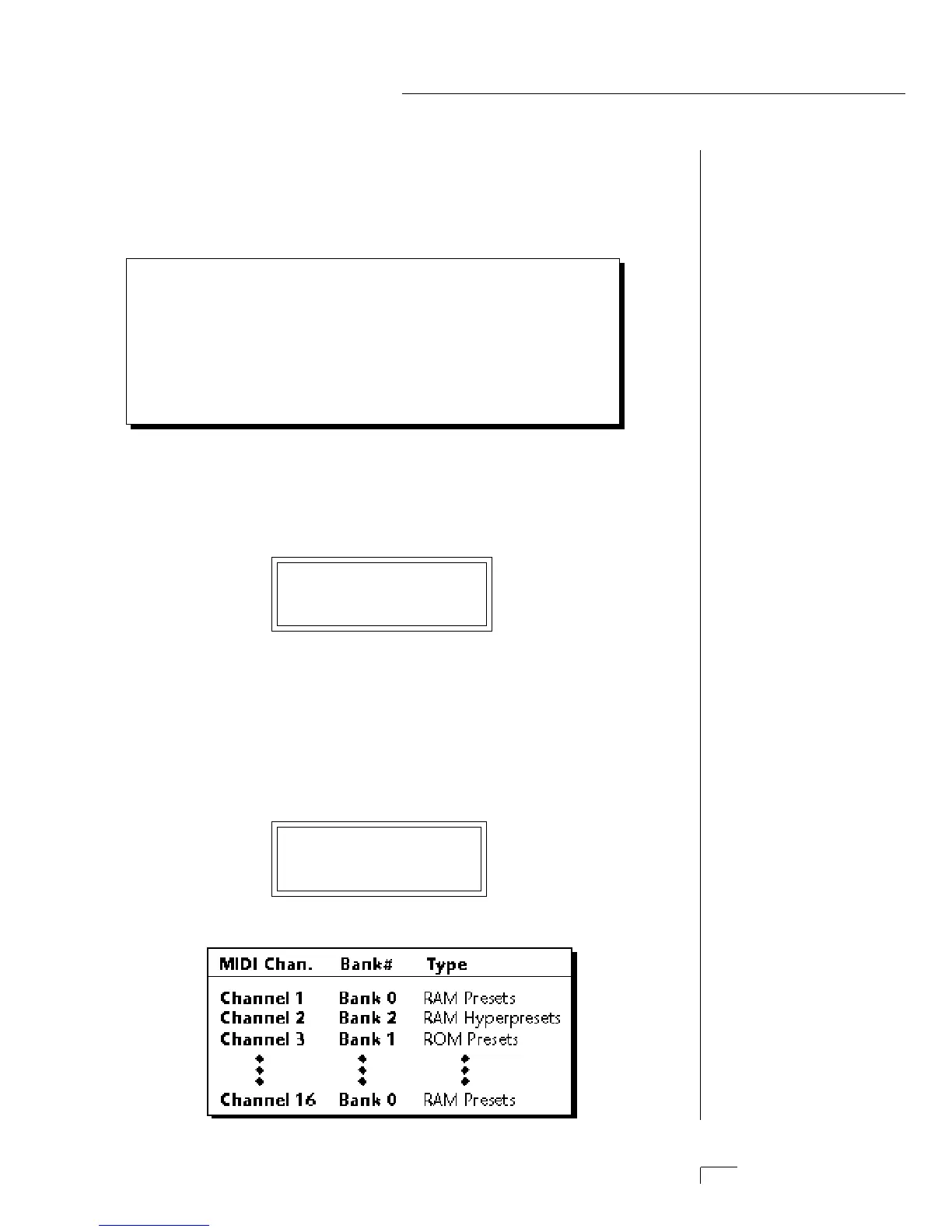Chapter 4: Midimap Menu 33
MIDIMAP MENU
• MIDI Enables
The MIDI enables allow you to enable or filter out specific MIDI mes-
sages on a per-channel basis. MIDI messages that can be filtered in-
clude:
All Messages (turns channel off)
Program Change
Bank Select
Volume Control (controller #7)
Pan Control (controller #10)
••• The Channel Pan contro
can be disabled to prevent
incoming MIDI messages
from altering stereo effects
programmed in the presets.
BANK SELECT C01
0
Pitch Wheel
Mono Pressure
Key Pressure
Controllers A-D
Footswitches 1-3
The “All Messages” filter is useful when you have other MIDI devices
connected and do not want Morpheus to respond to the MIDI chan-
nels reserved for other devices. Messages will be passed when On and
filtered out when turned Off.
MIDI ENABLES C01
AllMessages On
• Bank Select
The MIDI specification only allows for 128 presets per MIDI channel.
This function selects which bank of 128 presets will be used for incom-
ing MIDI program change commands. Banks can be set for each MIDI
channel. This function allows you to access all presets and
hyperpresets in Morpheus without using a MIDI Bank Select com-
mand.