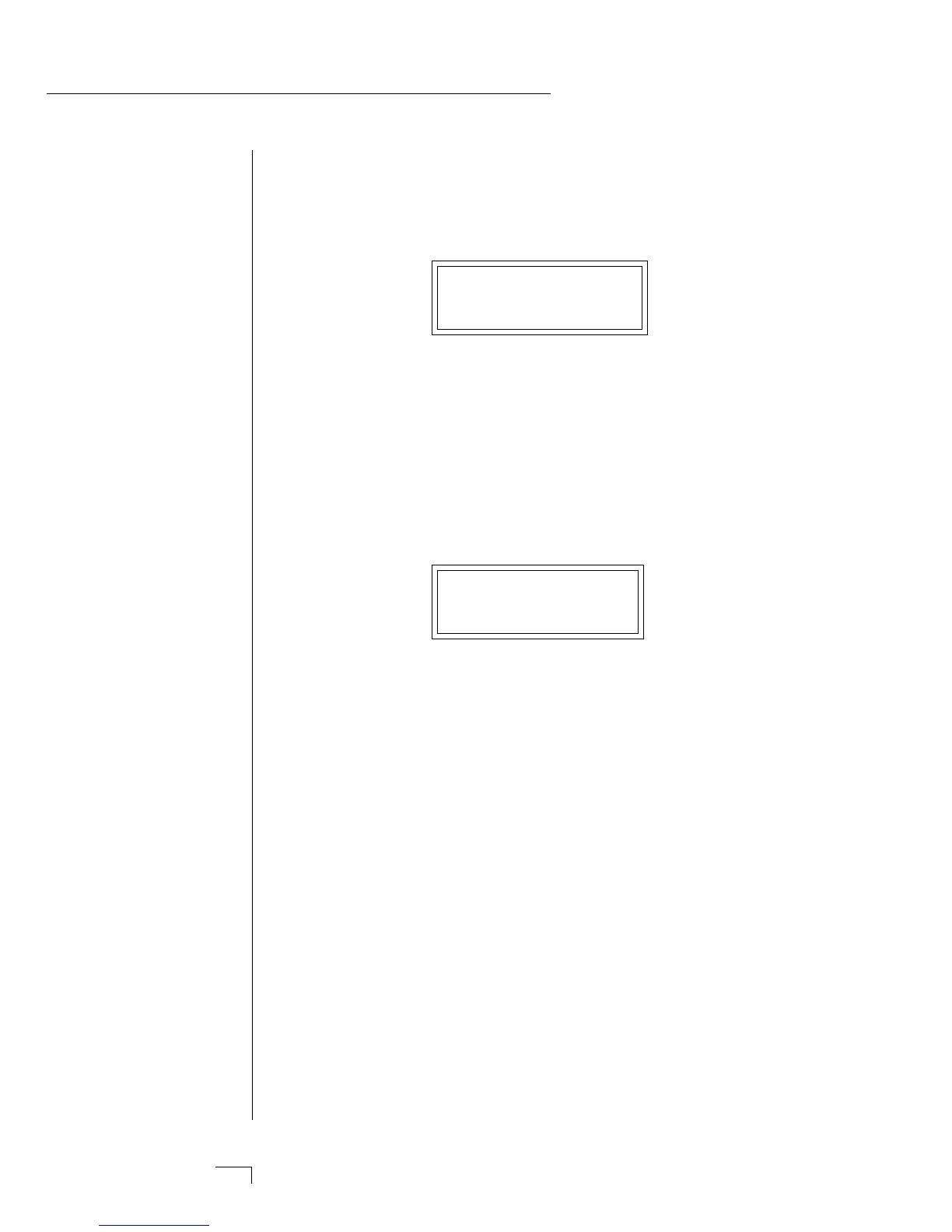Morpheus Operation Manual36
• FX Output Select
This function selects which pair of output jacks each effect processor
will be routed. This is shown in the diagram on page 32 by the 3-way
switches after each effect processor.
FX OUTPUT SELECT
A:Main B:Sub 1
• Save Midimap
Changes made to a Midimap are not made permanent until the
Midimap is Saved. To save a Midimap, move the cursor to the bottom
line and select one of the 16 locations with the data entry control. The
Enter LED will be flashing. Pressing the Home/Enter switch will con-
firm the operation. Writing to a Midimap location erases the existing
Midimap in that location. Make sure that the location does not con-
tain information you want to keep.
Save MIDIMAP to
M00 -defMIDIMap-
MIDIMAP MENU