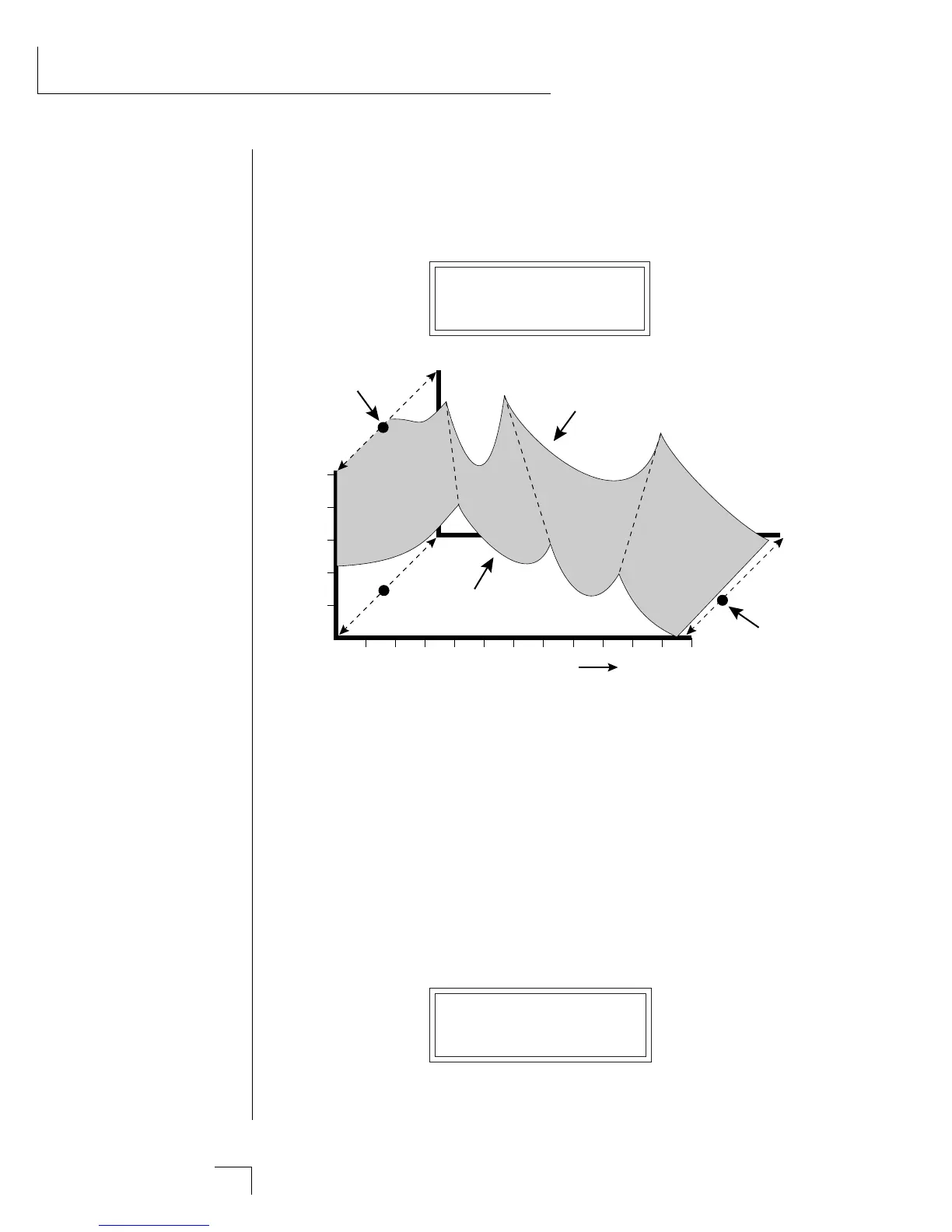Morpheus Operation Manual114
PRESET MENU
• Morph Offset
This function allows you to set the initial point in the filter morph with
no modulation applied. Subsequent modulation will be added or sub-
tracted to this value.
MORPH OFFSET
pri:096 sec:000
The Morph Offset sets the point along the morph axis where the filter starts with no
modulation applied.
• Filter Frequency Tracking
If the filter frequency remains constant as the pitch of a sound is varied,
the timbre of the sound will change with pitch. A way to correct this is
to have the filter's frequency track the pitch of the note. This func-
tion sets the initial frequency of the filter's pitch tracking. In
general, you can think of frequency tracking as a tone control. In order
to have keyboard tracking, you must also patch the “Keyboard to Filter
Frequency Tracking” in the Note-On modulation screen.
FILT FREQ TRACK
pri:000 sec:000
••• In many of the filters,
the Filter Frequency
Tracking works like a tone
control which brightens or
darkens the sound.
Frequency
Amplitude
Morph
A Filter
B Filter
Morph