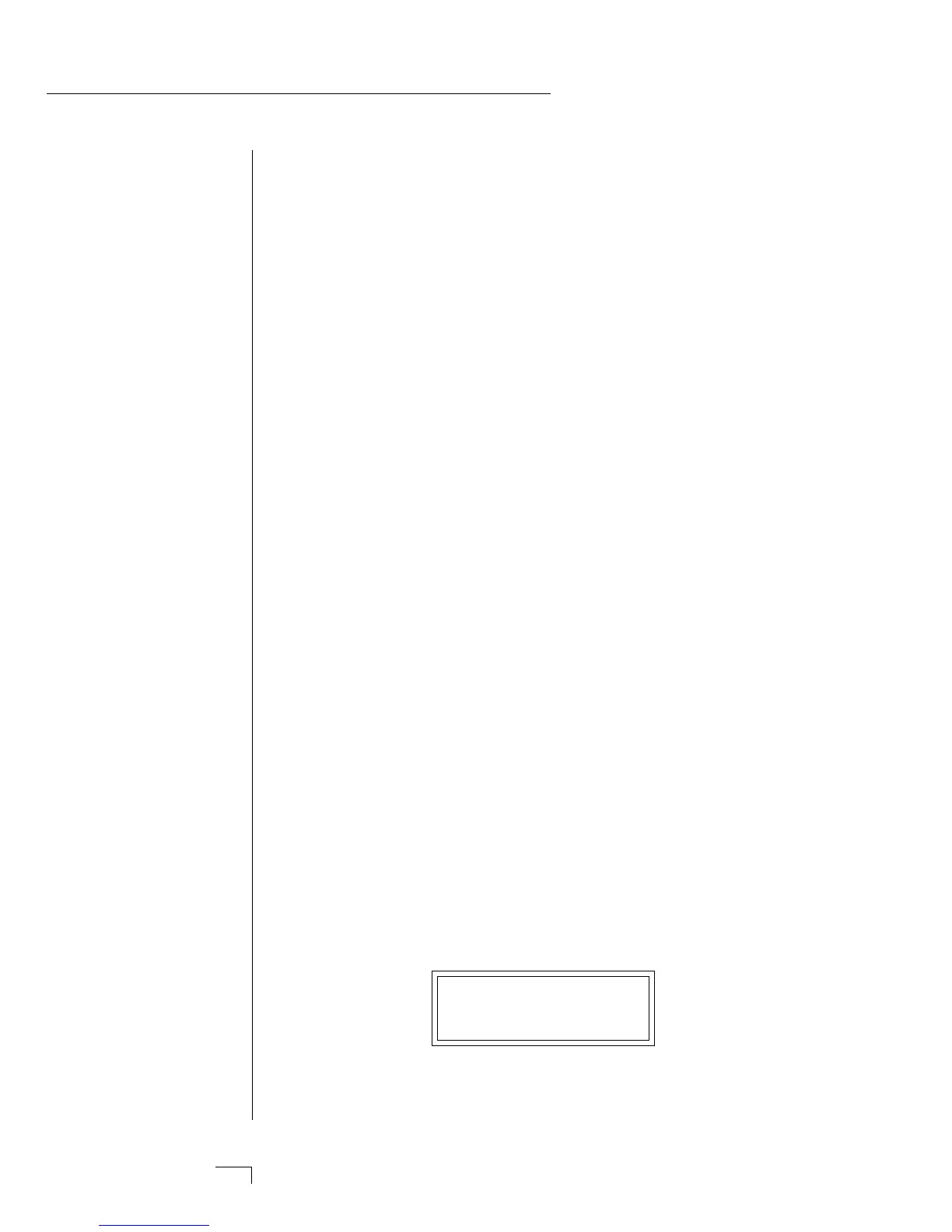Morpheus Operation Manual16
BASIC OPERATION
MULTI-TIMBRAL OPERATION
Multi-timbral operation means that the Morpheus can play more
than one sound at the same time. To access multiple presets on
different MIDI channels simultaneously, follow these instructions:
1. Set the MIDI mode to MULTI-Mode, using the MIDI mode
function in the Master menu (page 22).
2. Decide which MIDI channels you wish the Morpheus to re-
ceive, and turn “All Messages” Off for the MIDI channels that
you DO NOT want Morpheus to receive using the MIDI En-
ables in the Midimap menu (page 33). Turning “All Messages
Off” turns that channel Off.
If you do not turn any channels Off, Morpheus will
receive all 16 MIDI channels simultaneously!
3. Select the desired preset or hyperpreset for each of the MIDI
channels you wish the Morpheus to receive using the
Preset/Hyperpreset -> MIDI Channel selection screen in the
Midimap menu (page 31).
4. Save the Midimap using the last screen in the Midimap menu.
5. Morpheus will now respond multi-timbrally on the MIDI
channels you have specified.
6. The effects can be programmed and each MIDI channel as-
signed to an effects bus if so desired. The volume and pan
position can be adjusted for each MIDI channel in the
Midimap Volume and Pan screen. Remember to SAVE the
Midimap or all of your work will be LOST when you select
another Midimap.
PLAYING THE DEMO SEQUENCES
Morpheus contains a play-only sequencer with 4 different sequences
to give you an idea of what is possible using this amazing instrument.
Press and hold both the Midimap and Hyper buttons. The sequence
will start momentarily. Press the Enter button to stop the sequence.
Press the right cursor button to advance to the next sequence.
Sequences will cycle automatically.
DEMO 1 2 3 4
ENTER=Stop >=Nxt