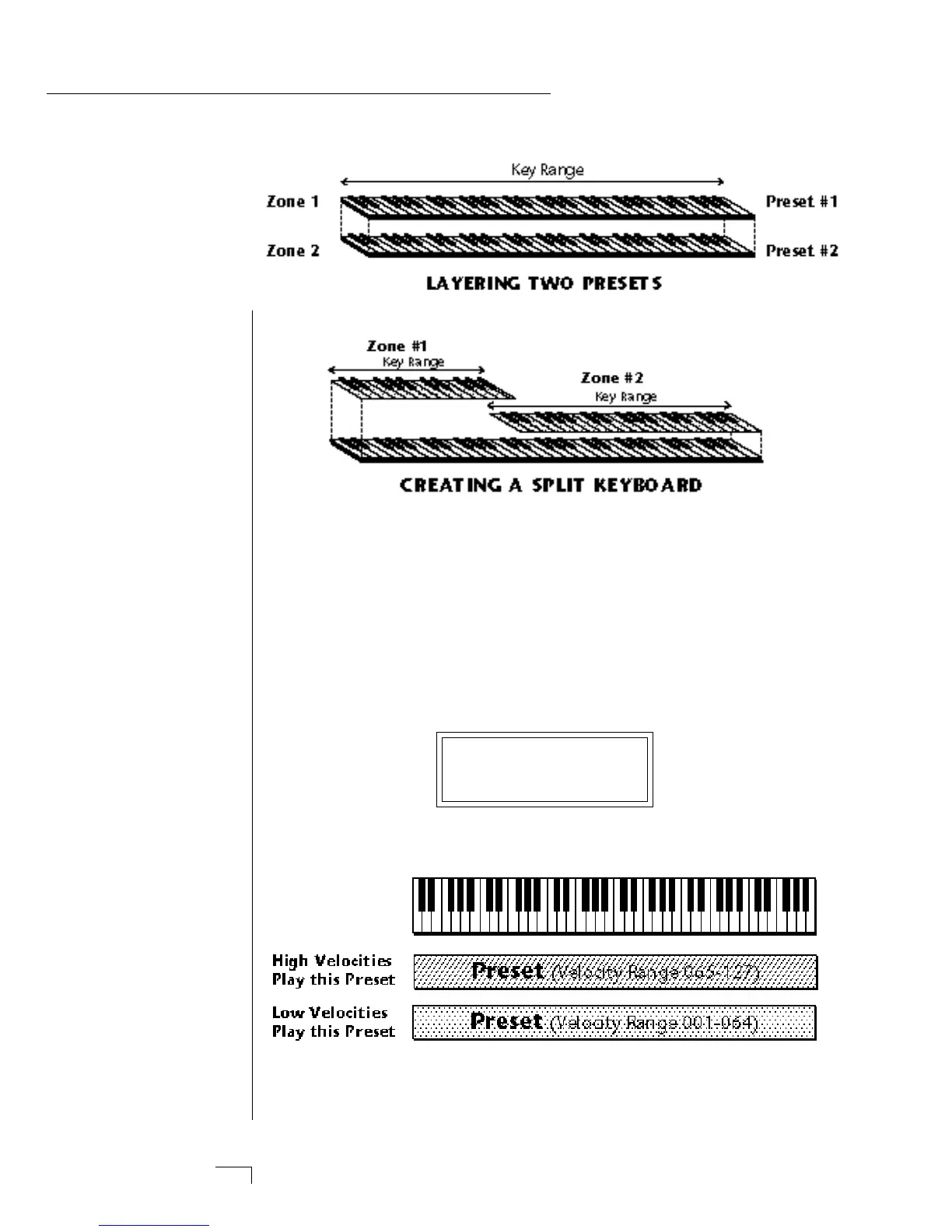Morpheus Operation Manual62
• Zone Velocity Range
Each zone can be given its own velocity range so that different presets
will be selected according to the keyboard velocity. Imagine two pre-
sets assigned to the same keyboard range. If one preset were assigned
the velocity range 000 to 64, and the other to velocity range 65 to 127,
key velocities below 65 would select the first preset and key velocities
65 and above would select the second preset. Because there are sixteen
possible zones, presets can be layered 16 deep!
VEL RANGE Z01
low:000 hi:127