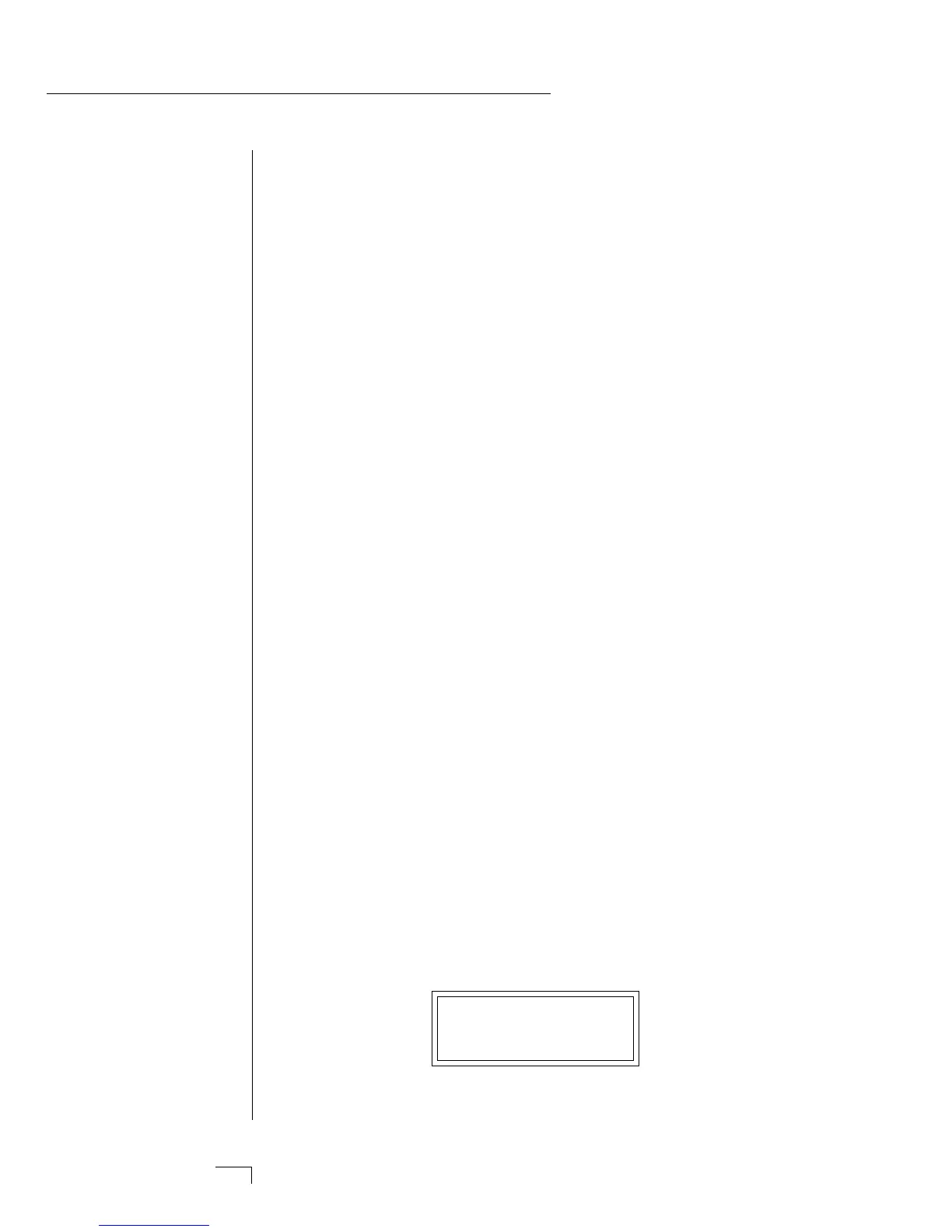Morpheus Operation Manual30
MIDIMAP MENU
To enable the Midimap menu
Press the Midimap button, lighting the LED. The current screen
will be the one most recently selected since powering up
Morpheus. The cursor will appear underneath the first character
of the screen heading on line one.
To select a Midimap
Press the Home/Enter button or press the cursor key repeatedly
until the cursor is underneath the screen title heading. The first
screen in the list is “Midimap Select”. Move the cursor to the
lower line of the display and use the data entry control to select
the desired Midimap. The Home/Enter LED will be flashing. Press
Home/Enter to load the Midimap.
To select a new screen
Press the Home/Enter button or press the cursor key repeatedly
until the cursor is underneath the screen title heading. Rotate the
data entry control to select another screen.
To modify a parameter
Press the cursor button repeatedly (or hold the cursor key while
turning the data entry control) until the cursor is underneath the
parameter value. Rotate the data entry control to change the
value.
To return to Program Select mode
Press the Midimap button, turning off the LED.
MIDIMAP MENU FUNCTIONS
• Midimap Select
This is where you select one of the 16 Midimaps. You can use the
Midimaps to setup a particular sequence or song. Position the cursor
under the Midimap number and use the data entry control to select
the Midimap. The Home/Enter LED will be flashing. You MUST
press Enter to load the Midimap.
MIDIMAP SELECT
M00 Cool FX
▼ Selecting a new Midimap
will overwrite the “current”
r “scratch” Midimap.