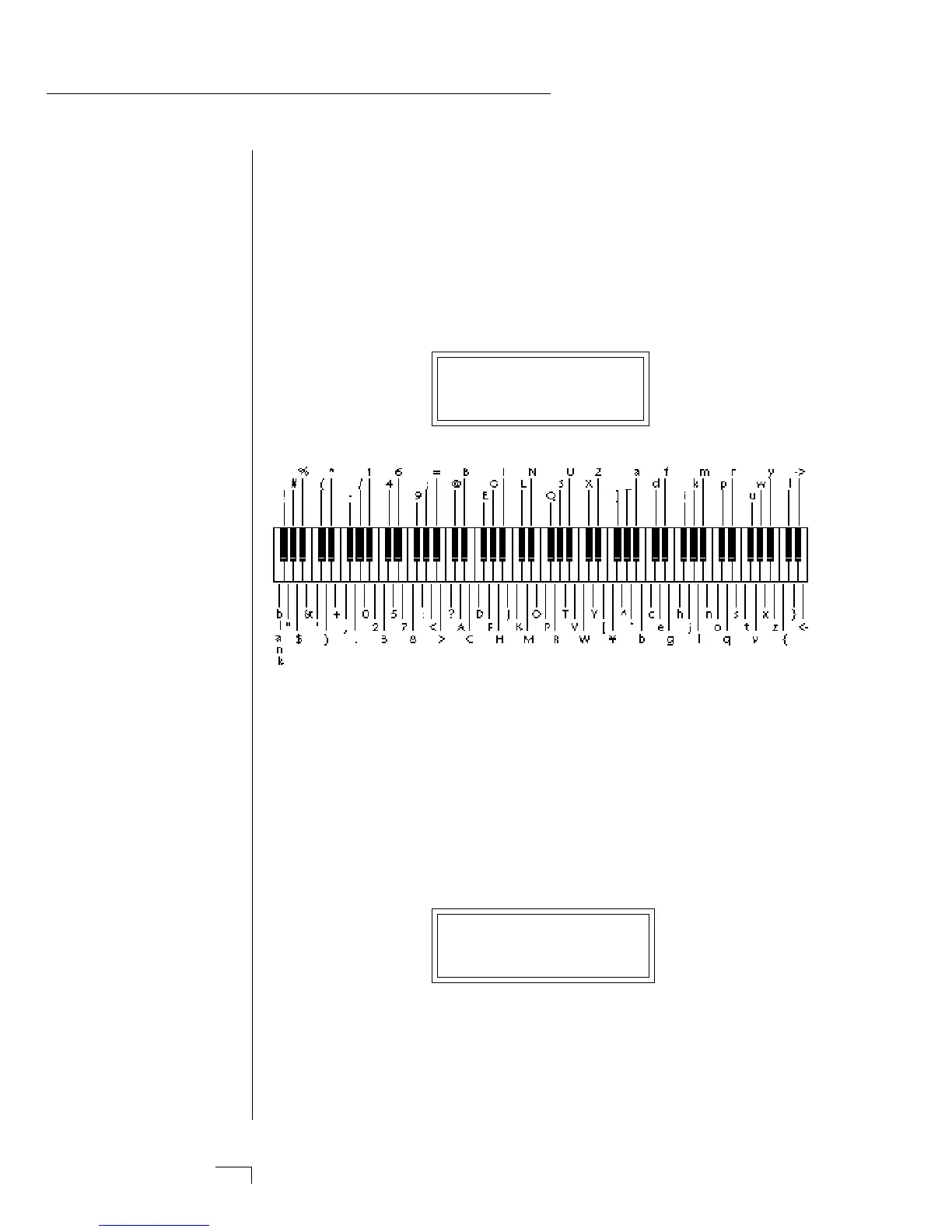Morpheus Operation Manual60
• Preset to Zone Assignment
This function allows you to select the preset which will be assigned to
each of the sixteen keyboard zones. Position the cursor under the zone
number and use the data entry control to change the zone number.
Position the cursor under the preset number and use the data entry
control to change the preset associated with each zone. Any preset can
be assigned to a zone. Set the preset number of unused zones to Off
(located below preset 000).
PRESET Z01
003 Multi/Split
HYPERPRESET MENU
HYPERPRESET MENU FUNCTIONS
• Hyperpreset Name
Hyperpreset Name allows you to name each of the 128 hyperpresets
with a name of up to 12 characters. Position the cursor under the
character location and use the data entry control to change the charac-
ter. The keyboard can also be used to select characters. The chart below
shows the keyboard character assignments.
HYPERPRESET NAME
000 Bass/Lead
▼ If the Auto-Select function
n the Master Menu) is
urned On, Zones will be
elected as the keyboard is
layed. In the case of
verlapping zones, the lowest
one number will be selected.
elocity will select the zone if
elocity switching has been
rogrammed.
2
0