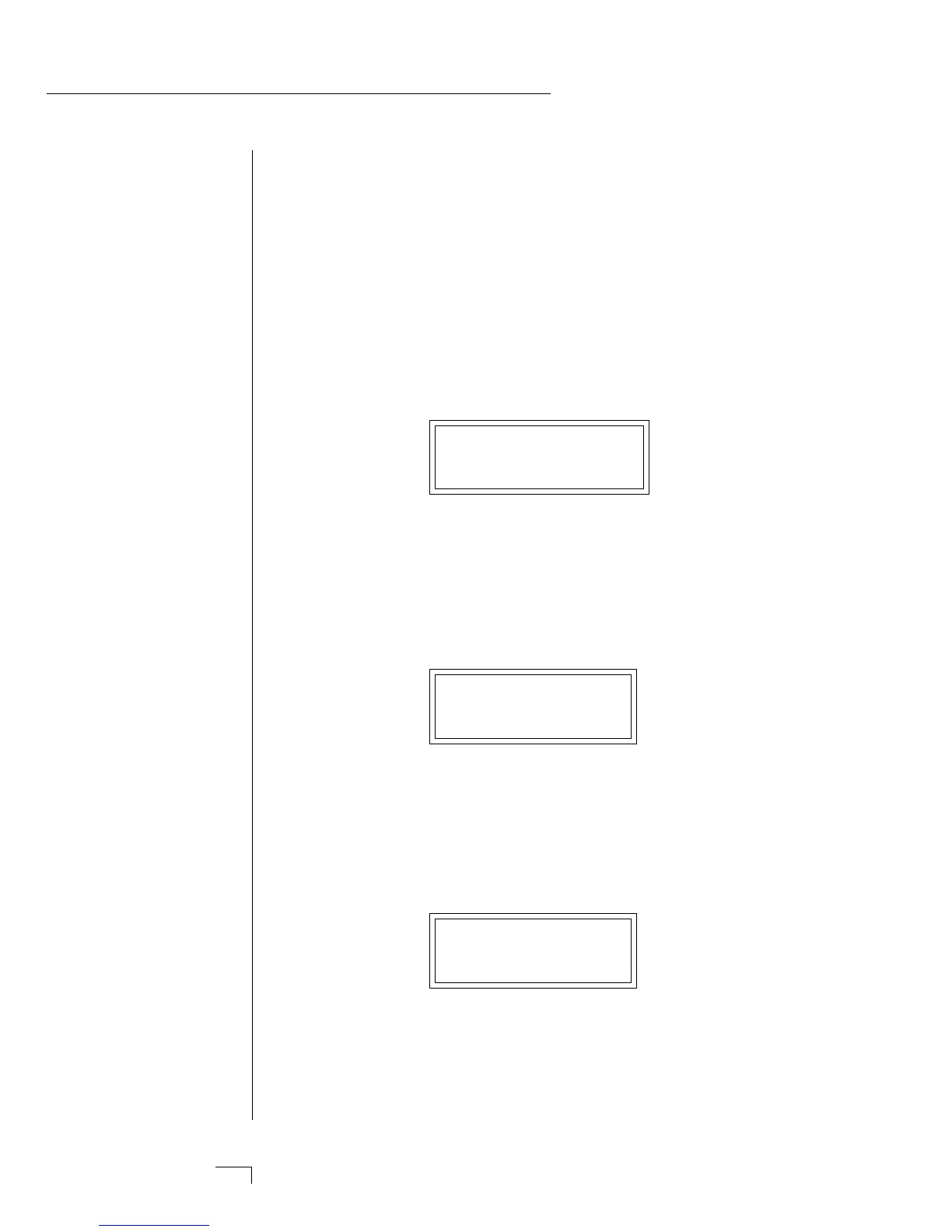Morpheus Operation Manual24
MASTER MENU
• MIDI Controller Assign
Morpheus allows you to assign up to four realtime control sources
from your MIDI controller. These control sources could be modulation
wheels, data sliders or whatever. In this screen, you set up which
controllers will be received by the Morpheus. What effect the control-
ler will have is programmed separately for each preset. The Morpheus
MIDI controllers are each assigned a letter, A-D. Each controller letter
can be assigned to a MIDI realtime controller from 00-31. Note: If
controller numbers 7 or 10 are selected, they will override the stan-
dard MIDI volume and pan control routings. For more information,
see MIDI Realtime Controls in the
Programming Basics section.
CONTROLLER# ABCD
01 02 03 04
• MIDI Footswitch Control
Like the MIDI Controllers, 3 MIDI footswitches can be assigned to
MIDI footswitch numbers. Footswitches can be assigned numbers from
64-79. Destinations for the footswitch controllers are programmed in
the Preset menu.
FOOTSW CTL# 123
64 65 66
• Send MIDI Data
This function will send MIDI System Exclusive data to the MIDI Out
port of Morpheus. The MIDI data can either be sent to a computer/
sequencer or to another Morpheus. Using the cursor key and the data
entry control, select the type of MIDI data you wish to transmit.
SEND MIDI DATA
RAM Presets
▼ Warning: When transfer-
ng Sysex data from one
Morpheus to another, the ID
umbers of both units must
match.
•• A few of the standard-
zed MIDI Controller
umbers are listed below.
- Modulation Wheel or
ever
- Breath Controller
- Aftertouch: Rev 1 DX7
- Foot Pedal
- Portamento Time
- Data Entry
- Volume
- Balance
- Undefined
0 - Pan
1 - Expression
•• A few of the standard-
zed MIDI switch numbers
re listed below.
4 - Sustain Switch (on/off)
5 - Portamento (on/off)
6 - Sostenuto (on/off)
7 - Soft Pedal (on/off)
9 - Hold Pedal 2 (on/off)