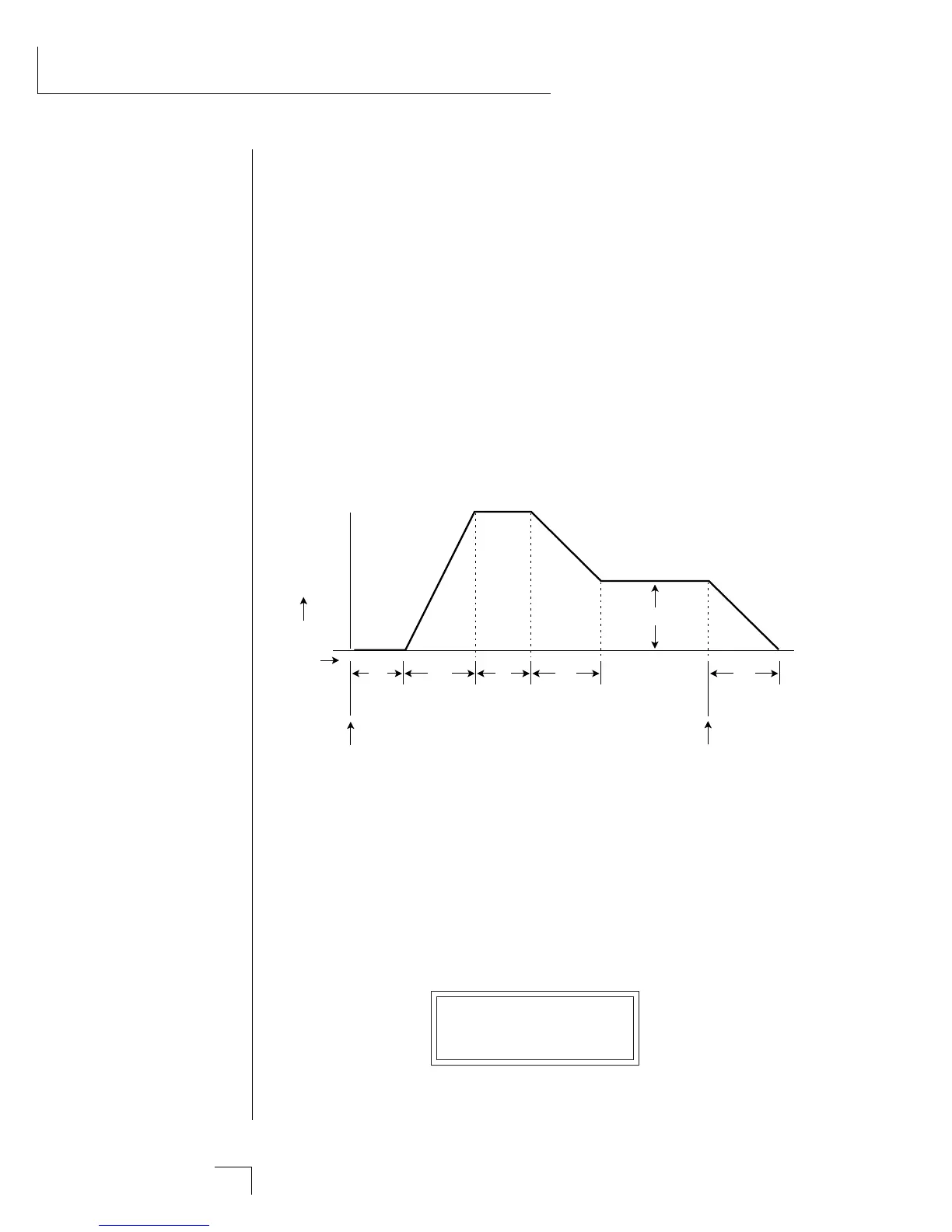Morpheus Operation Manual144
STEP-BY-STEP
Practice making different volume envelopes. As you hear everyday
sounds, try to imagine what the volume envelope of these sounds
might look like.
• Anatomy of an Envelope
When a key is pressed, the envelope generator level starts to increase at
the Attack rate. When it reaches full level, it Holds at that level for the
specified Hold time. After the hold time has elapsed, the envelope
begins to Decay back down at the Decay rate until it reaches the Sus-
tain Level. (Note that all the other parameters are Rates, but the Sustain
is a Level.) The envelope will stay at the Sustain level for as long as the
key is held. When the key is Released, the envelope falls back down to
zero at the Release rate.
The secondary alternate volume envelope parameters perform the same
functions on the secondary layer.
D
e
l
a
y
level
time
key
down
A
t
t
a
c
k
H
o
l
d
D
e
c
a
y
Sustain
R
e
l
e
a
s
e
key
released
• Double + Detune
The next screen, Double + Detune, doubles the instrument and detunes
it slightly by an adjustable amount. This acts like a chorus effect and
serves to “fatten” the sound. Try it and notice how much fuller the
sound becomes. Because this function works by using two instruments
per layer, it halves the number of available notes that can be played.
Therefore you should only use this feature when necessary to achieve
the desired effect.
DOUBLE + DETUNE
pri:06 sec:Off
••• For more information
about Envelopes, see the
Programming Basics chapter
in this manual.
••• The Delay parameter is
only available in the Auxiliary
Envelope.