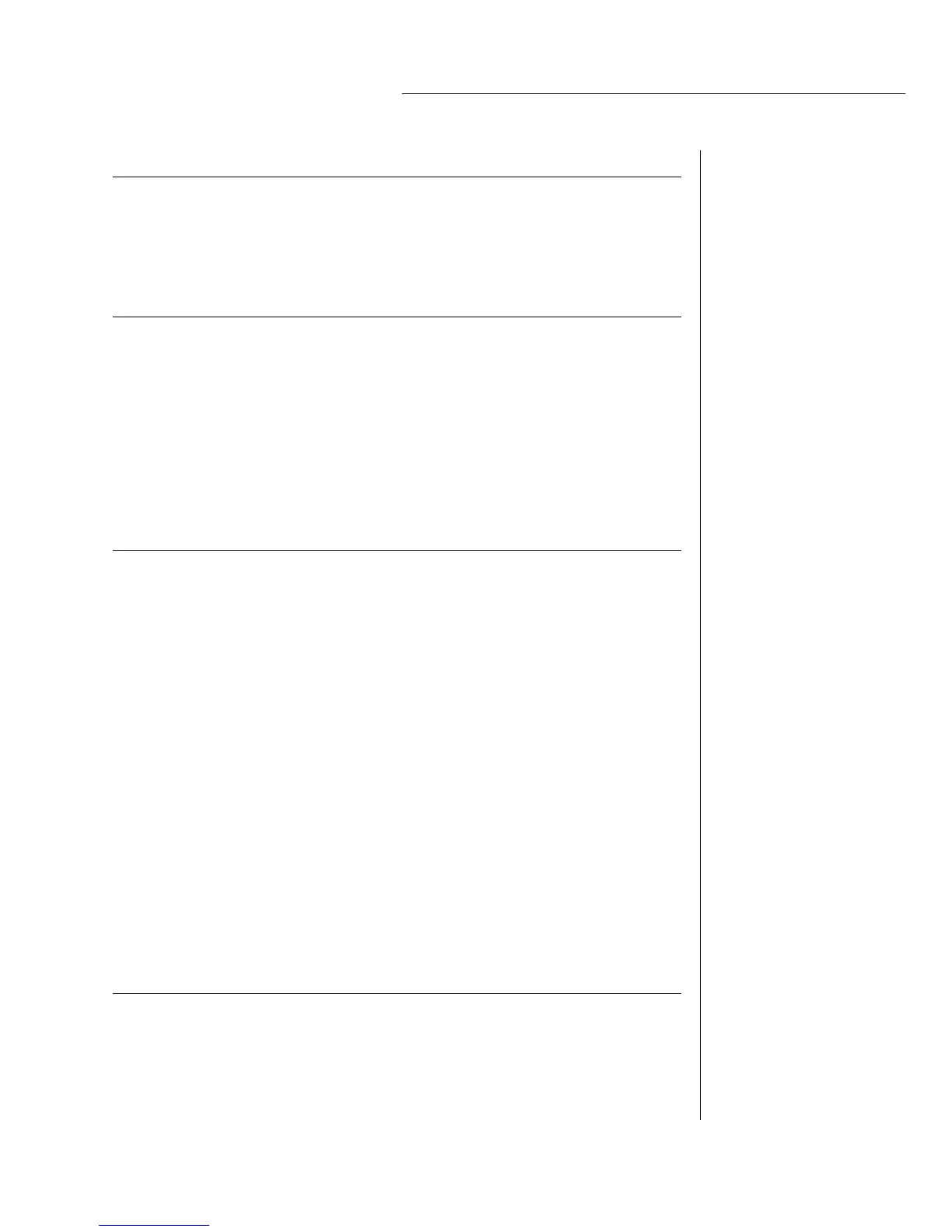CONTENTS
iii
INTRODUCTION & BASIC SETUP 1
Introduction........................................................................................... 3
Getting Started...................................................................................... 4
Connection Instructions ...................................................................... 5
Background - About Sampling .......................................................... 9
BASIC OPERATION 11
Main Controls...................................................................................... 12
Selecting MIDI Channels ................................................................... 14
Selecting Presets/Hyperpresets......................................................... 14
Adjusting Volume & Pan Position................................................... 14
Memory Card....................................................................................... 15
Midimap Selection.............................................................................. 15
Multi-Timbral Operation................................................................... 16
Playing the Demo Sequences............................................................ 16
MASTER MENU 17
Enabling the Master Menu ............................................................... 19
Master Tune......................................................................................... 19
Transpose ............................................................................................. 19
User Key Tuning .................................................................................. 20
Global Bend ......................................................................................... 20
Global Velocity Curve ........................................................................ 20
MIDI Mode ........................................................................................... 22
MIDI Mode Change............................................................................ 22
MIDI Program Change Map ............................................................ 23
MIDI Controller Assign ...................................................................... 24
MIDI Footswitch Control ......................................................... 24
Send MIDI Data .................................................................................. 24
Sysex Packet Delay................................................................. 25
Proteus Sysex......................................................................... 26
Auto Select ............................................................................ 26
Compare Mode...................................................................... 26
Viewing Angle...................................................................................... 26
MIDIMAP MENU 27
The Midimap ....................................................................................... 29
Enabling the Midimap Menu ........................................................... 30
Midimap Select...................................................................... 30
Midimap Name .................................................................... 31
Program to Channel Assign .................................................. 31