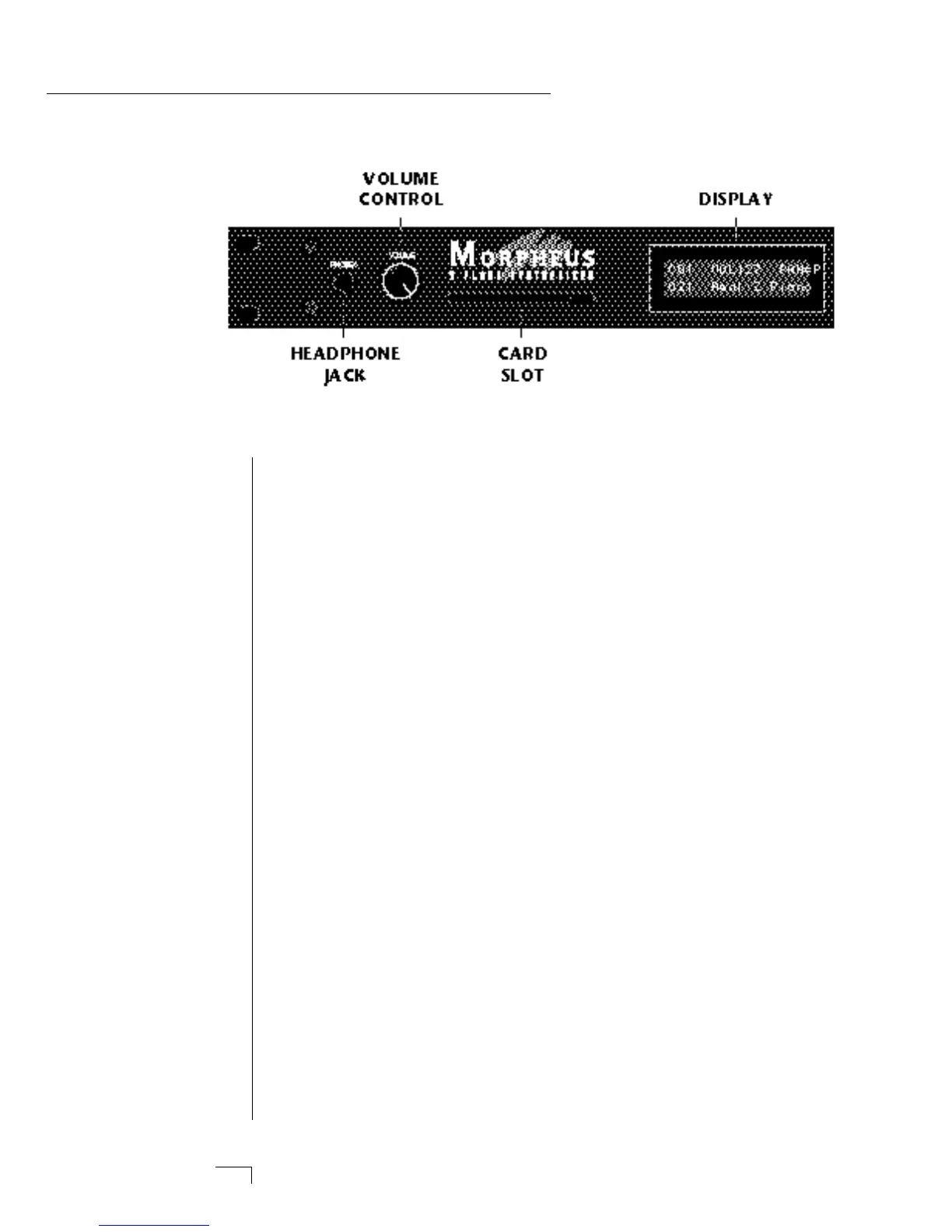Morpheus Operation Manual12
MAIN CONTROLS
Volume Control
This is the master volume control for all audio outputs. Note: For
maximum dynamic range, set this control at full level.
Card Slot
The card slot accepts RAM and ROM cards containing additional
presets, hyperpresets and midimaps.
Master Menu Select Button
The Master menu contains global parameters which affect the
entire machine. The LED to the left of the button indicates that
you are in the Master menu.
Midimap Menu Select Button
A Midimap is a set of parameters used to configure Morpheus to
other MIDI gear such as a sequencer or keyboard setup. The 16
Midimaps contain digital effects setting as well as assignments of
presets/hyperpresets to MIDI channels. An LED to the left of the
button indicates that you are working in the Midimap menu.
Preset Menu Select Button
The Preset menu is used when you want to create or modify a
preset. The LED to the left of the button indicates that you are
working in the Preset menu. To Compare an edited preset with the
unedited version, simply exit Preset Edit mode. The stored preset
will be heard whenever the main screen is selected. Changing the
preset will erase the edited version.
Hyperpreset Menu Select Button
The Hyperpreset menu is used to place presets at certain locations
on the keyboard to create custom keyboard layouts. The LED to
the left of the button indicates that you are working in the
Hyperpreset menu.