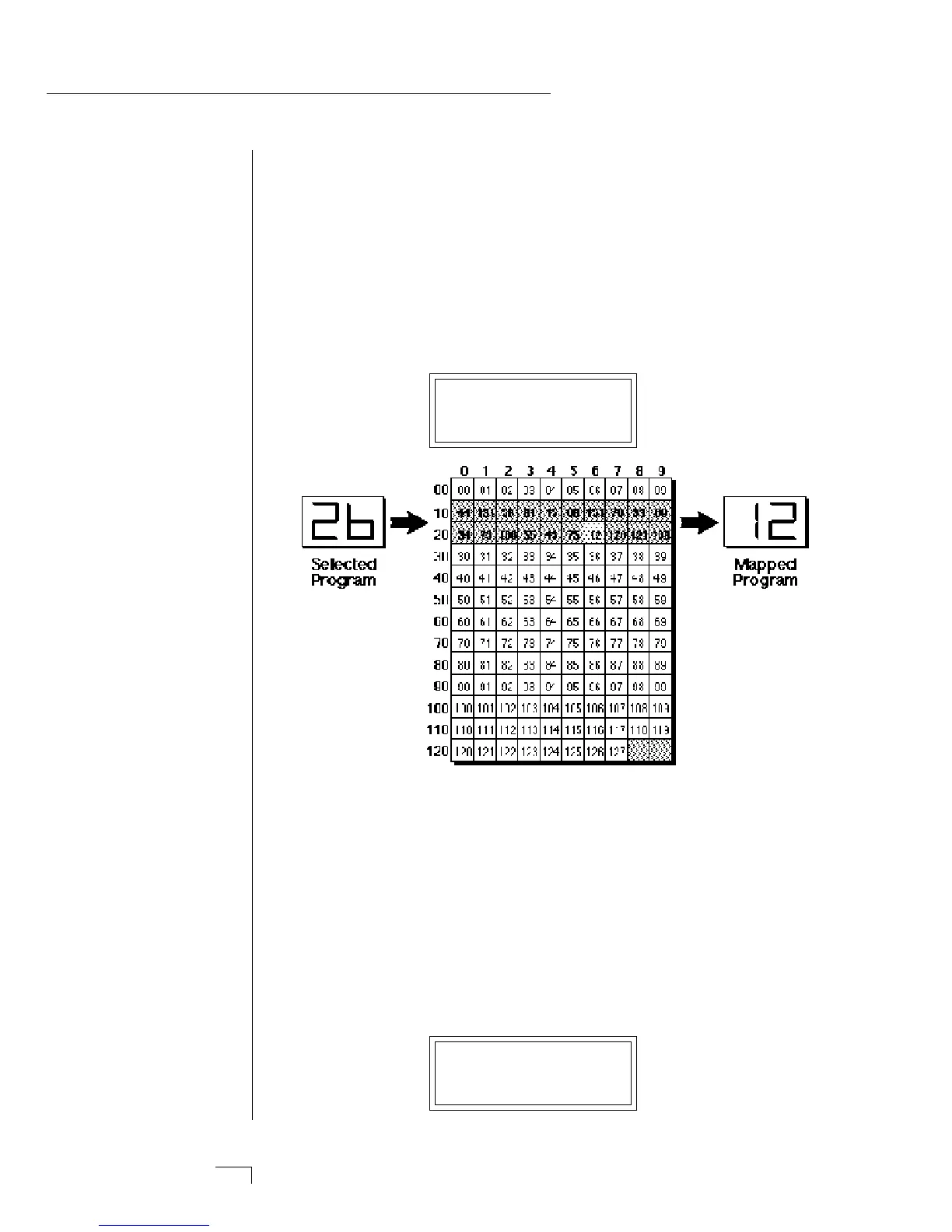Morpheus Operation Manual34
MIDIMAP MENU
• Program Map Select
There are four Program Maps in Morpheus. Program Maps allow
incoming MIDI program changes to be translated into another num-
ber. For example, a program map could be set up so that program
number 12 is selected whenever program change number 26 is re-
ceived at the MIDI in port. The Program Map Select function allows
you to select one of the four Program Maps to be used in the currently
selected Midimap or turn the Program Map function Off. Note: The
Program Map only operates if it is turned On and the Bank
Select function is set to bank 0.
PROG CHG MAP
Off
This chart shows how MIDI preset changes can be re-mapped. In this example
program changes 10-29 (darkened area) have been re-mapped. All other programs
will be selected normally.
• FX A
This function allows you to select which effect is active on Effect
Processor A. Processor A effects include several types of reverb as well
as other effects such as delays, chorus, flanger, and phase shifter. Each
effect has one or more adjustable parameters which are accessed by
moving the cursor to the lower line. See the Effects section for detailed
information on these functions.
FXA: Room
Decay Time 100
•• The Program Change
Maps are located in the
Master menu.