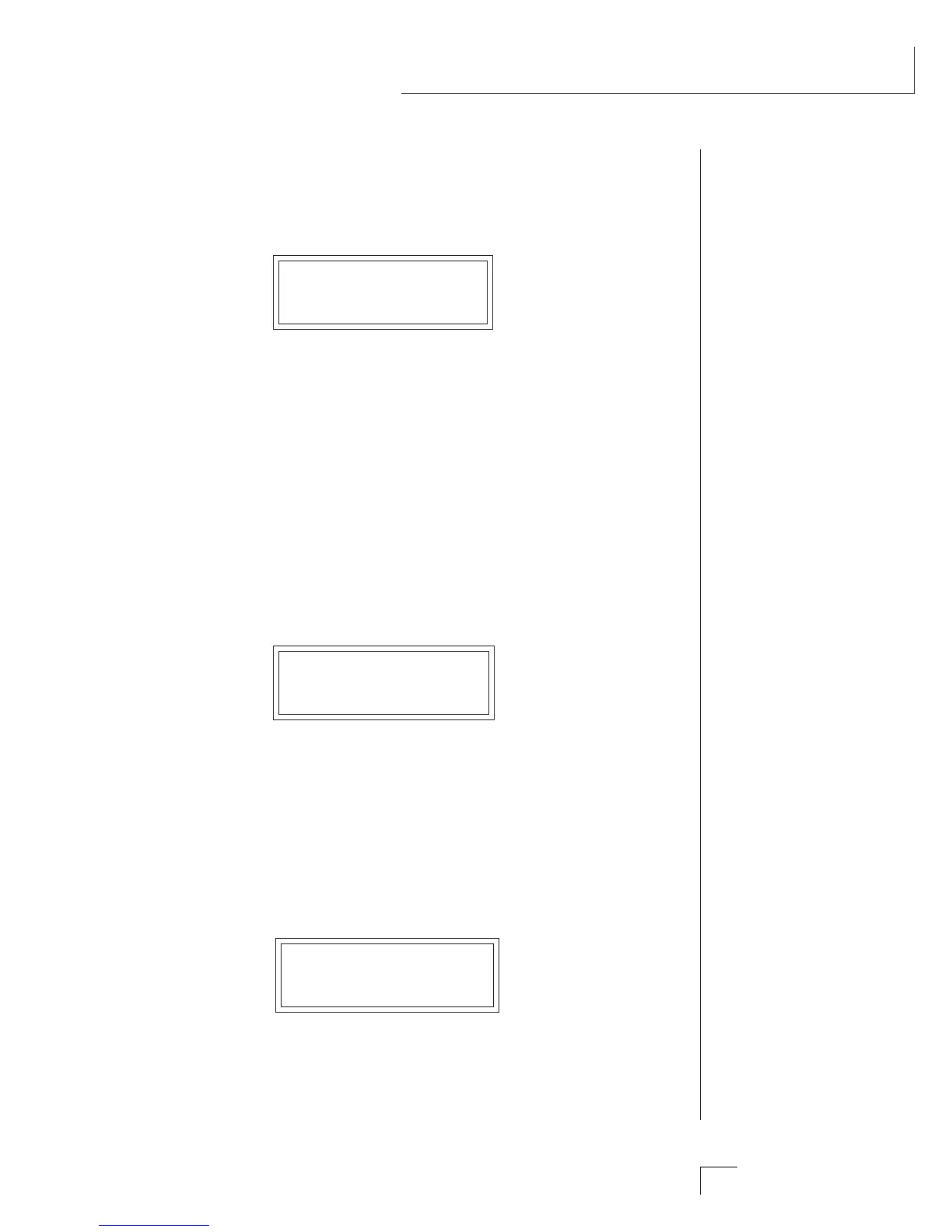Chapter 10: Step-by-Step 141
STEP-BY-STEP
• Volume
Turn the data knob one click to the right to the Volume screen. This
screen adjusts the volumes of the two instruments. Refer to the block
diagram on the previous page as you adjust the volume of the DCA.
VOLUME
pri:110 sec:100
As you adjust the volume of the two instruments relative to each other,
notice how the quality of the sound changes. Whichever instrument is
loudest is perceived as the sound of both. But there is a range where the
two instruments seem to “fuse” into one unique entity, somewhat like a
harpsichord. Careful mixing can result in many beautiful timbres.
• Pan
The next screen, Pan adjusts the balance between the left and right
outputs. Panning one instrument hard right (+7) and the other hard left
(-7) is a good way to keep the identities of the instruments separate. Try
it and notice how the guitar and piano instruments are distinct and
separate. When you are finished, return the pan settings to “0” and
press Enter.
PAN
pri:+0 sec:+0
• Transpose
Move the data knob ahead four clicks until you find the transpose
screen. This function transposes the key of the primary or secondary
instrument. Each number represents a semitone interval up or down (+
or -). To transpose an instrument up an octave, move the cursor to the
bottom line and set the number to +12. A setting of +7 would result in a
perfect fifth. Try transposing the piano and guitar sounds. When you
are finished, return the settings to “0” and press Enter.
TRANSPOSE
pri:+12 sec:+00
✓ Transposing an instrument out of its normal range will completely
change the character of the sound. Sine waves transposed down can
add a killer bottom end to an otherwise harmless bass sound.
••• Use the coarse tuning
control to change the tuning
of multiple drum instruments.