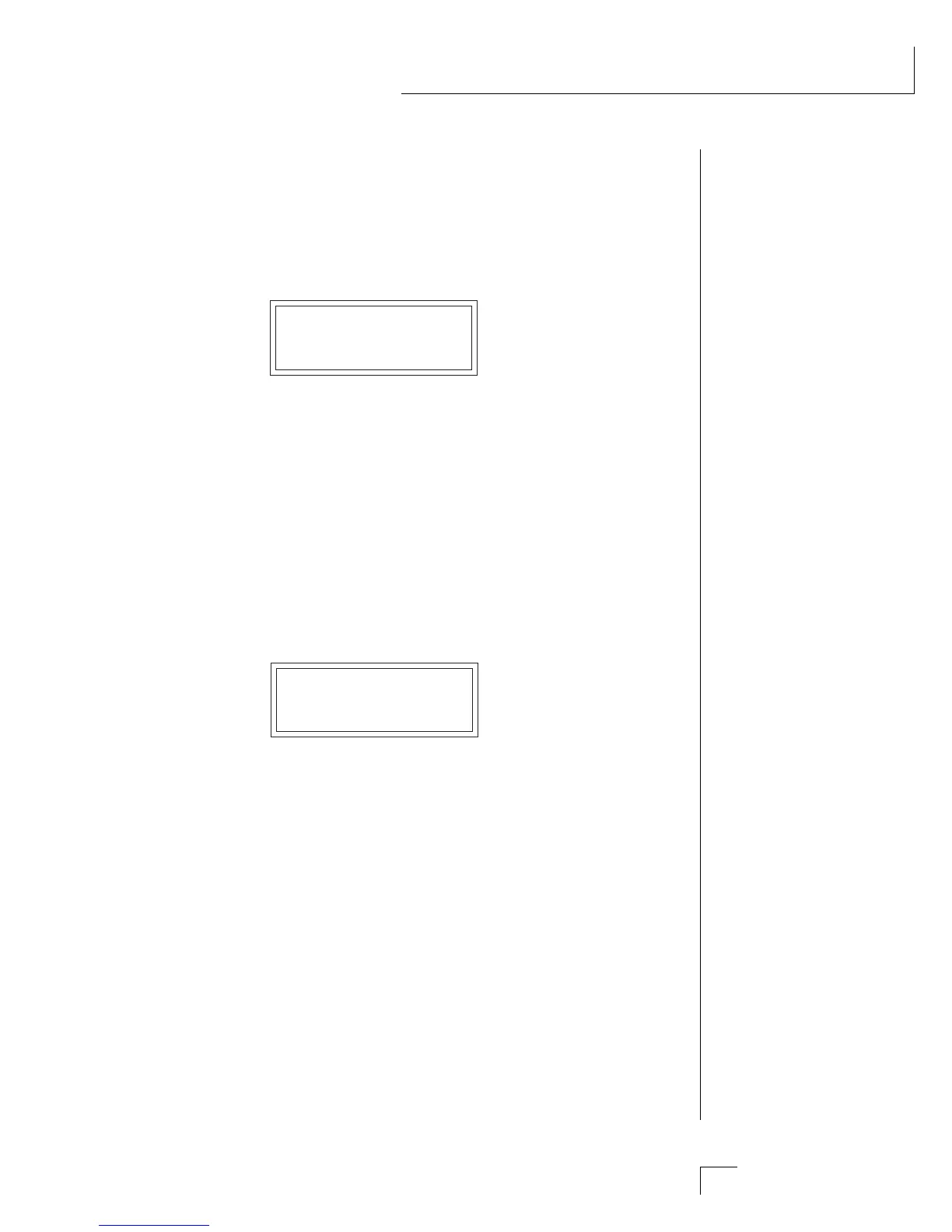Chapter 8: Preset Menu 127
PRESET MENU
• Mix Select
This function allows you to direct a particular preset to one of the four
destinations (Main, Sub 1, FXA, FXB). This routing is utilized if Mix
Select for a particular MIDI channel is set to “Preset” in the current
Midimap. Otherwise this setting is ignored. This function allows you to
choose the effect bus in the preset rather than by MIDI channel.
MIX OUTPUT
Main
• Save Preset
Changes made to a preset in the Preset Edit menu are not made perma-
nent until the preset is Saved. To save a preset, move the cursor to the
bottom line and select the location for the new preset with the data
entry control. The Enter LED will then flash. Pressing the Enter button
will confirm the operation.
Any user preset (000-127, bank 0) or RAM card location (000-127, bank
3) may be selected using the data entry control. Writing to a user preset
erases the existing preset in that location. Make sure that the destina-
tion preset does not contain information that you want to keep.
SAVE PRESET to
064 Preset Name
▼ In order for the Preset Mix
Select to be utilized, the
Midimap Mix select must be
set to “Preset”.
0