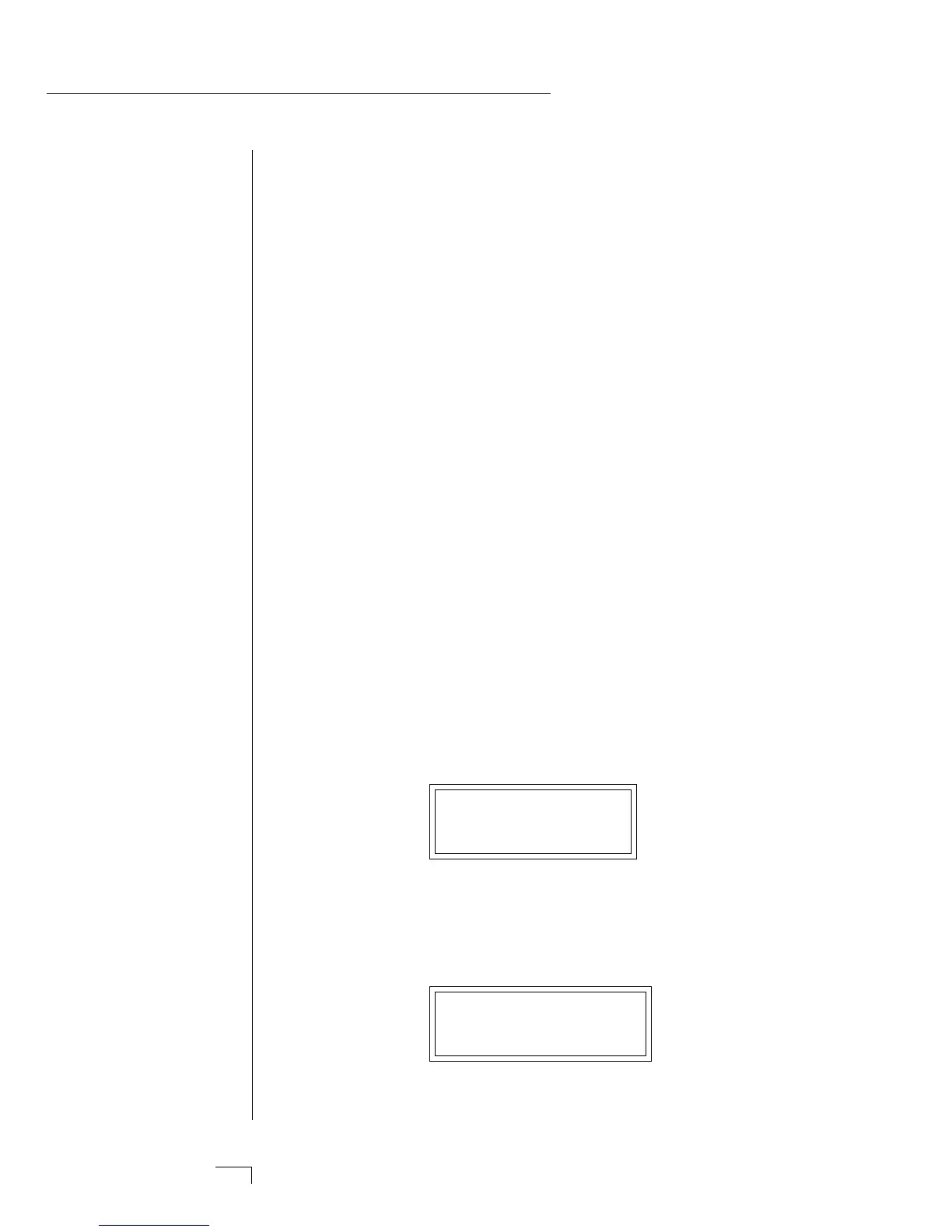Morpheus Operation Manual22
MASTER MENU
• MIDI Mode
This function selects one of the four MIDI receive modes and the MIDI
system exclusive ID number.
Omni mode
Morpheus responds to note information on all MIDI channels
and plays the preset currently displayed in the main screen.
Poly mode
Morpheus only responds to note information received on the
currently selected MIDI channel (the “basic channel”, displayed
on the main screen) and plays that channel’s associated preset.
Multi mode
Morpheus responds to data on any combination of MIDI chan-
nels and plays the specific preset associated with each of the MIDI
channels.
Mono mode
Morpheus responds to data on any combination of MIDI chan-
nels but plays each channel monophonically. If a new note on a
channel is played before the last note is released, the envelopes
will not be retriggered. Mono mode is particularly useful with
alternate controllers such as MIDI guitars, etc.
Device ID
This function allows an external programming unit to distinguish
between multiple Morpheus units. In the case of multiple
Morpheus units, each unit should have a different device ID
number.
MIDI MODE ID
Omni 00
•MIDI Mode Change
This function selects whether or not MIDI mode change commands
are accepted or ignored when received over MIDI (see MIDI Mode).
MIDI MODE CHANGE
Disabled
▼ Warning: MIDI Sysex data
will not be transferred
etween two Morpheus units
nless the ID numbers of
oth units match.