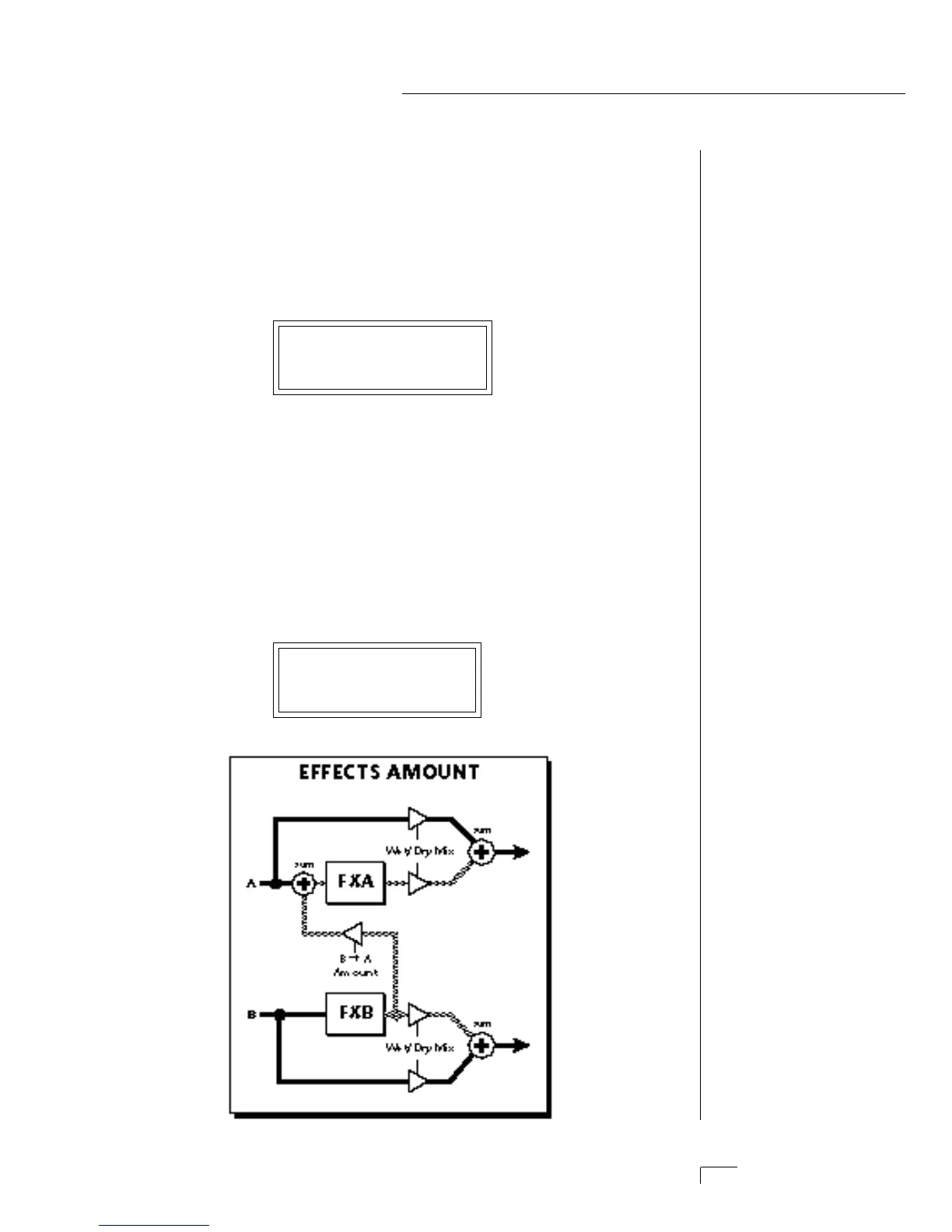Chapter 4: Midimap Menu 35
MIDIMAP MENU
• FX B
This function allows you to select which effect is active on Effect
Processor B. Processor B effects include echo, delay, chorus, phase
shifter, distortion and ring modulator. Each effect has one or more
adjustable parameters which are accessed by moving the cursor to the
lower line. See the Effects section for detailed information on these
functions.
FXB:StereoFlange
LFO Rate 050
• FX Amount
This function allows you to adjust the ratio of dry (unprocessed) to
wet (processed) signal coming out of the effect processor. A setting of
100% indicates that all of the signal is being processed by the effect.
The B->A parameter allows you to adjust the amount of effect B which
will be fed through the A effect. If B->A is set to one value above
100%, the word “Only” is displayed and the B amount changes to Off.
This disconnects effect B from the main outputs and routes ALL of
effect B through effect A.
FX AMOUNT A:50%
B->A:0% B:75%