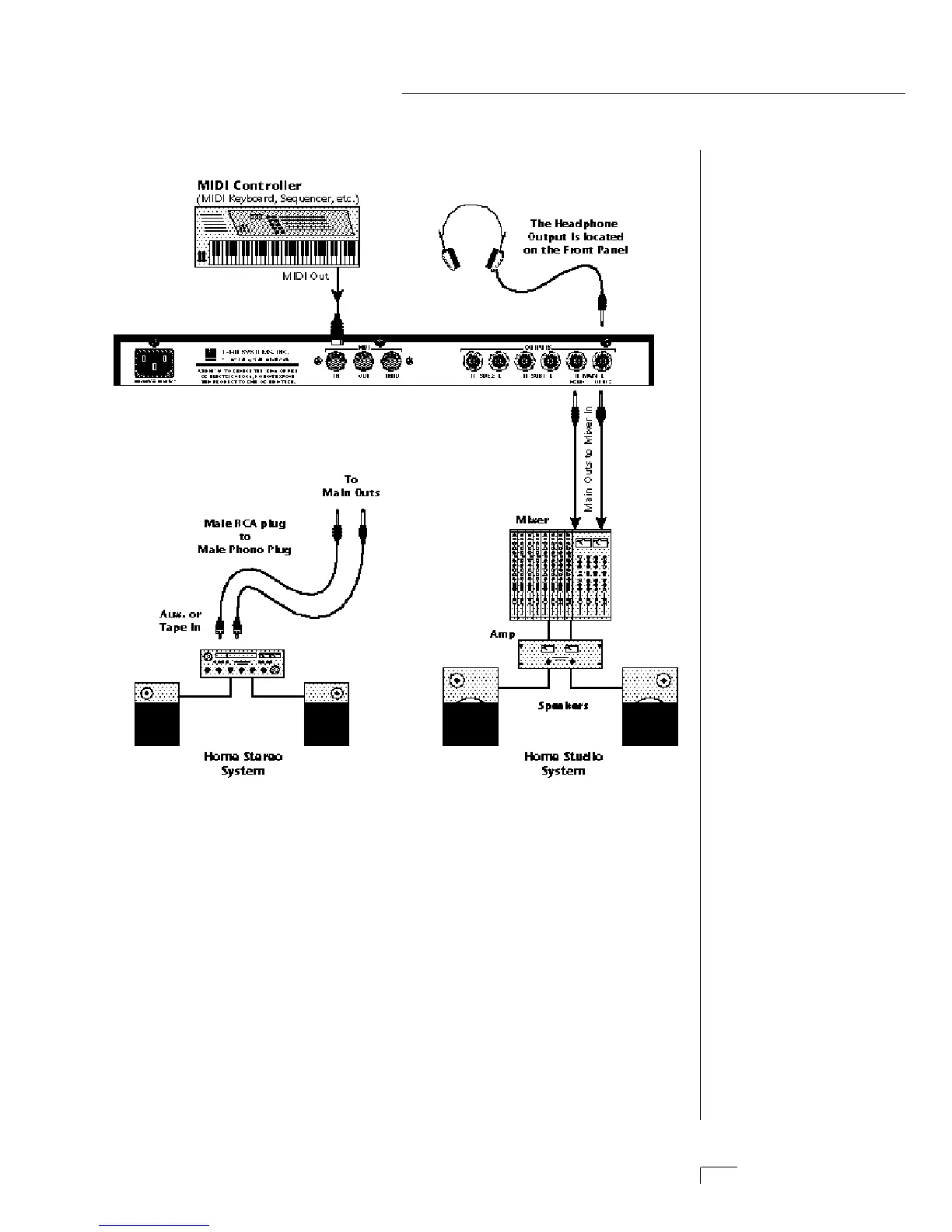5Chapter 1: Basic Setup
CONNECTION INSTRUCTIONS
• • • If Morpheus does not
seem to be responding
correctly, make sure that
both Morpheus and your
MIDI controller are set to the
same MIDI channel.
SETUP #1 BASIC SETUP
MIDI In
Morpheus is controlled by MIDI messages received at the MIDI In
connector. Connect the MIDI In of the Morpheus to the MIDI
Out connector of a MIDI controller such as a MIDI keyboard,
MIDI wind controller or MIDI guitar controller.
Audio Outputs
Morpheus is a high quality, stereo audio device. In order to repro-
duce its wide dynamic range and frequency response, use a high
quality amplification and speaker system such as a keyboard
amplifier or home stereo system. A stereo setup is highly desirable
because of the added realism of stereophonic sound. Headphones
can be used if an amplifier and speaker system is not available.
Plug stereo headphones into the headphone jack located on the
left side of the front panel. The Right Main output jack serves as a
mono output when the Left Main plug is not plugged in.
only. The submix outputs d