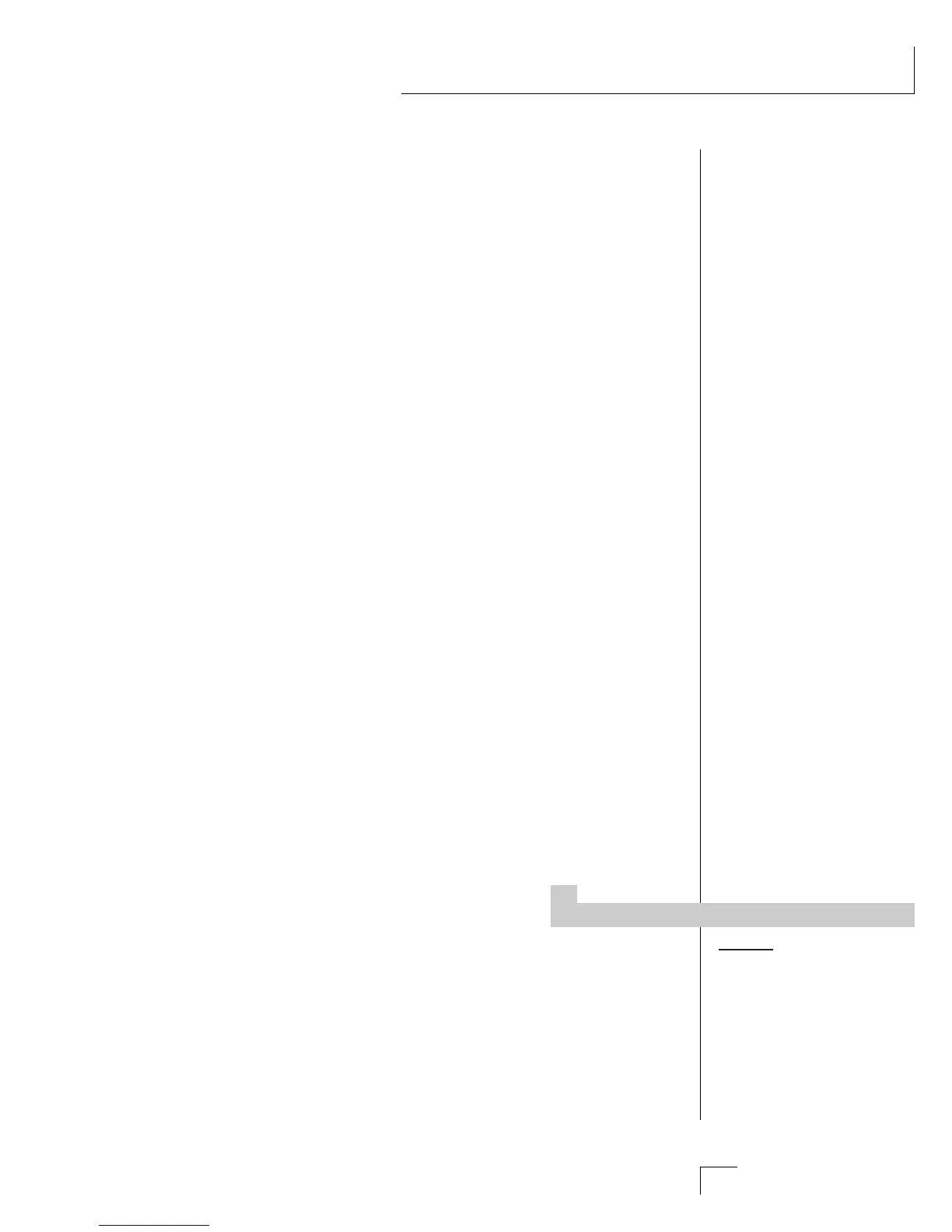Chapter 10: Step-by-Step 159
STEP-BY-STEP
MORE ADVANCED SEQUENCING
• Pre-Sequence Setup
Suppose that you want to have your sequencer set up everything for
you before the start of the song. Good idea. This will make the
Morpheus setup procedure automatic and prevent the wrong presets
from playing.
The basic idea of a pre-sequence setup is to send out a Midimap Select
command just before the start of the song. Your pre-programmed
Midimap will select all the proper presets, adjust the mix and effects
settings as well as the pan positions of each preset.
Most computer-based MIDI sequencers have the ability to send MIDI
SysEx data. The ONLY way to select a Midimap remotely is to use a
SysEx message. Consult your sequencer operation manual for informa-
tion on sending SysEx messages.
Note: Morpheus setup information should be transmitted from the
sequencer before the song actually starts, perhaps during a lead-in meas-
ure or countdown. DO NOT send setup information just before the first
beat of the song or MIDI timing errors could result.
• Initial Setup
1) Program a Midimap exactly the way you want it, with Channels to
Preset/Hyper, MIDI Enables and Effect Settings. Be sure to name
your Midimap so you can recognize it later.
2) SAVE the Midimap in one of the sixteen internal locations or one
of the sixteen RAM card locations.
3) Make sure the Device ID (MIDI Mode in the Master menu) is set to
00. Otherwise Morpheus will simply ignore the SysEx messages.
• Before the Sequence Starts
Send the following MIDI SysEx messages exactly as listed.
1) Turn On Multi-Mode - Send: F0 18 0C 00 03 08 02 02 00 F7
2) Select the Midimap - Send: F0 18 0C 00 03 40 02 02 00 F7
Use the chart at right to find the proper “Hex” number (in Bold) to
insert into the MIDI string. For example, to select Midimap 10, you
would insert the hexadecimal number “0A” in the position shown
above.
Now your song will play perfectly every time according to the param-
eters in the Midimap. In addition, programs, volumes and pan positions
(or anything else for that matter) can be adjusted in realtime during the
song using standard MIDI controllers. Note: If the wrong programs are
being selected, check the MIDI Program Change Map.
Midimap Number
Map Hx
00 = 00
01 = 01
02 = 02
03 = 03
04 = 04
05 = 05
06 = 06
07 = 07
08 = 08
09 = 09
21 = 15
22 = 16
23 = 17
24 = 18
25 = 19
26 = 1A
27 = 1B
28 = 1C
29 = 1D
30 = 1E
31 = 1F
10 = 0A
11 = 0B
12 = 0C
13 = 0D
14 = 0E
15 = 0F
16 = 10
17 = 11
18 = 12
19 = 13
20 = 14
••• To Change Program
Banks via MIDI SysEx, send:
Bn 00 00 20 ll Cn pp
n = MIDI chan. number (0-F)
ll = Bank number (00-04)
pp = Preset in the new bank
(00-7F)
••• Note: Device ID 00 is only
necessary for the example
shown below. Device IDs are
used to differentiate multiple
Morpheus units on the MIDI
cable.