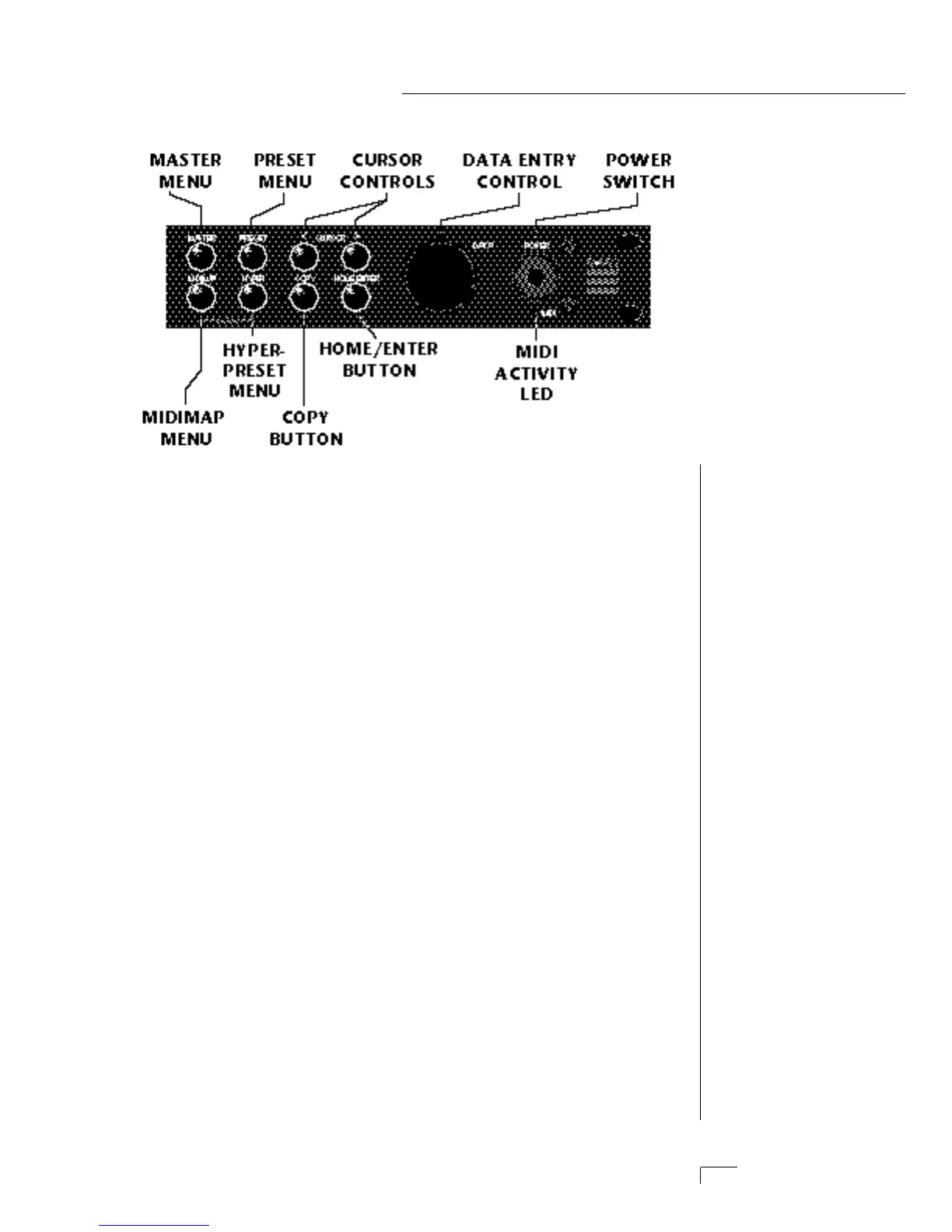S
Demo Sequence Select
Morpheus contains four play-only sequences to demonstrate the
range of sounds. Press and hold the Midimap and the Hyperpreset
buttons simultaneously to select the Demo Sequence selection
screen.
Cursor Control
These buttons move the cursor to the next parameter on the
display in a clockwise or counter-clockwise direction. (The cursor
is the little flashing line underneath one of the parameters in the
display.) Press either cursor control button repeatedly until the
cursor is underneath the desired parameter.
Copy Button
The copy menu allows you to copy selected groups of parameters
between Presets, Hyperpresets, and Midimaps.
Home/Enter Button
The Home/Enter button is used to confirm a particular operation
or to return the cursor the “Home” position in the upper left
corner. The LED flashes to indicate that Morpheus is waiting for
your response.
Data Entry Control
The data entry control is a stepped, variable control which is used
to change parameter values. The control increments or decrements
the current value one unit with each click. This control incorpo-
rates acceleration (values advance faster if the control is turned
quickly).
Power Switch
Switches AC power to Morpheus On and Off.
▼ You must hold the
Midimap and Hyperpreset
buttons for approximately
two seconds to start the
demo sequences.