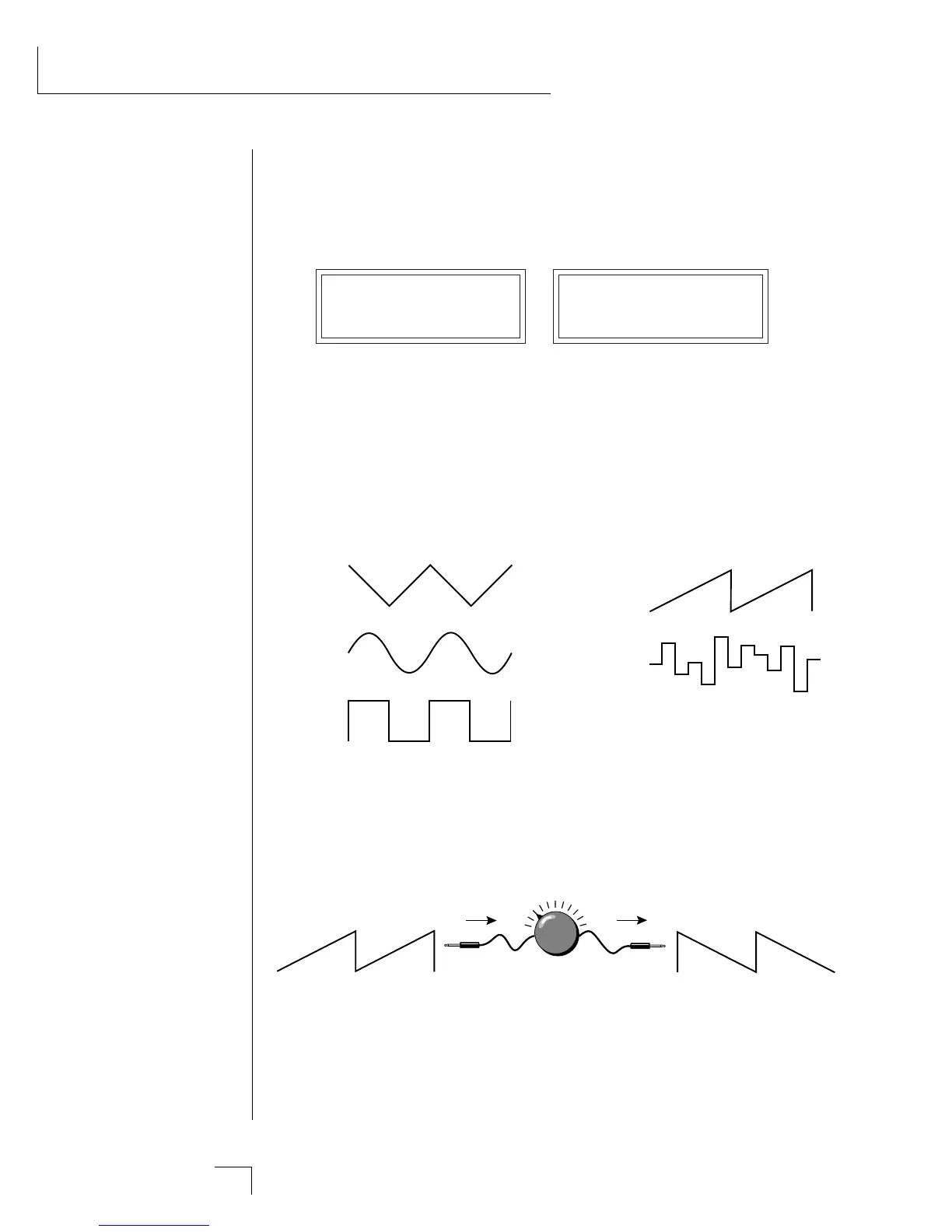Morpheus Operation Manual148
STEP-BY-STEP
turn the data knob, each possible modulation source is displayed. Select
LFO 1 as the Source and press Home/Enter.
Turn the data entry knob counter-clockwise until you find the LFO 1
parameter screens shown below.
LFO1 SHAPE AMT LFO1 RT DLY VAR
Tri +000 060 000 000
Place the cursor under the Amount (AMT) parameter and set the value
to +127 (you have to re-key, to hear any changes). You should be hear-
ing lots of vibrato. Adjust the other parameters such as Rate and Shape.
Controlling pitch is an easy way to hear the different LFO waveshapes.
Delay (DLY) sets a time before the LFO starts. Variation (VAR) makes the
rate of each LFO a little different for ensemble effects.
Now set the LFO Rate to about 20 and set the shape to “Saw”. Listen
how the sawtooth wave smoothly ramps up then comes abruptly down.
Change the amount to -128 and notice that it now ramps down and
comes abruptly back up. Anytime you use a negative amount (in any
part of Morpheus), you Invert the modulation.
Inverted Sawtooth
Negative Amount
+-
Sawtooth
Triangle
Square
Sine
Sawtooth
Random
In preparation for the next experiment, set the LFO waveform to “Sine”
and the rate to about “050”. Leave the amount set to “-128”. Press
Enter.
••• LFO 2 is identical to LFO
1.