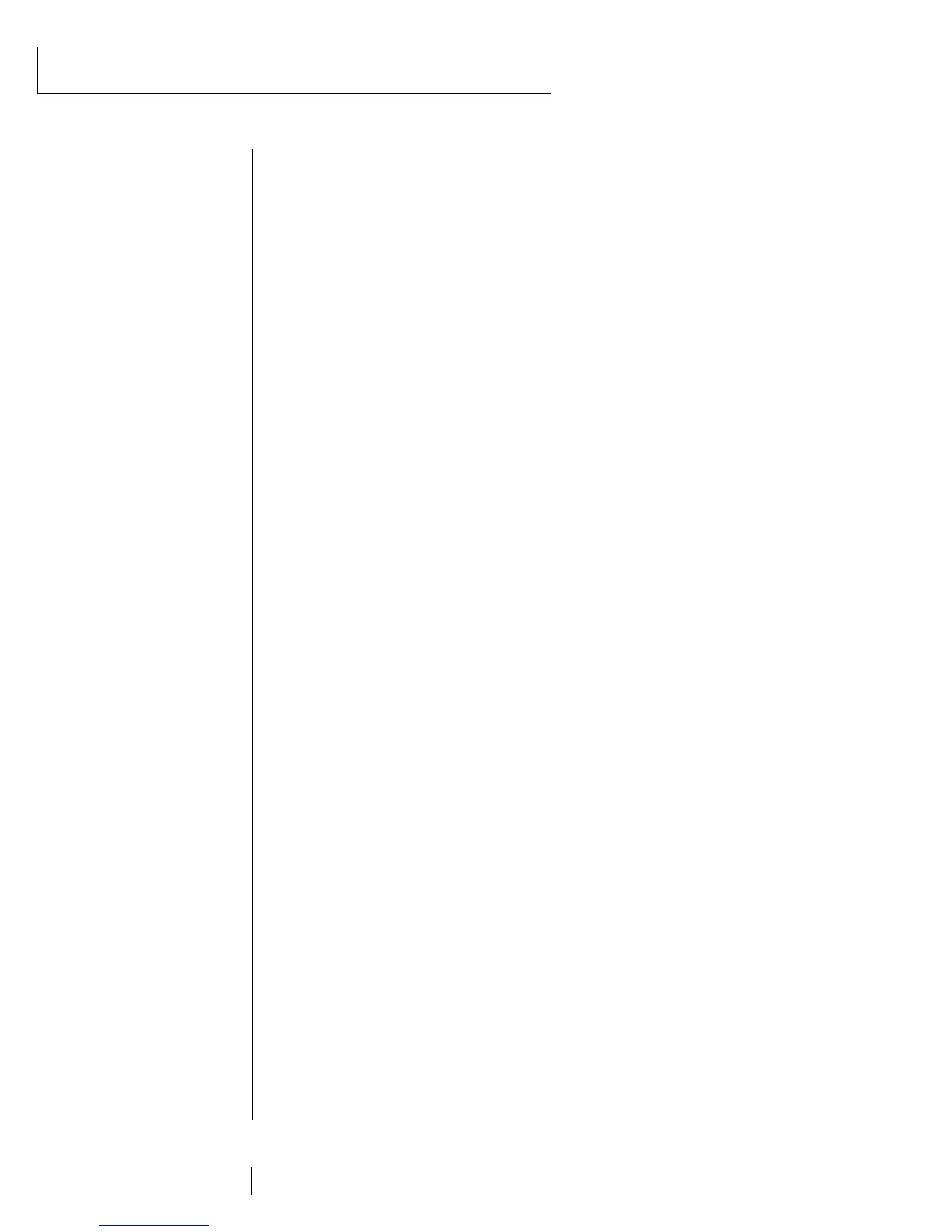Morpheus Operation Manual182
Z-PLANE FILTER DESCRIPTIONS
F045 BrickWal LP2
Morph: Controls filter ‘Q’.
Freq. Tracking: Controls filter cutoff.
Transform 2: Use to control filter depth.
F046 MdQ 2PoleLP
A single pole of this filter is swept from low to high as the filter is
Morphed. This filter produces nice, not-too-resonant sweep effects.
Morph: Controls filter cutoff.
Freq. Tracking: Controls filter cutoff.
Transform 2: Controls resonance.
F047 HiQ 2PoleLP
A more resonant version of filter 046, again with a single fre-
quency band being swept about according to Morph.
Morph: Controls filter cutoff.
Freq. Tracking: Controls filter cutoff.
Transform 2: Controls resonance.
F048 MdQ 4PoleLP
Similar to filters 046 and 047, in this filter two of the poles (tuned
to the same frequency) are swept to create a steeper rolloff at the
cutoff point, re-creating the classic 4-pole lowpass filter effect. This
filter features medium resonance which can be accentuated via the
Transform 2 offset.
Morph: Controls filter cutoff.
Freq. Tracking: Controls filter cutoff.
Transform 2: Controls resonance.
F049 HiQ 4PoleLP
Again, (as with filters 046-047), two poles tuned to the same
frequency are swept to create a steep rolloff at the filter cutoff
point. This filter features high ‘Q’, which can be controlled via
Transform 2.
Morph: Controls filter cutoff.
Freq. Tracking: Controls filter cutoff.
Transform 2: Controls resonance.
F050 2poleLoQLP4
This is basically a 2-pole lowpass filter which can be swept from
60Hz to 19.5kHz. Modulating the Frequency Tracking parameter
upward will increase filter resonance. A good choice for emulating
certain kinds of analog filter effects.
Morph: Controls filter cutoff.
Freq. Tracking: Controls resonance.
Transform 2: Not used.
