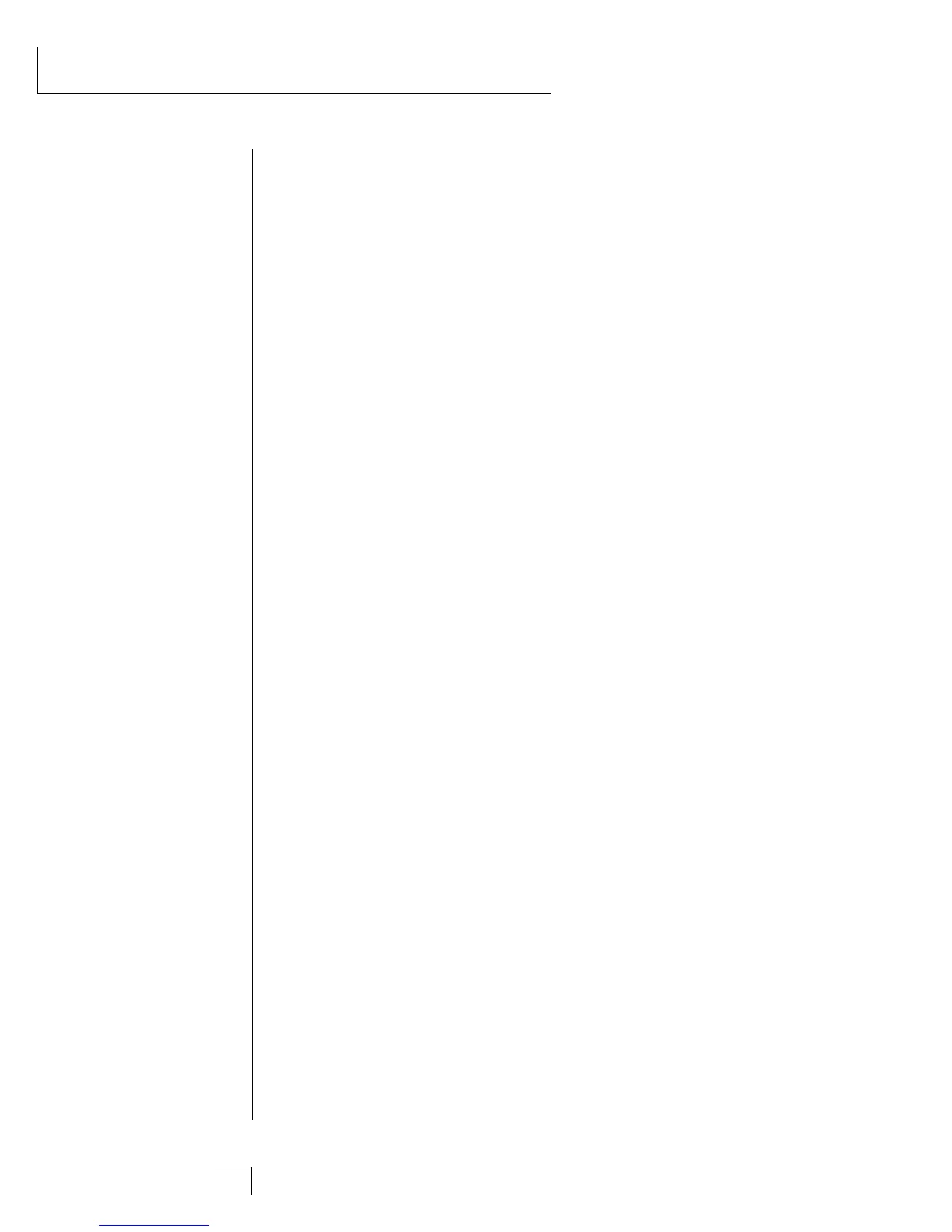Morpheus Operation Manual194
Z-PLANE FILTER DESCRIPTIONS
F110 Tam
Morph: Sweeps frequencies from low to high. Try routing velocity
or mod wheel to Morph with offset at 255.
Freq. Tracking: Designed for velocity control of volume & bright-
ness.
Transform 2: Controls brightness and depth.
Comments: Designed to make interesting, dynamic tambourine
sounds.
F111 HOTwell.4
Morph: Sweeps frequency range.
Freq. Tracking: Determines degree of frequencies accentuated.
Transform 2: Not used.
Comments: Works well with bell-like sounds.
F112 Bell.Waha
Morph: Sweeps between flat and bell.
Freq. Tracking: Provides key tracking to fix partials.
Transform 2: More dissonance and effect.
Comments: Morphing can pull bell-like sounds out of any sample.
Transform 2 adds more dissonance. This is best used with
BellWahb which has a similar action but uses different dissonant
partials.
113 Belwahb
Morph: Sweeps between flat and bell.
Freq. Tracking: Provides key tracking to fix partials.
Transform 2: Controls dissonance and depth of effect.
Comments: See BellWaha
F114 0>Bell-
Morph: Sweeps from flat to dissonance.
Freq. Tracking: Provides key tracking to fix dissonant partials.
Transform 2: Increases bell-like effect, makes brighter, louder.
Comments: To be used in conjunction with 0>Bell+. Morphing
sweeps partials downwards just away from harmonic values caus-
ing bell-like effects.
F115 0>Bell+
Morph: Sweeps from flat to dissonance.
Freq. Tracking: Provides key tracking to fix dissonant partials.
Transform 2: Increases bell-like effect, makes the sound brighter
and louder.
Comments: To be used in conjunction with 0>Bell-. Morphing
sweeps partials to a different dissonance than with 0>Bell-.
