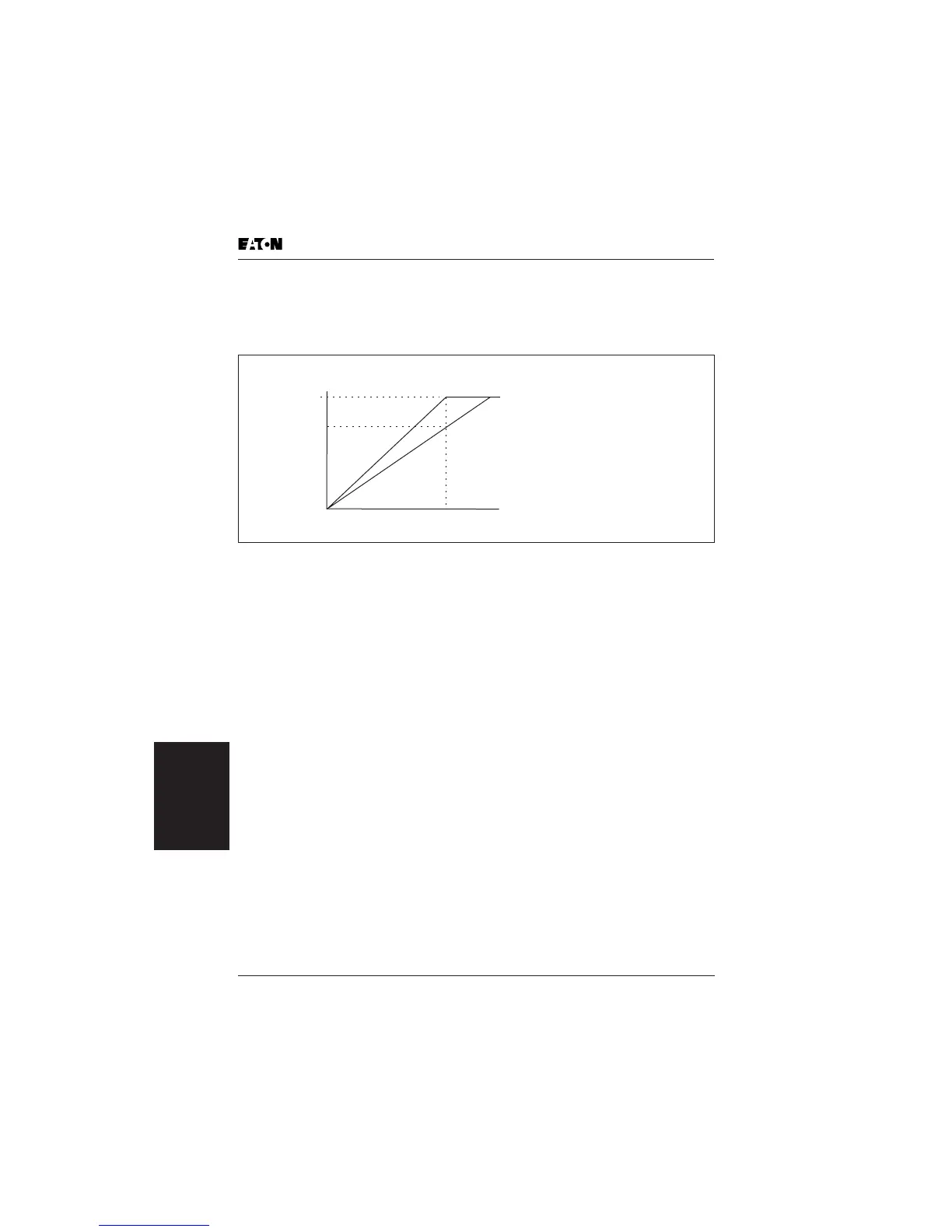Group 70 — Protective Functions
5-58 MVX9000 User Manual
Descriptions of
Parameter Settings
Figure 5-50: Output Voltage Adjustment
70.10
Auto energy-saving Range: Default: 00
00 Disable auto energy-saving operation
01 Enable auto energy-saving operation
70.11
Under Current
Detection Value
Range: Default: 0.0
0.0 Disabled
0.1 to No Load Amps
The under current detection level of the AC drive. The value
must be smaller than or equal to Motor No-Load Current
(60.02).
70.12
Under Current
Detection Mode
Range: Default: 0
0 or 1
Setting 0 = If the output current falls below 70.11, then the
drive will generate an output fault via one of the digital
outputs.
Setting 1 = If the output current falls below 70.11, then the
drive will generate an output fault, the drive will stop and
show “Uc” on the keypad display.
70.13
Under Current
Detection Time
Range: Default: 1.0
0.0 to 20.0 sec.
The parameter determines the delay time before an under
current output fault will occur.
Output
Voltage
Frequency
Base
70%
100%
0
Output Voltage
With energy-saving enabled,
the drive automatically
adjusts the output voltage
based on the output power
level. The maximum output
voltage reduction is 30%.
