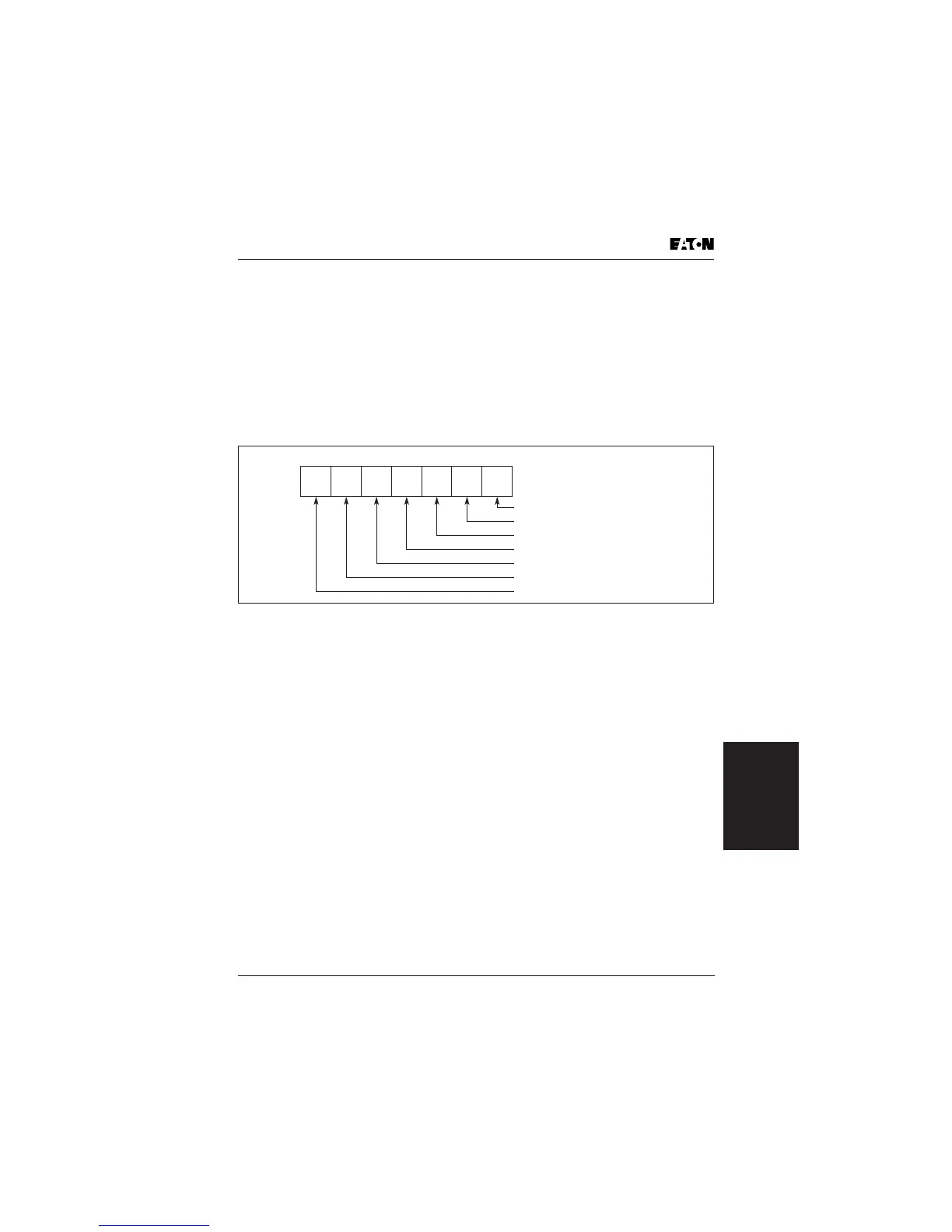Group 50 — AC Drive Control
MVX9000 User Manual 5-45
Descriptions of
Parameter Settings
Figure 5-44: Direction of Motion
Direction of Speed values:
Forward = 0
Reverse = 1
Example:
In this example, the Preset Speeds 6 and 2 are to go in reverse direction and all
others are to move in a forward direction.
As shown in Figure 5-44, each bit has an associated value.
Bit 7 = 64, Bit 6 = 32, Bit 5 = 16, Bit 4 = 8
Bit 3 = 4, Bit 2 = 2 and Bit 1 = 1
Then each direction has a number associated with it as stated below.
Use the number 0 for a Forward direction.
Use the number 1 for a Reverse direction.
With the above information the equation can be solved.
= (0 x 64)+(1 x 32)+(0 x 16)+(0 x 8)+(0 x 4)+(1 x 2)+(0 x 1)
= 0+32+0+0+0+2+0+0
50.45 = 34 for this example
50.45
PLC Forward/Reverse
Motion
Range: 0 to 127 Default: 0
This parameter controls the direction of motion for the multi-
speeds 30.18 to 30.24 during the PLC function.
To generate the setting for this parameter the following
equation must be solved.
= (direction of speed 7 x value of bit 7) + (direction of speed
6 x value of bit 6) + (direction of speed 5 x value of bit 5) +
(direction of speed 4 x value of bit 4) + (direction of speed
3 x value of bit 3) + (direction of speed 2 x value of bit 2) +
(direction of speed 1 x value of bit 1)
7 6 5 4 3 21
64 32 16 8 4 2
1
Value
Bit
Direction Bit of 1st Speed 30.18
Direction Bit of 2nd Speed 30.19
Direction Bit of 3rd Speed 30.20
Direction Bit of 4th Speed 30.21
Direction Bit of 5th Speed 30.22
Direction Bit of 6th Speed 30.23
Direction Bit of 7th Speed 30.24
