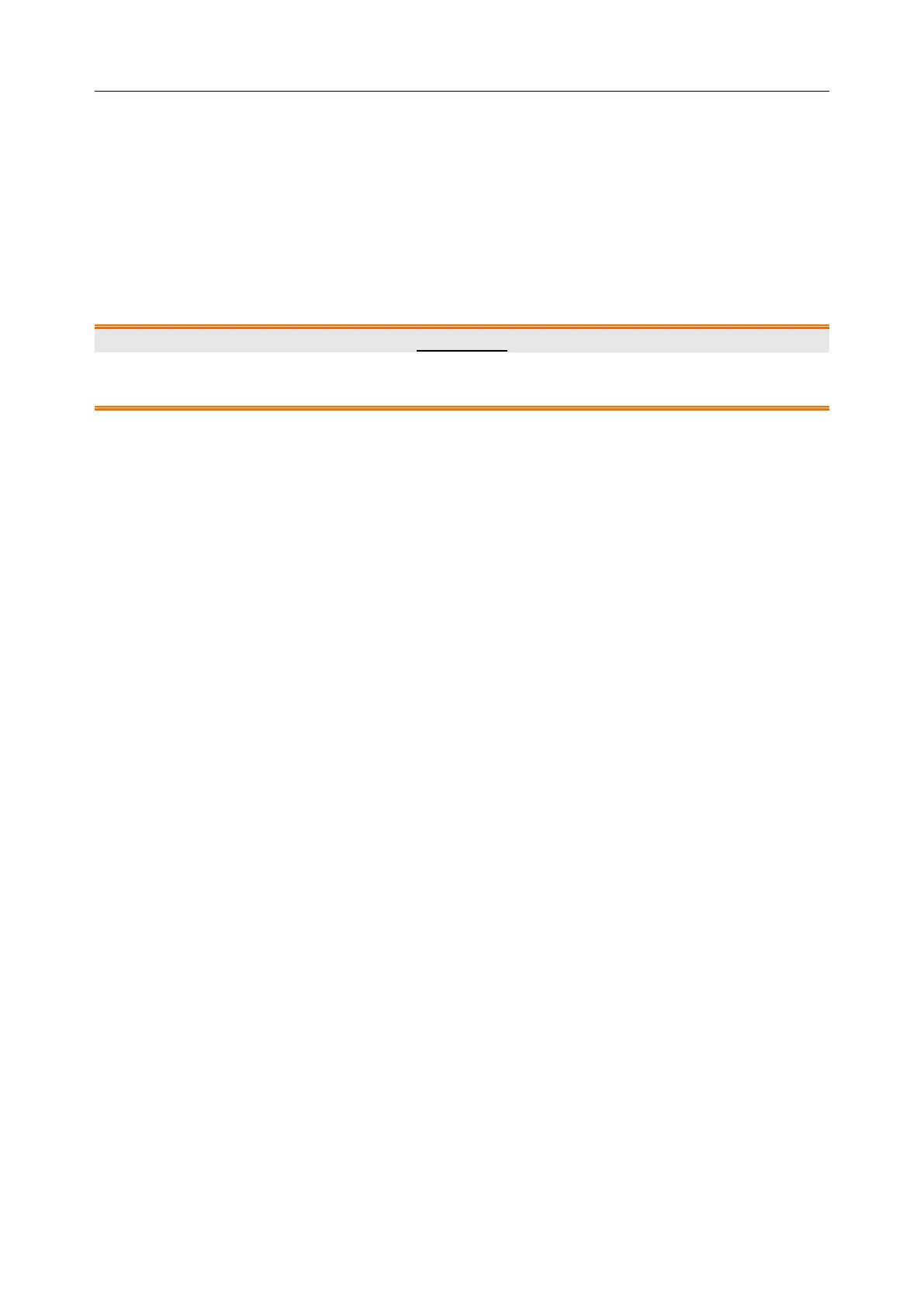Patient Monitor User Manual Maintenance/ Cleaning
- 89 -
Mild near neutral detergent
Ethanol (75%)
Isopropanol (70%)
Cleaning agents should be applied and removed using a clean, soft, non-abrasive cloth or paper
towel.
12.3.2.1 Cleaning the Monitor
WARNING
Before cleaning the monitor, make sure that the monitor is switched off and disconnected
from the power line.
To surface-clean the monitor, follow these steps:
1. Switch off the monitor and disconnect it from the power line.
2. Wipe the entire exterior surface, including the screen, of the equipment using a soft cloth
dampened with the cleaning solution thoroughly until no visible contaminants remain..
3. After cleaning, wipe off the cleaning solution with a fresh cloth or towel dampened with tap
water until no visible cleaning agent remains.
4. Dry the monitor in a ventilated and cool place.
12.2.3.2 Cleaning the Reusable Accessories
Cleaning the ECG Cable Assembly
1. Wipe the cable assembly with a soft cloth dampened with the cleaning solution until no
visible contaminants remain.
2. After cleaning, wipe off the cleaning solution with a fresh cloth or towel dampened with tap
water until no visible cleaning agent remains.
3. Wipe off residual moisture with a dry cloth.
4. Leave the cable assembly to air dry.
Cleaning the Blood Pressure Cuff
Cleaning the Cuff:
1. Take out the air bladder before cleaning.
2. Hand wash the cuff with the cleaning solution; clean the air bladder with a soft cloth
dampened with the cleaning solution. until no visible contaminants remain
3. Rinse the cuff and wipe off the cleaning solution with a fresh cloth or towel, dampened with
tap water after cleaning until no visible cleaning agent remains.
5. Wipe off residual moisture with a dry cloth.
4. Air dry the cuff thoroughly after cleaning.
