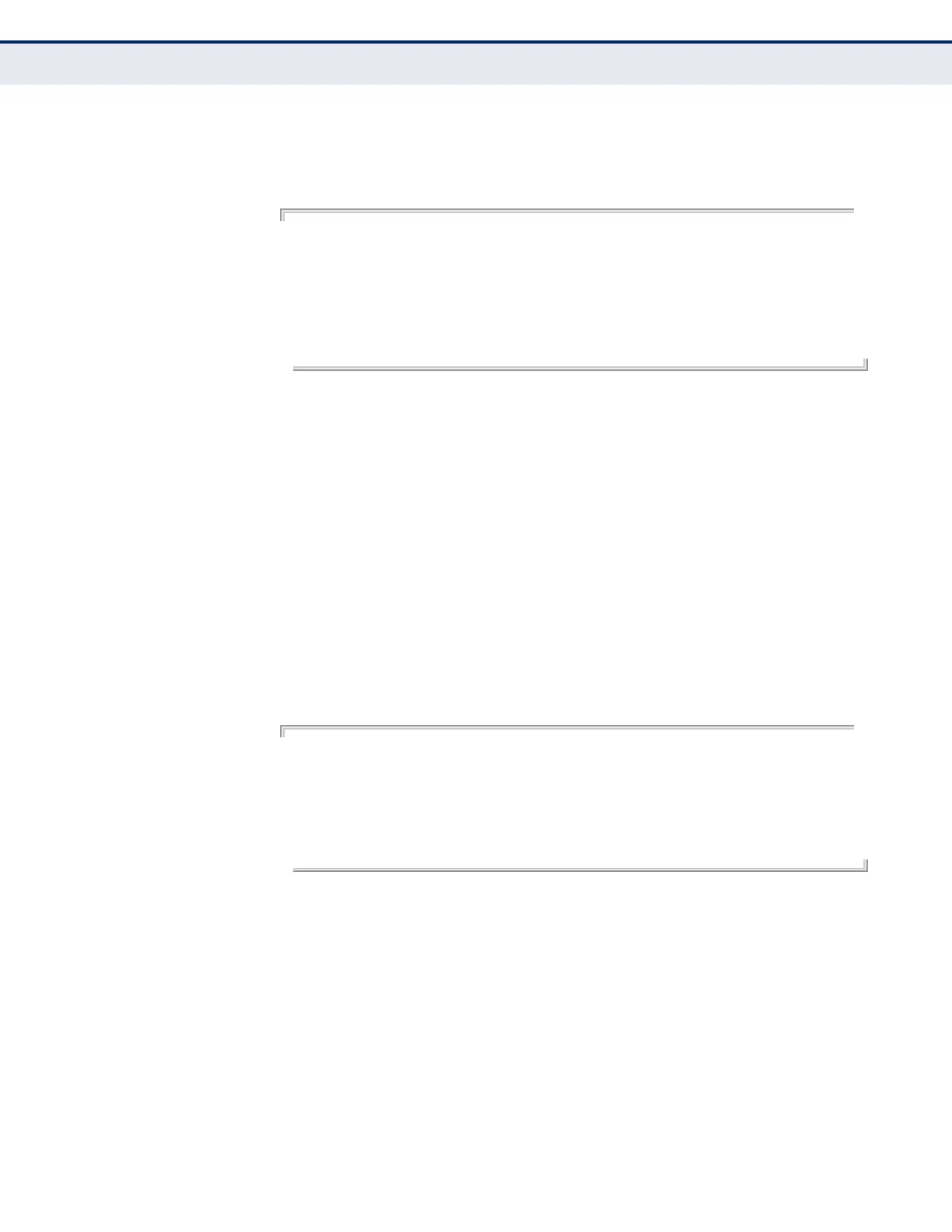C
HAPTER
38
| Multicast Filtering Commands
MLD Filtering and Throttling
– 1244 –
COMMAND MODE
Privileged Exec
EXAMPLE
Console#show ipv6 mld filter
MLD filter Enabled
Console#show ipv6 mld filter interface ethernet 1/3
Ethernet 1/3 information
---------------------------------
MLD Profile 19
Deny
Range ff05::101 ff05::103
Console#
show ipv6 mld
profile
This command displays MLD filtering profiles created on the switch.
SYNTAX
show ipv6 mld profile [profile-number]
profile-number - An existing MLD filter profile number.
(Range: 1-4294967295)
DEFAULT SETTING
None
COMMAND MODE
Privileged Exec
EXAMPLE
Console#show ipv6 mld profile
MLD Profile 19
MLD Profile 50
Console#show ipv6 mld profile 19
Console#show ipv6 mld profile 5
MLD Profile 19
Deny
Range ff05::101 ff05::103
