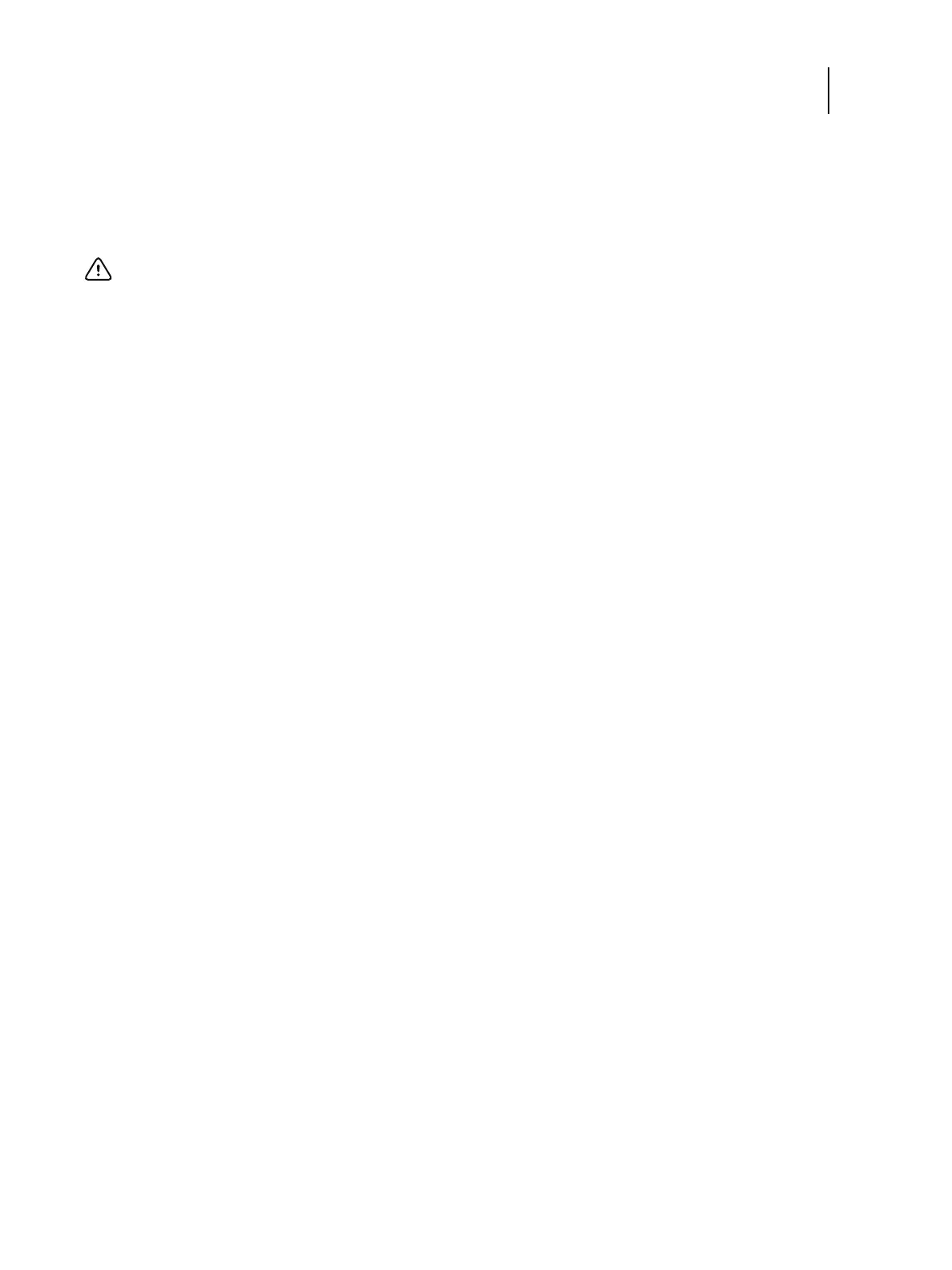101Installation and Service Guide: Color Controller E-85
Installing System Software
Installing software patches
As part of reinstalling system software, you must reinstall software patches. For a list of patches that were installed on the
E-85, see the Server Configuration page that you printed before reinstalling. You may also need to reinstall software
patches as part of upgrading system software.
To download software patches
1 Start WebTools and connect to the E-85.
2 On the WebTools Home page, click the Check for Product Updates.
Important: If you upgraded system software, do not assume that the software patches listed on the Server
Configuration page are required for the upgrade. You must contact your authorized service/support center for a list of
required software patches. If you install a software patch that is not required for an upgrade, the system may be
corrupted.