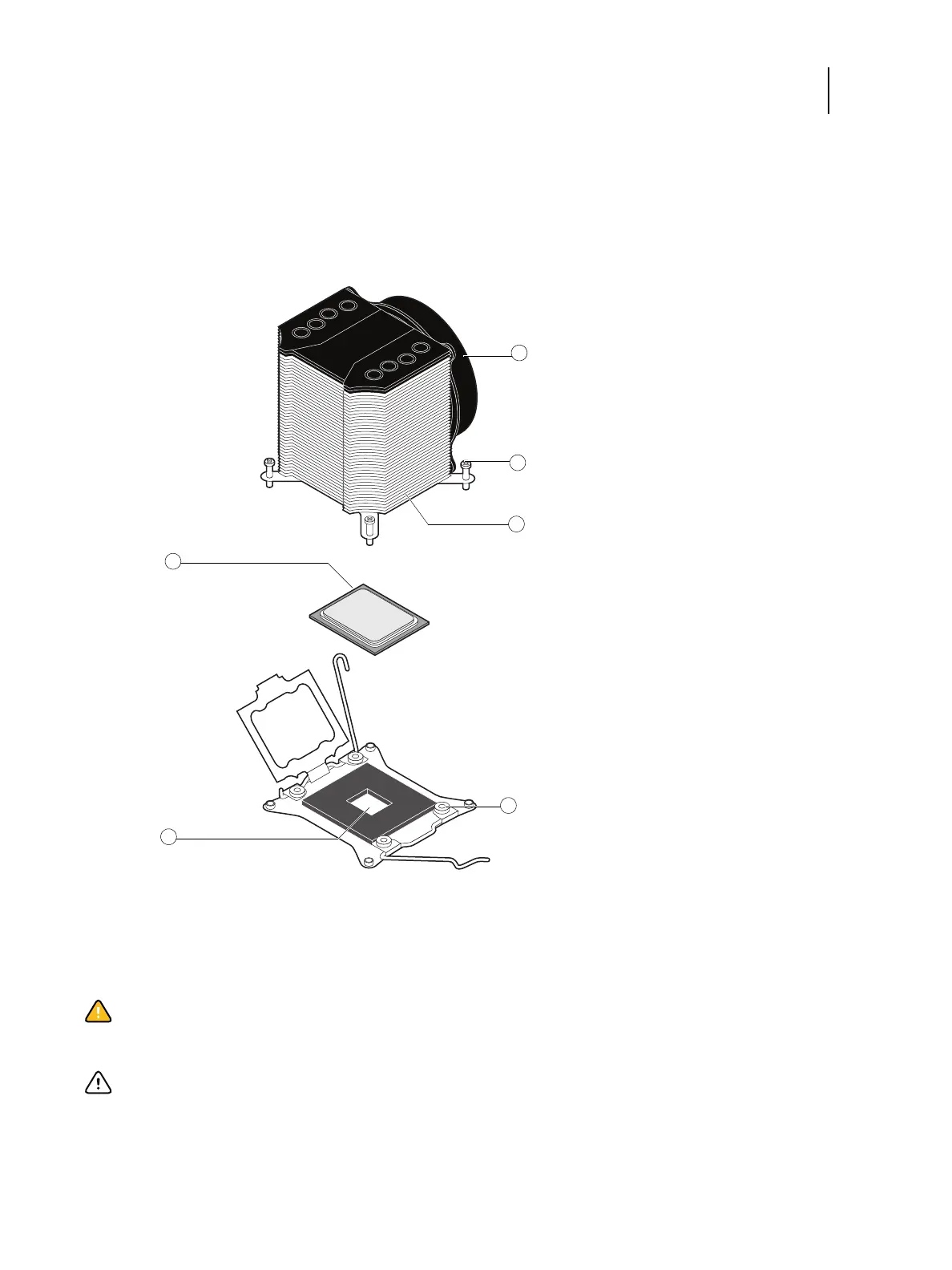69Installation and Service Guide: Color Controller E-85
Replacing parts
Motherboard CPUs
The CPUs are installed in Zero Insertion Force (ZIF) sockets on the motherboard. Before removing a CPU from its socket,
you must disconnect the CPU fan cable from the motherboard and remove the CPU cooling assembly from the
motherboard. The CPU cooling assembly consists of a fan and a heatsink.
Figure 36: CPU, socket, and cooling assembly
An exception is allowed if you are removing the CPU cooling assemblies to service the motherboard. In this case, remove
1CPU 4Mounting screw (1 of 4)
2 CPU socket in motherboard 5 Heatsink
3 CPU fan 6 Mounting hole in motherboard (1 of 4)
Caution:Follow standard ESD precautions when handling the motherboard and all components (see page 11).
Important: To avoid flexing and possibly damaging the motherboard, always service the CPU cooling assemblies
one at a time. If you must service both CPU cooling assemblies, observe the following guidelines: remove, service,
and replace the first cooling assembly; then remove, service, and replace the second cooling assembly.