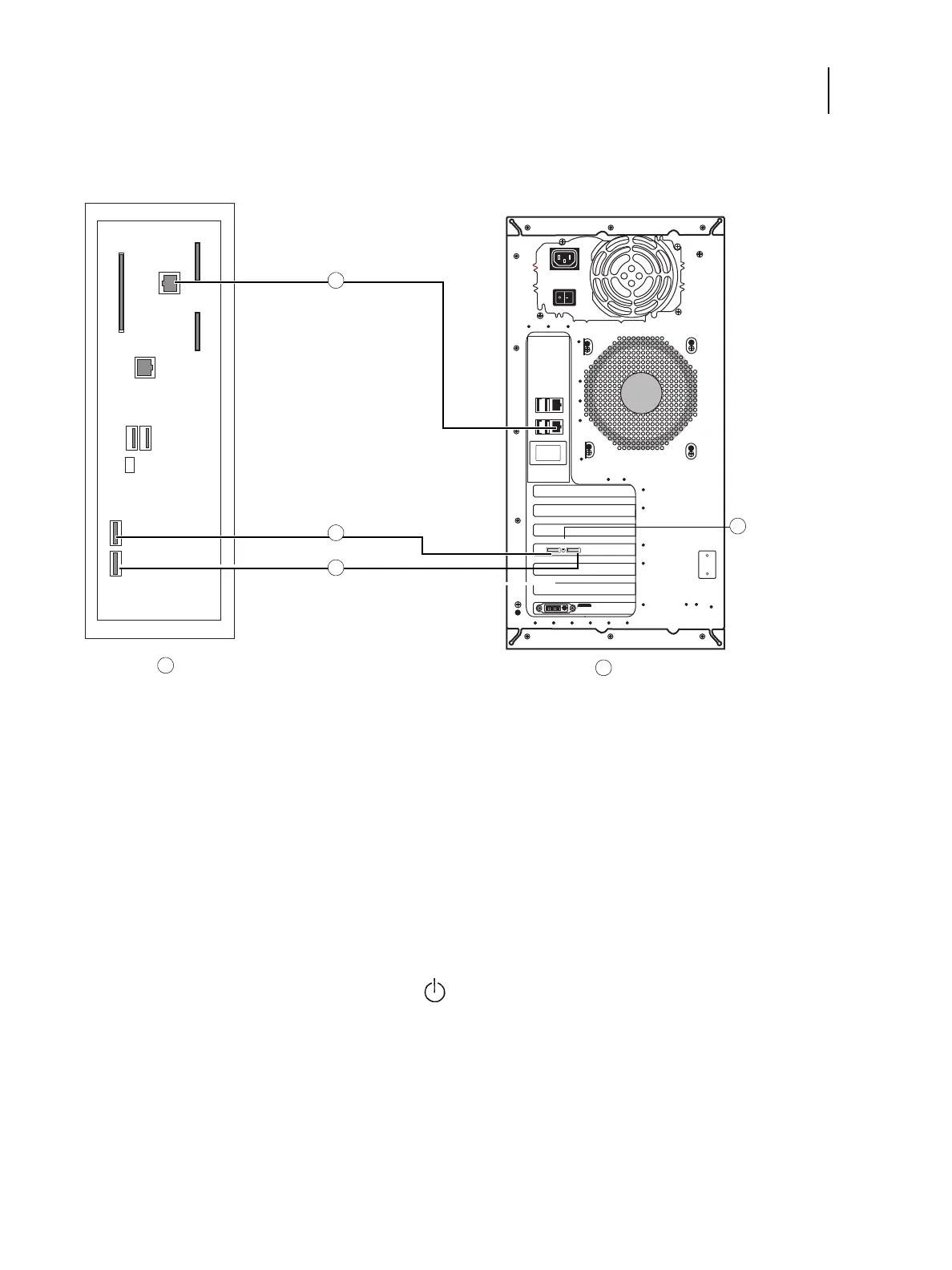21Installation and Service Guide: Color Controller E-85
Installing hardware
6 Locate the crossover Ethernet cable that shipped with the E-85.
Figure 5: Printer and E-85 cable connection
Note: To prevent risk of cross-talk, make sure the crossover Ethernet cable does not touch the power cables for the
system. Image quality problems or E-85 shutdowns could result.
7 Make sure that the power switch on the back of the E-85 is in the ON (|) position.
8 Power on the E-85 by pressing the power button ( ) on the front of the system. Wait approximately 2 minutes for the
system to reach Idle.
The static Fiery logo and server name appear on the E-85 Control Panel when the system reaches Idle.
9 After the E-85 reaches Idle, power on the printer using its main power switch.
1 printer connector panel
2 E-85 connector panel
3 Crossover Ethernet cable connection
4 DTU cable connection - port A (Yellow, Magenta
5 DTU cable connection - port B (Cyan, Black)
6 Power synchronization OFF/ON switch on the printer interface board. Default position is OFF.