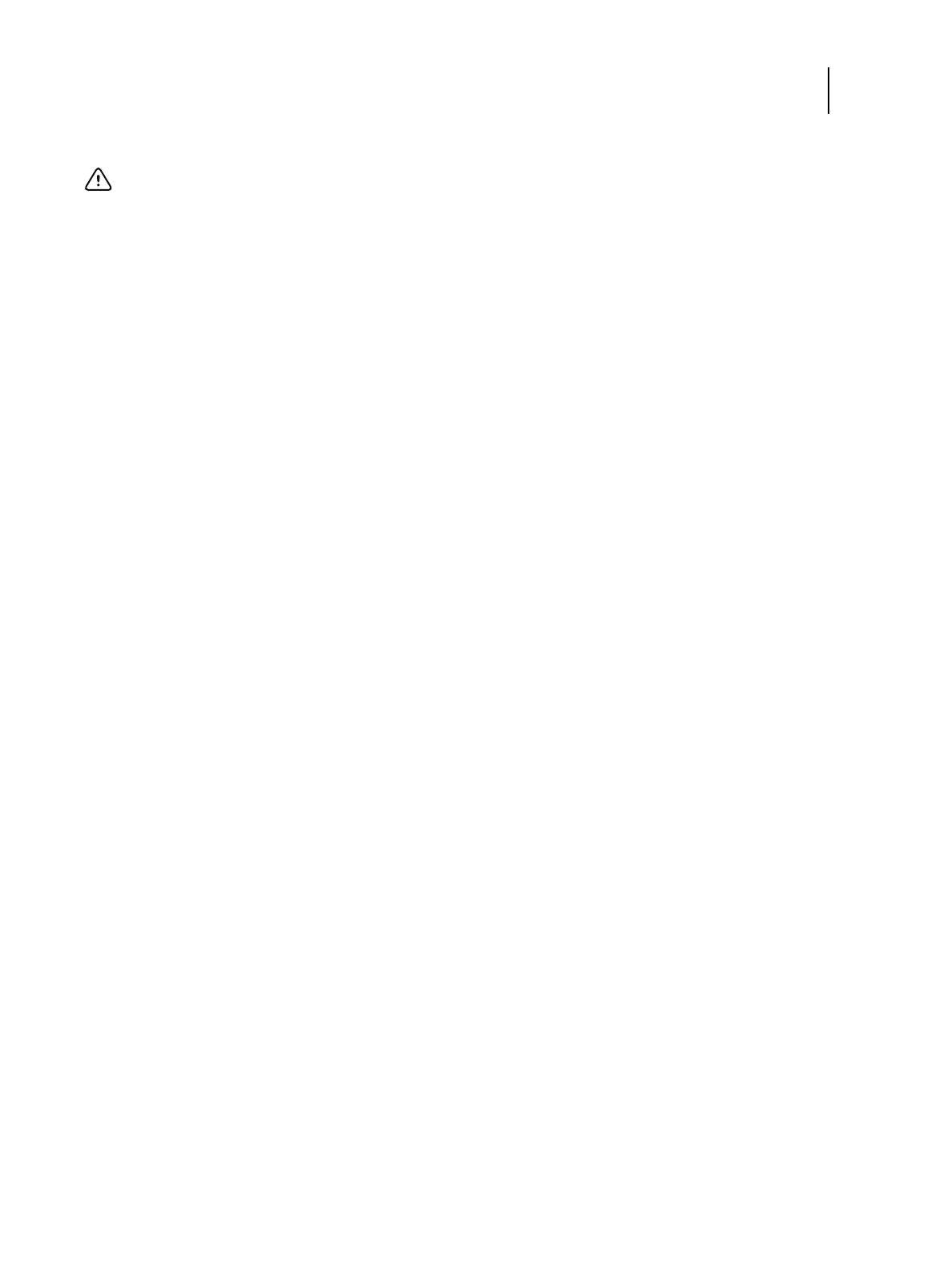81Installation and Service Guide: Color Controller E-85
Replacing parts
To install a replacement hard disk drive inside the security enclosure
1 Remove the old hard disk drive from the enclosure, and install the replacement hard disk drive inside the enclosure.
For detailed instructions, see the documentation that accompanies the HDD Security Option.
2 Power off the enclosure using the enclosure’s main power button.
3 Wait one minute.
4 Power on the enclosure using the enclosure’s main power button.
5 Install system
software (see page 100).
If a startup error appears on the monitor when you power on the E-85, check the connections.
6 Verify E-85 functionality (see page 83).
DVD drive
The DVD drive is installed in the front of the chassis. The drive is used to install system software and archive data on
writable media.
To remove the DVD drive
1 Shut down the E-85, remove all cables from the back, and then open the system (see page 48).
To access the DVD drive, you must remove the left, right, and front panels from the chassis.
2 Remove the data/power cables from the dual connector on the back of the DVD drive.
If you are removing the cable assembly to replace it with a new cable assembly, detach the other ends of the cables
from the motherboard and the power supply.
Important: Be sure to perform all the steps of this procedure exactly as described. If you fail to perform all the steps
of this procedure, system problems may result.