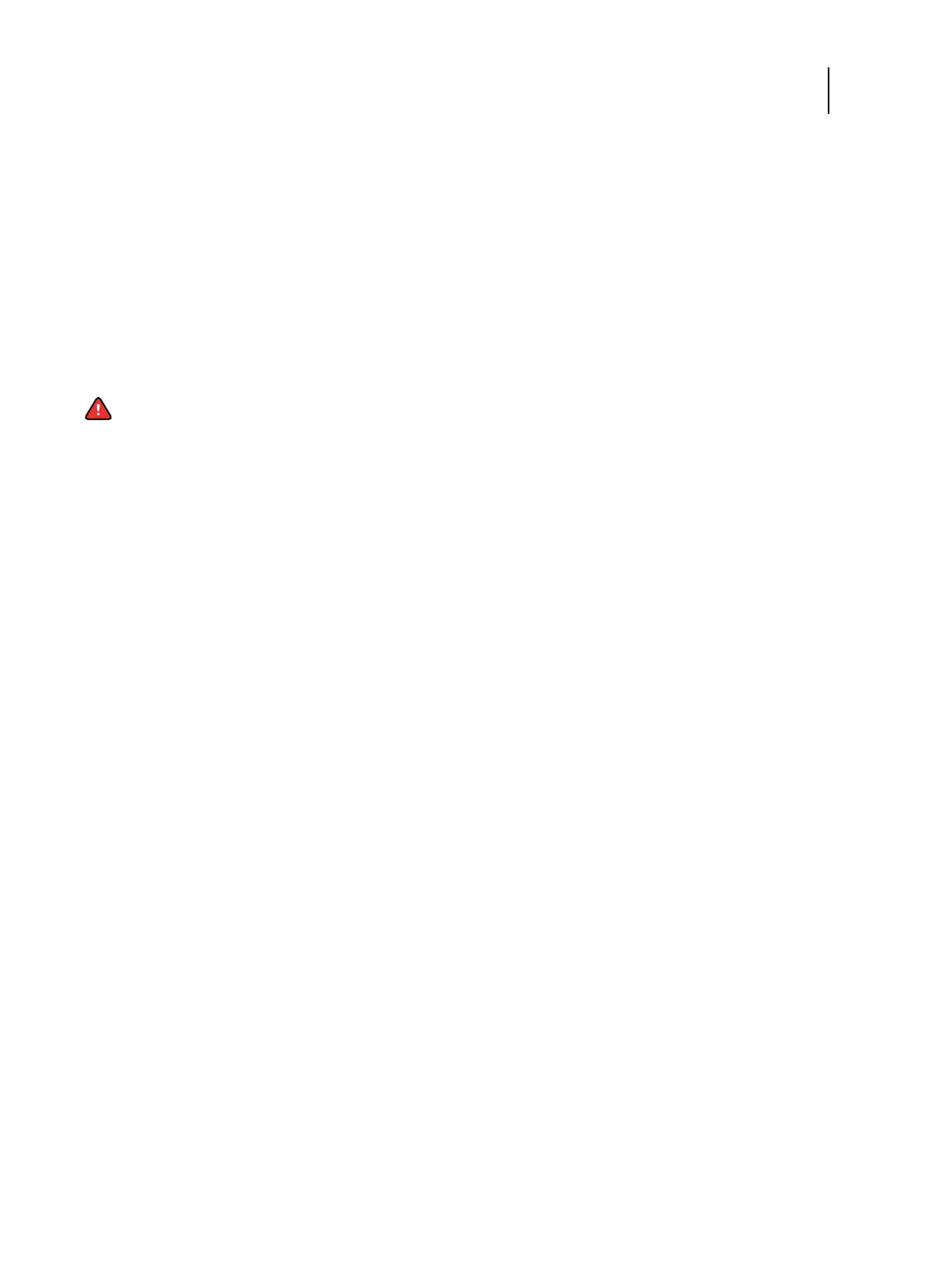48Installation and Service Guide: Color Controller E-85
Replacing parts
Accessing internal components
This section describes how to shut down and open the E-85. Always use the following procedures when opening the E-85
for inspection or service.
Shutting down the E-85
If the E-85 is powered on, you must shut down the system before you access the internal components. See “Starting,
shutting down, restarting, and rebooting” on page 38.
Opening the E-85
To open the E-85
When you handle electronic components, follow electrostatic discharge precautions (see page 10).
1 Shut down the E-85 (see page 48).
2 Wait 10 seconds after the E-85 powers off, and then remove all external cables from the back of the system.
3 Remove the E-85 from the furniture (see page 134).
4 Remove all external panels necessary to access the component that you need to service.
At the minimum, you must remove the left panel to service the component. You may also need to remove other panels,
depending on the component that you need to access. For guidelines on which panels to remove, see the service
procedures that accompany a given component.
Note: When removing multiple panels from the E-85, use the following order:
• Left side panel
• Right side panel
• Front panel
• Top panel with Fiery QuickTouch
5 Place the E-85 on a flat surface. Carefully position the E-85 so that it is standing in its normal position.
Warning: Before you open the E-85, it is strongly recommended that you review “Precautions” on page 10 to avoid
injury or damage to the E-85.