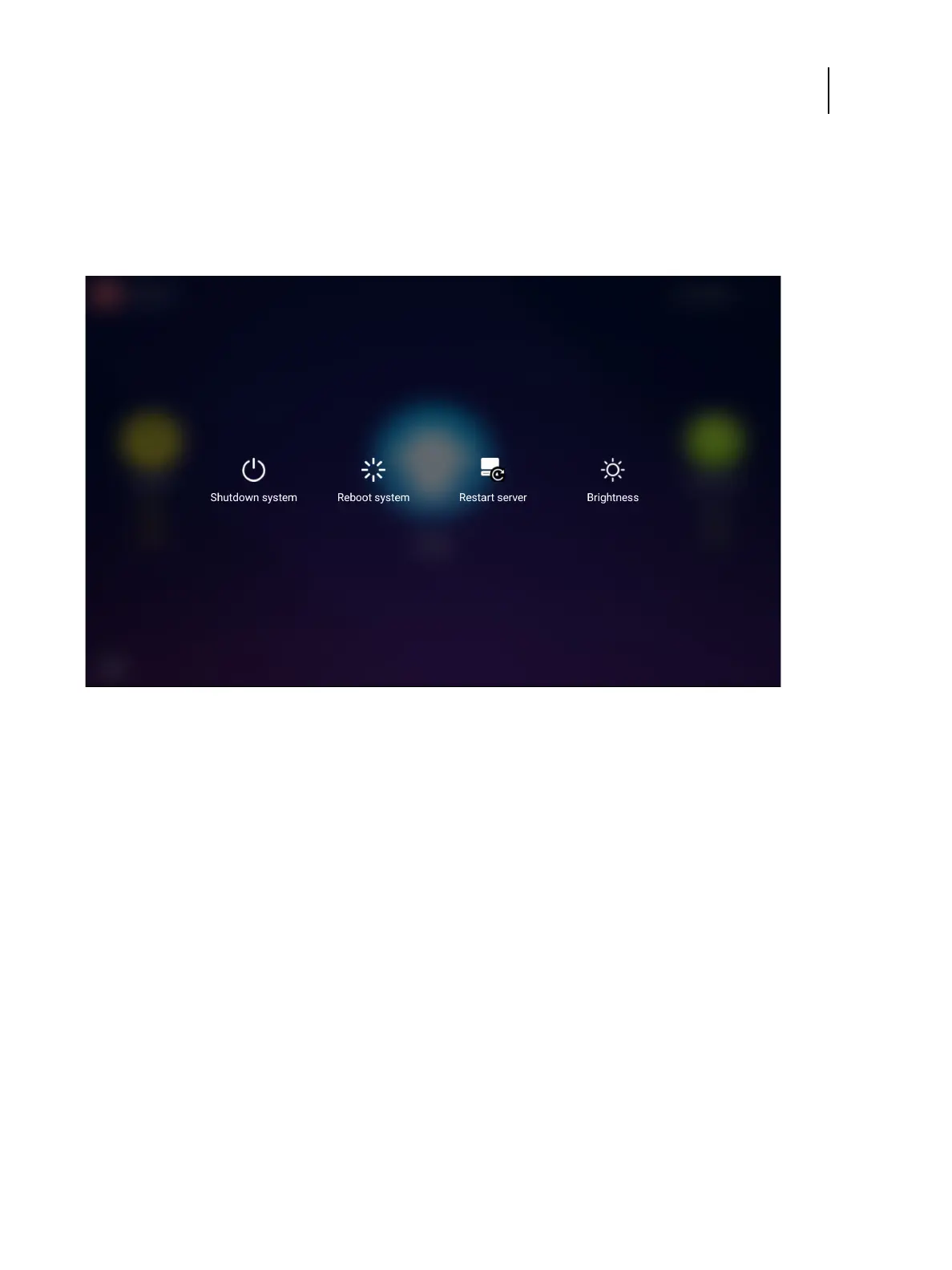33Installation and Service Guide: Color Controller E-85
Using the E-85
• Reboot system: shuts down all Fiery server software and reboots the system.
• Restart server: resets the Fiery server software, but does not reboot the entire system.
• Brightness: sets the brightness level of the Fiery QuickTouch screen.
Figure 16: Quick options menu
Using the printer touch panel
To access to the Fiery screen on the printer touch panel
1 Press Home button on the printer operational panel.
2 From the Home screen of the printer touch panel, select EFI Fiery. If the EFI Fiery icon does not display, move to the
other screen by swiping the screen until the EFI Fiery icon appears.
3 Press the Fiery tab.