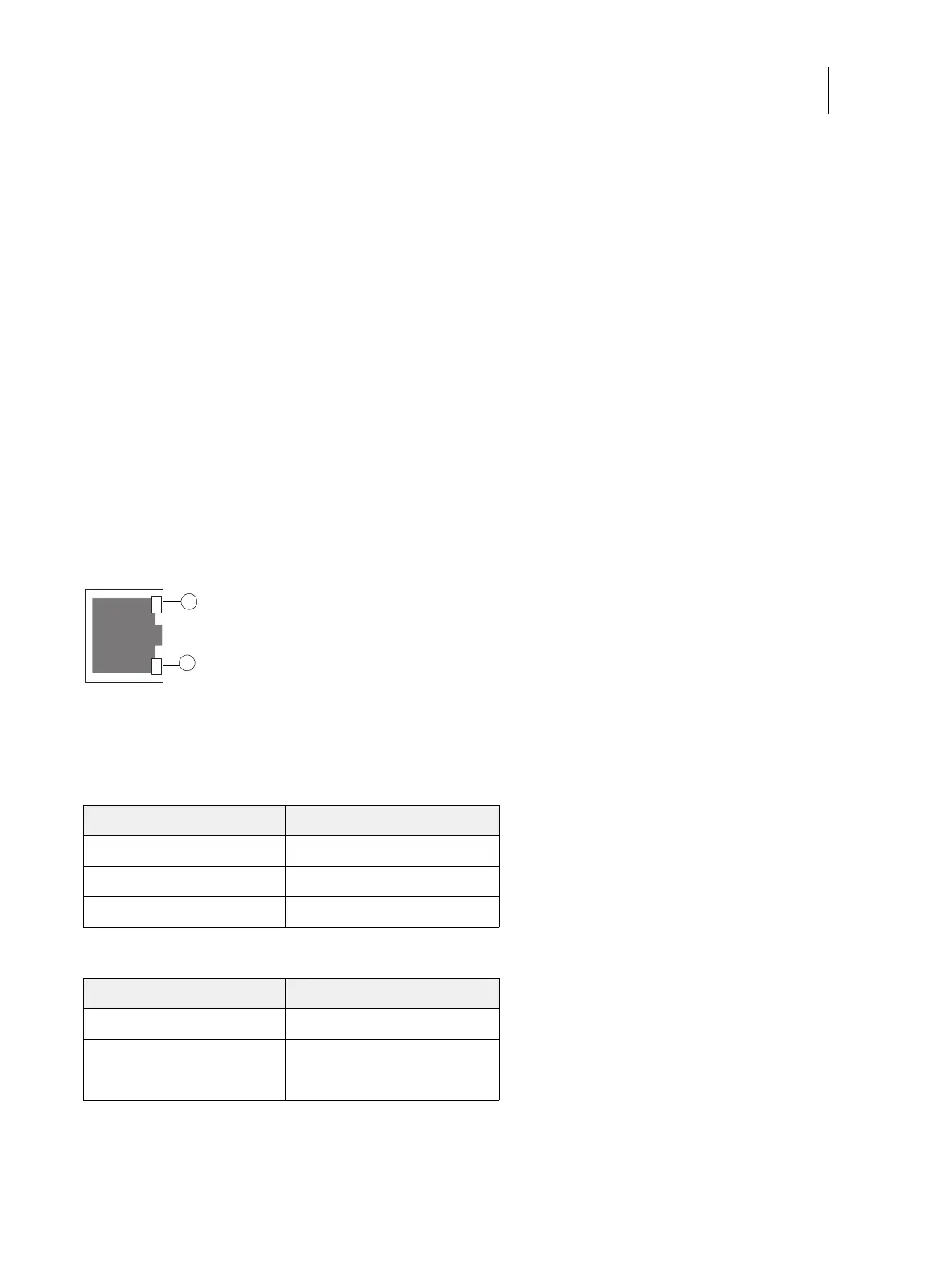37Installation and Service Guide: Color Controller E-85
Using the E-85
6 If you printed the Test Page, examine the quality of the page.
If the Test Page prints, you know the E-85 is functional and the connection between the E-85 and the printer is working.
If the Test Page fails to print, look up printing problems in the Troubleshooting table on page 109.
When you examine the Test Page, keep in mind the following:
• All color patches should be visible, even though they may be very faint in the 5% and 2% range.
• Each color’s patch set should show uniform gradation from patch to patch as the color lightens from 100% to 0%.
Poor image or color quality may indicate a need to calibrate the system or service the printer. Information on the Test
Page includes the date and time of the last calibration, so the Test Page can be kept for future reference. For more
information, look up printing problems in “Table 6: E-85 error messages and conditions” on page 109, or see Color
Printing on the User Documentation CD.
Network status LEDs
Two LEDs next to the network connector indicate the network link status and speed. For additional information about
network setup, see Configuration Guide, which is part of the user documentation set.
Figure 17: Ethernet network port (upper RJ-45)
Table 1: Network link indicators
Table 2: Network speed indicators
1LINK/ACTIVITY
2 SPEED
LINK/ACTIVITY LED Network link status
Off No link to network
Solid green Valid link to network
Flashing green Data transfer is in progress
SPEED LED Network speed
Off 10 Megabits/second
Solid green 100 Megabits/second
Solid amber 1000 Megabits/second