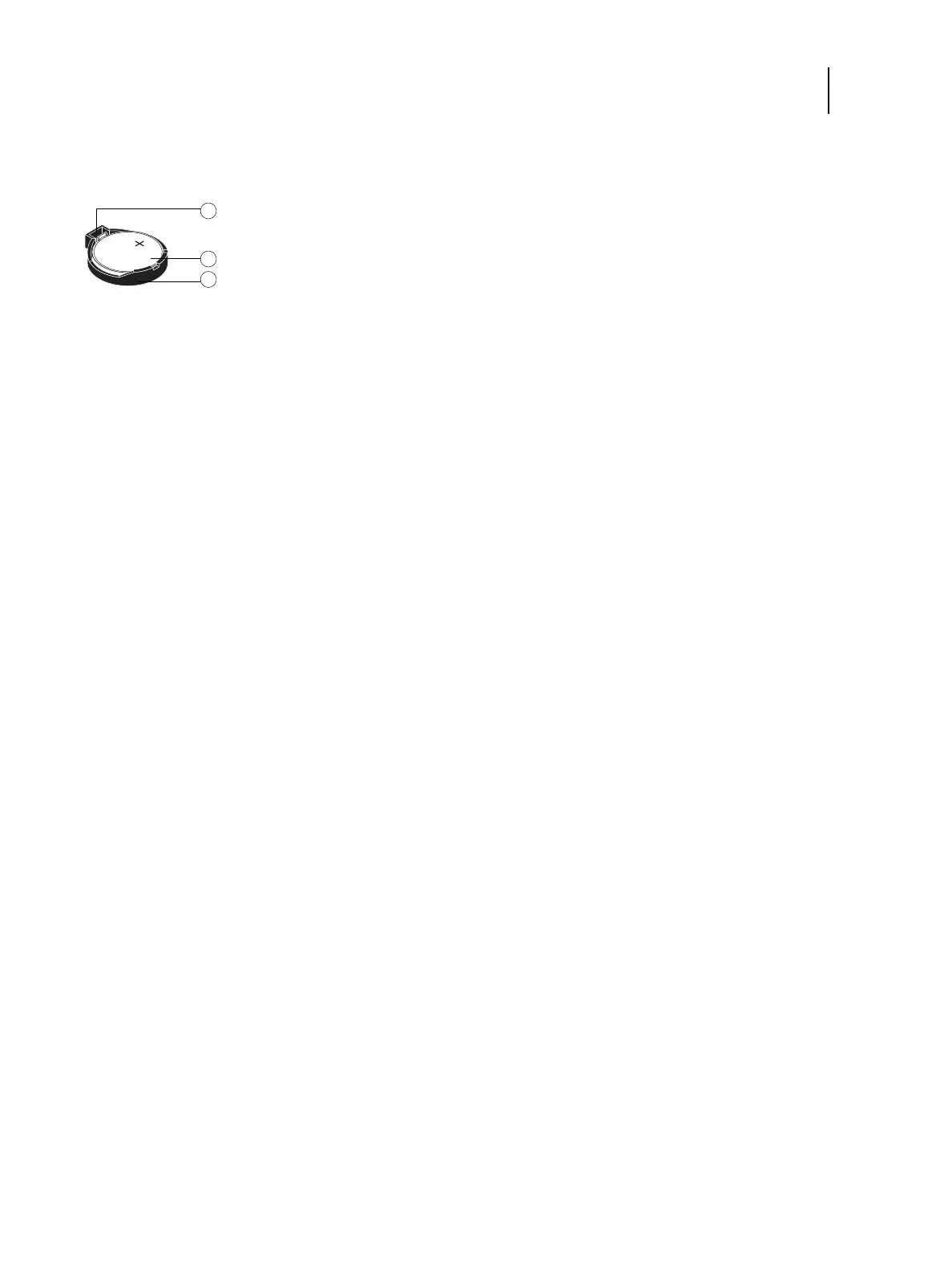65Installation and Service Guide: Color Controller E-85
Replacing parts
3 Carefully push the clip away from the battery until the socket ejects the battery.
Figure 33: Motherboard battery
4 Slide the battery out of its socket.
5 To insert a new battery, slide it into the socket so that the positive (+) side of the battery faces up.
6 Press the battery down into the socket until it snaps into place.
Make sure that the battery is securely installed in the socket.
7 Reassemble the E-85 and verify its functionality (see page 83).
8 Configure the time and date in Setup.
For more information, see Configuration and Setup, which is part of the user documentation set.
1Clip
2Battery
3Socket