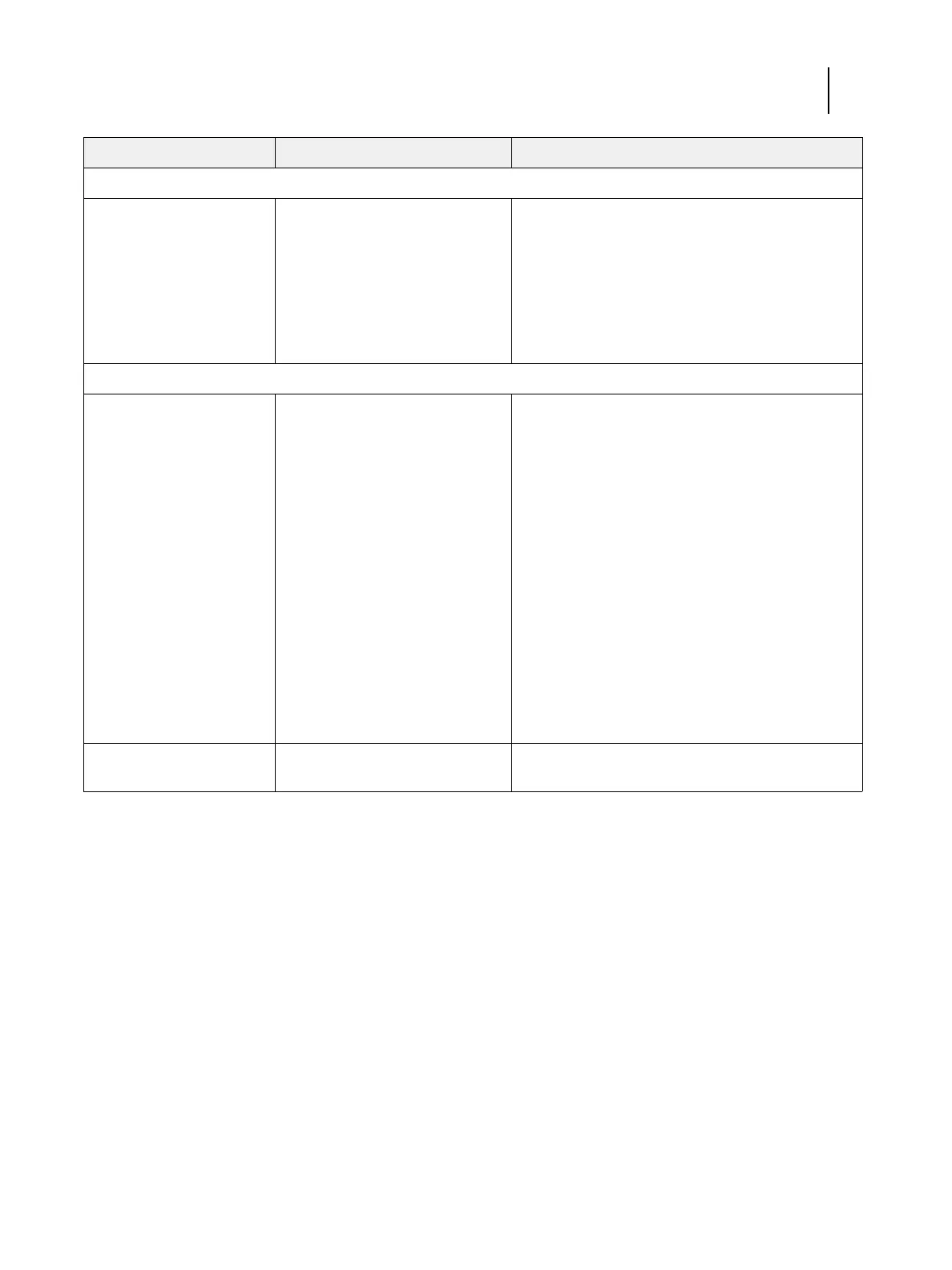117Installation and Service Guide: Color Controller E-85
Troubleshooting
Shutdown
Fiery QuickTouch LCD
remains lit even after the
system has shut down.
The system has been powered off
manually using the power button on
the front panel.
1 Power on the E-85 by pressing the power button on the
front panel.
2 When the system reaches Idle, choose Shut Down
from the Windows Start menu. Select Shut Down and
click OK.
Always use this procedure to shut down the E-85. If
you use the power button to shut down, the LCD will
fail to shut down properly.
System problems
DVD drive is not responding
or cannot be located; or media
cannot be ejected from the
drive.
One of the following:
• A CD or DVD is stuck in the drive
• Loose cable connections to the
DVD drive or faulty cable
• Faulty DVD drive
• Faulty motherboard
1 Press the button on the front of the DVD drive to eject
the media.
2 If the media still does not eject, try one of the
following:
• Open the front door and press the eject button to
eject CD/DVD.
• In Windows, go to My Computer. Right-click the
icon for the DVD drive and choose Eject.
3 If the media still does not eject, check the cable
connections to the DVD drive (see page 46 and
page 47).
4 Check the DVD cable connection to the motherboard.
5 If the problem persists, you may need to replace the
DVD drive (see page 81).
6 If the problem persists, you may need to replace the
motherboard (see page 56).
Clock is slow. Missing or dead battery on
the motherboard
Replace the battery on the motherboard, and then
update the system date and time.
Symptom Possible cause Suggested action