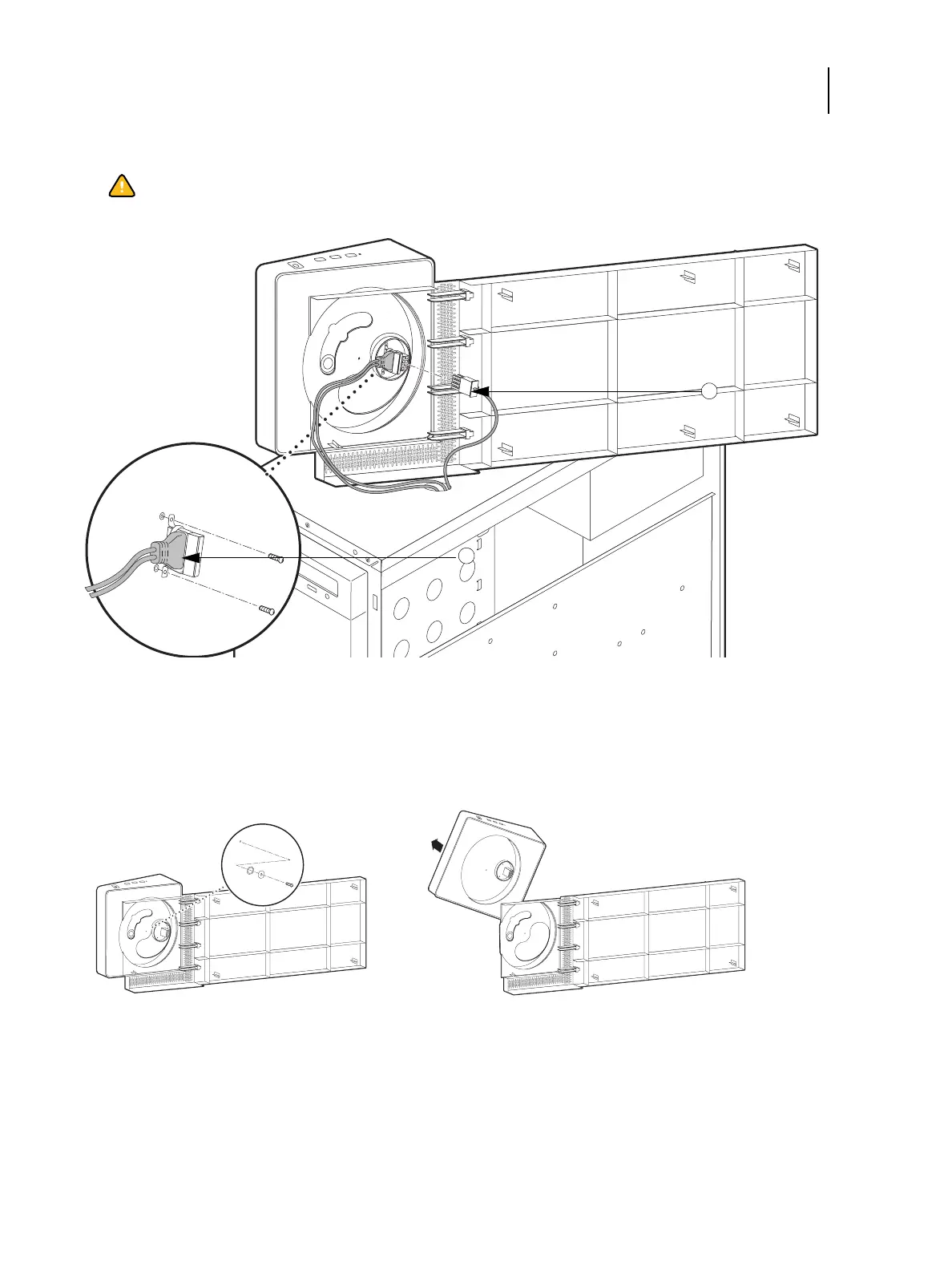53Installation and Service Guide: Color Controller E-85
Replacing parts
b Remove the two screws from the USB connector and then unplug the connector.
5 Turn the unit so it is faced down on the work surface.
6 Remove the single screw in the center, then remove the washer and spring washer.
Caution:Use a screwdriver with a magnetic tip so you do not drop a loose screw into the Fiery QuickTouch unit.
1 Power harness connector
2 USB connector