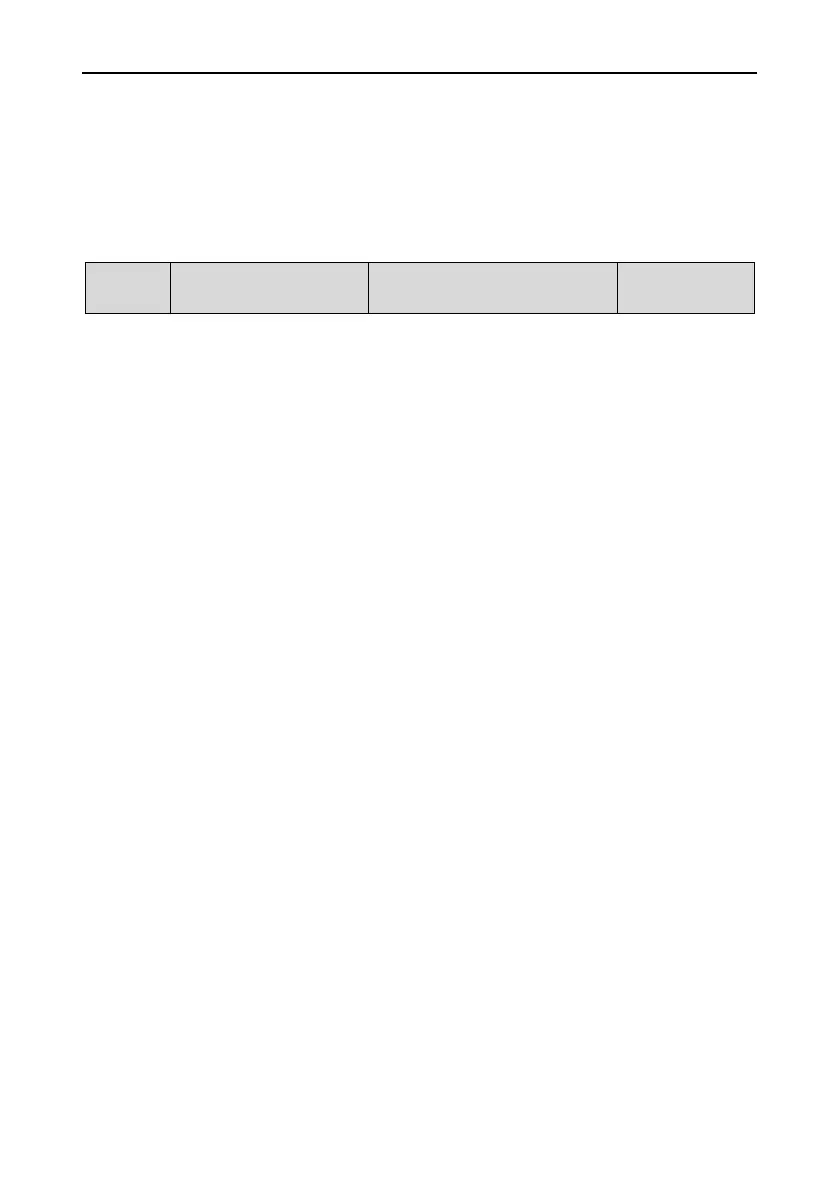Emotron VSB Instruction Manual Chapter 6 Specification of Parameters
ATTENTION:
When this parameter is set to 0000, running frequency (Hz) is displayed as default.
Example:
To display running frequency, output current, motor speed and AI sampled value, L1-00 should
be: 0000 0001 1000 1001, i.e. set L1-00 to 0189.
L1-02
LED displayed setting on
Range: 0000 - 033F
Factory default:
Sets LED displayed parameters on stop status. When a number of parameters are selected,
skim-through could be realized via key >> on keypad.
0: Displayed disabled
1: Displayed enabled
Unit's place
BIT0: Command frequency (Hz)
BIT1: Bus voltage (V)
BIT2: Input terminal status
BIT3: Output terminal status
Decade
BIT0: AI (V)
BIT1: Keypad potentiometer (V)
BIT2: Reserved
BIT3: Reserved
Hundreds place
BIT0: PID setting (%)
BIT1: PID feedback (%)
BIT2: Reserved
BIT3: Reserved
Thousands place
BIT0: Reserved
BIT1: Reserved
BIT2: Reserved
BIT3: Reserved
Note: when this function code is set to 0000, the set frequency would be displayed as default
(Hz).
Example:
To display command frequency, bus voltage, AI sampled value, L1-02 should be: 0000 0000 0001
0011, i.e. set L1-02 to 0013.
- 142 -
