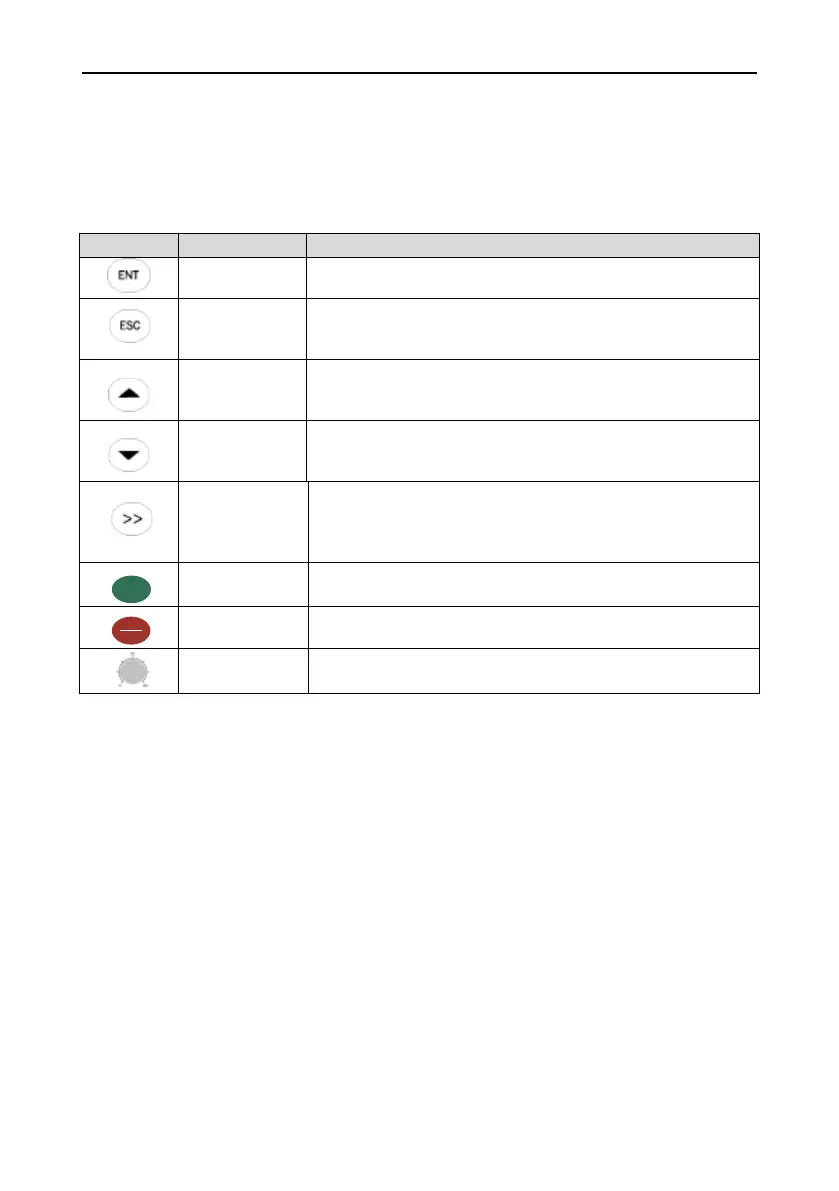Emotron VSB Instruction Manual Chapter 4 Operation and Run instructions
4.1.1 Key Functions on Keypad
On keypad there are 7 keys and 1 knob whose functions are as shown in Table 4-1.
Table 4-1 Key functions on keypad
Enter key
1) Parameter code edition enter
2) Confirmation of parameter value settings
Escape key
2) Invalidate parameter editing value
Up key
1) Increment of selected digital of parameter code
2) Increment of selected digital of parameter value
3) Increment of set frequency
Down key
1) Decrement of selected digital of parameter code
2) Decrement of selected digital of parameter value
3) Decrement of set frequency
Shift key
1) Selection of parameter code serial digital
2) Selection of parameter value edited digital
3) Selection of stop/run-status displayed parameters
4) Fault status switched to parameter displayed status
Run key Run
Stop/reset key
Potentiometer
1) Frequency command source
2) Process PID setting
- 37 -
