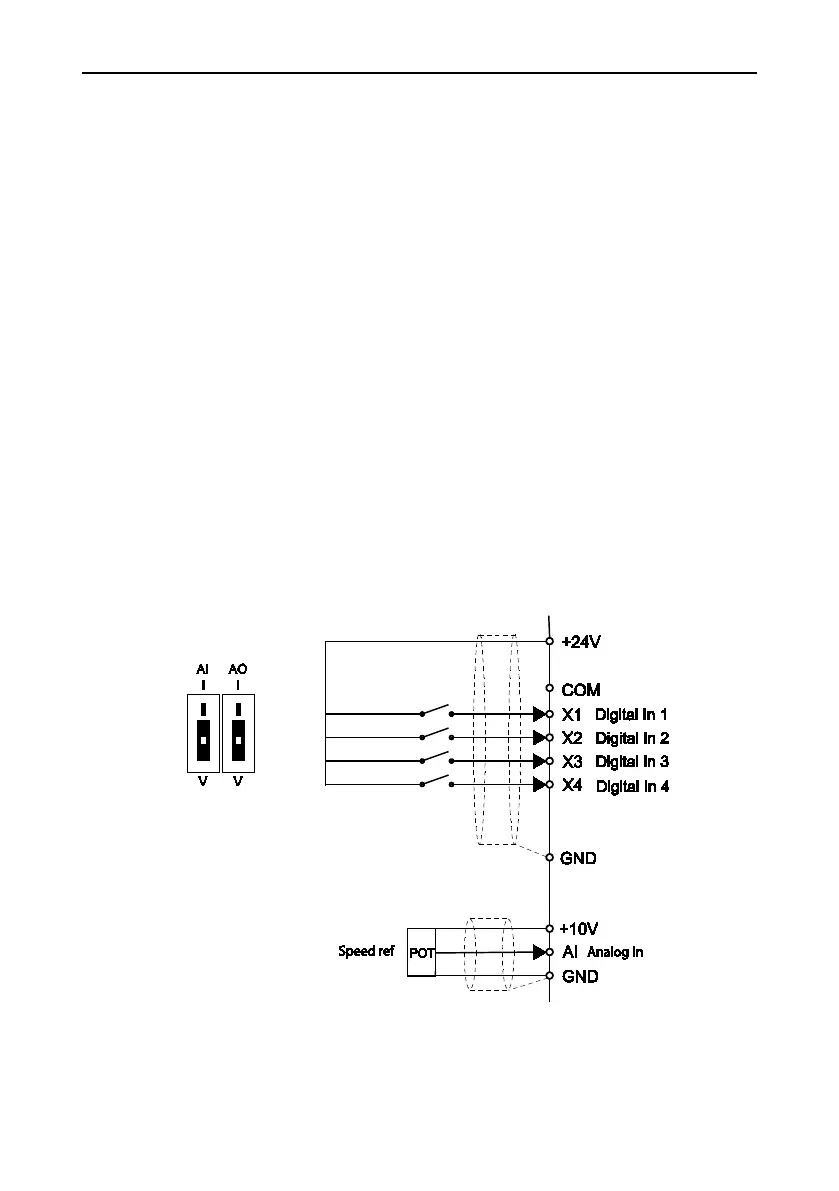Emotron VSB Instruction Manual Chapter 4 Operation and Run instructions
4.5 Initial Power up
Perform wiring in strict accordance with technical requirements as set forth in Chapter 3 -
Installation and Wiring.
4.5 .1 Examples for Quick setup
The following are examples for Quick setup with wiring and parameter settings. For more
detailed information, see “Chapter 6 Specification of parameters”.
4.5 .1.1 Analogue speed reference 0-10V to AI
1. Set Signal switch AI to V see chapter 3.10 Instruction of Signal Switches.
2. Connect analogue reference signal + to AI and - to GND. If manual potentiometer
(10kOhm) is used connect the mid point to AI and ends to +10V and GND. see Fig
4.4.
3. Connect start signals: RunFWD to DigitalIn1 and Run REV to DigitalIn2. If none or both
DigIn1 and DigIn2 are activated = Stop
Fig 4-4 Connect pot. to +10V, GND and AI terminal
- 41 -
